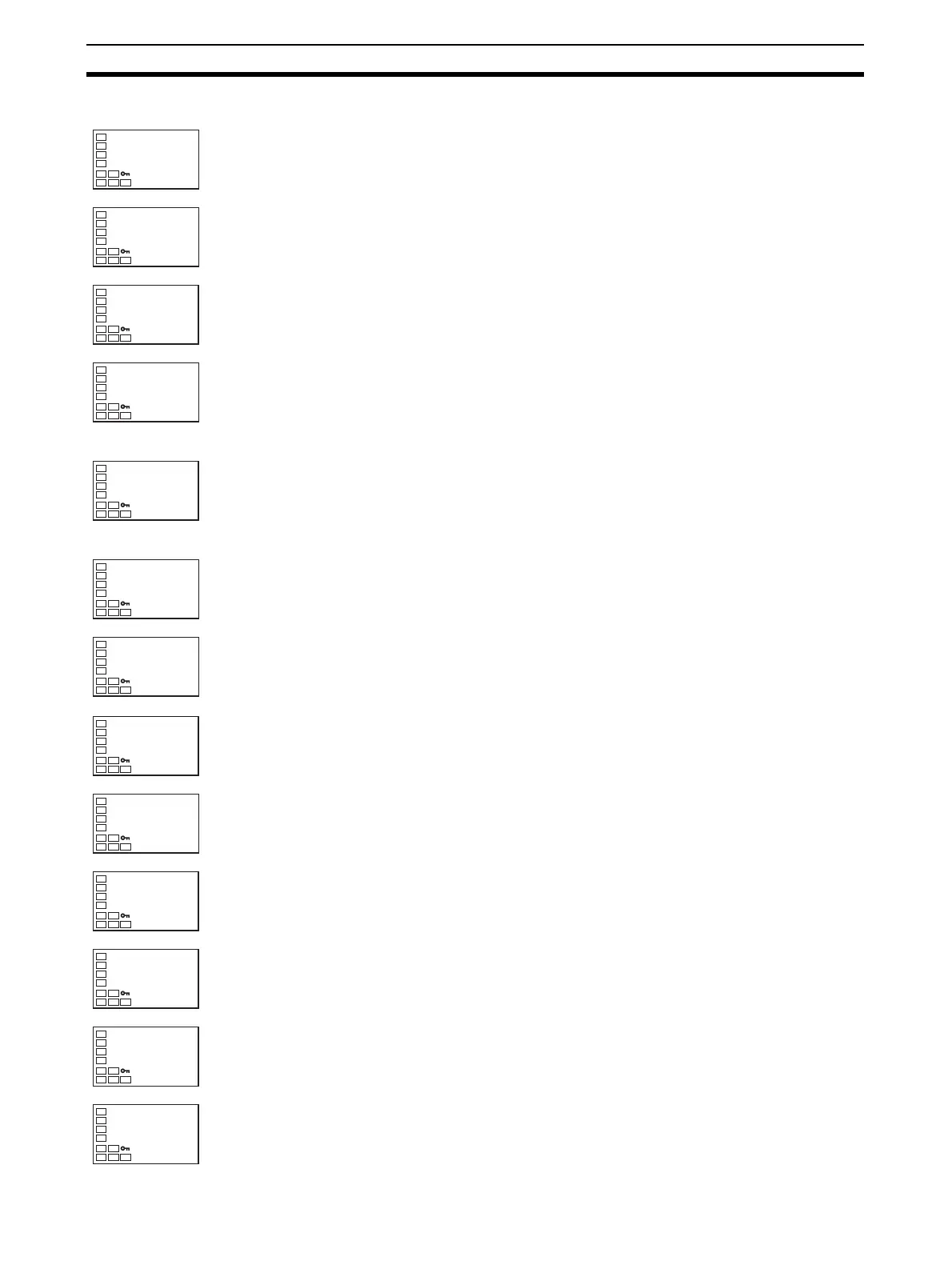140
Using the Simple Program Function Section 4-16
Initial Setting Level
3. Use the U Key to set the parameter to STOP.
4. Press the M Key to select the Valid Program Bank parameter.
5. Use the U and D Keys to set 2.
6. Press the O Key for at least one second to move from the initial setting
level to the operation level.
Operation Level
7. Press the O Key to move from the operation level to the bank setting lev-
el.
Bank setting level
8. The Display Bank Selection parameter will be displayed. The current
bank number will be displayed, so use the U and D Keys to select 0.
9. Press the M Key to select the Bank 0 SP parameter.
10. Use the U and D Keys to set the parameter to 150.0.
11. Press the M Key to select the Bank 0 Soak Time parameter.
12. Use the U and D Keys to set the parameter to 5.
13. Press the M Key to select the Bank 0 Wait band parameter.
14. Use the U and D Keys to set the parameter to 3.0.
15. Press the M Key to select the Display Bank Selection parameter.
ptrn
off
Program Pattern
ptrn
stop
pbnk
7
pbnk
2
C
25.0
100.0
PV/SP
d.bnk
0
Display Bank
Selection
d.bnk
0
0.lsp
0.0
Bank 0 SP
0.lsp
150.0
0.sok
1
Bank 0
Soak Time
0.sok
5
0.wtb
off
Bank 0
Wait band
0.wtb
3.0
