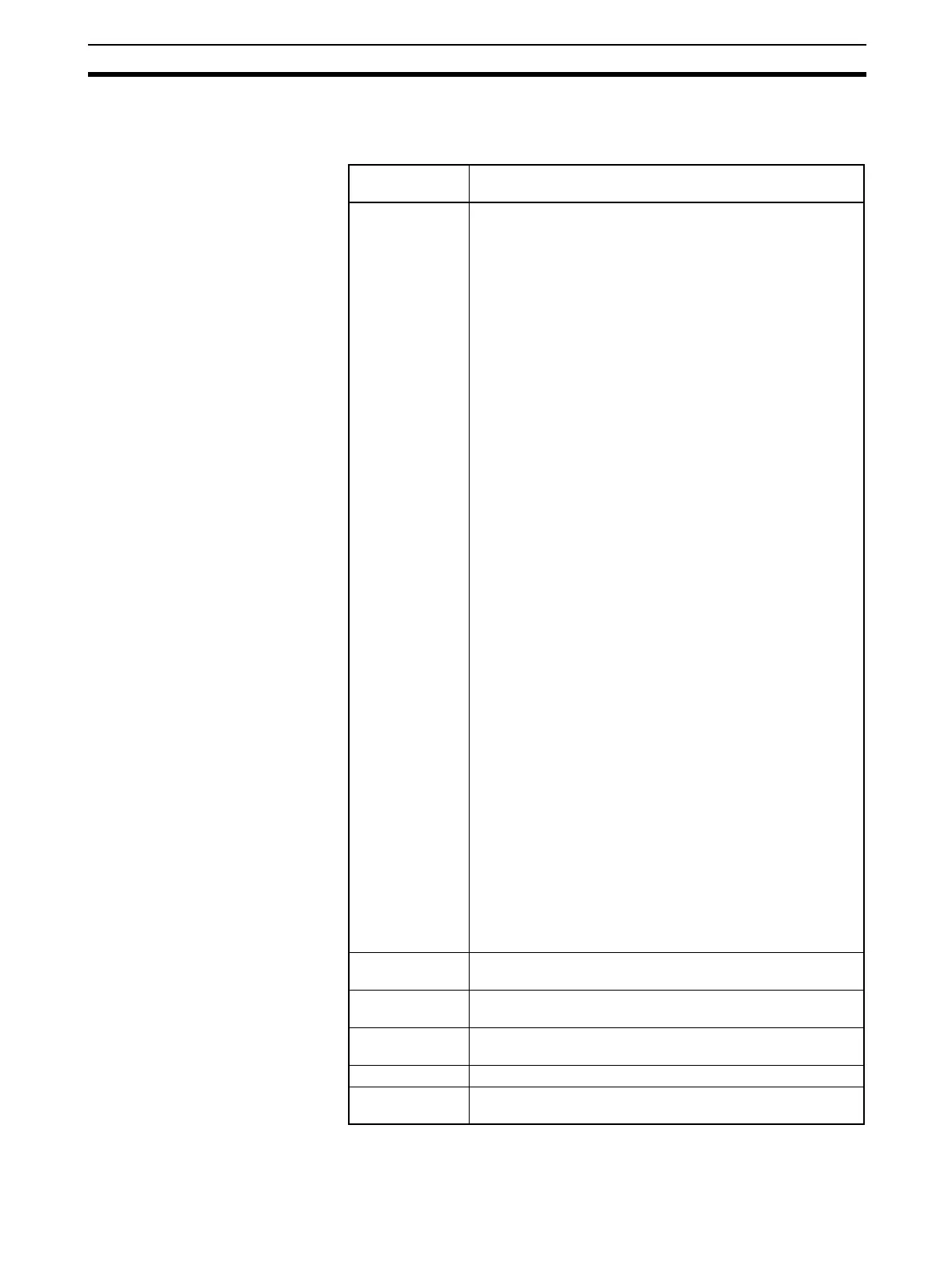163
Logic Operations Section 4-25
4. Selecting Input Assignments
Select the input assignment for the work bit logic operation from the follow-
ing settings.
Note (1) The event inputs that can be used depend on the Controller model.
Parameter
name
Setting range
Work Bit 1 Input
Assignment A
0: Always OFF
1: Always ON
2: ON for one cycle when power is turned ON
3: Event Input 1 (external input) (See note 1.)
4: Event Input 2 (external input) (See note 1.)
5: Event Input 3 (external input) (See note 1.)
6: Event Input 4 (external input) (See note 1.)
7: Alarm 1
8: Alarm 2
9: Alarm 3
10: Control output ON/OFF count alarm (See note 2.)
11: Control output (heating)
12: Control output (cooling)
13: Input error
14: RSP input error
15: HB (heater burnout) alarm
16: HS alarm
17: OC (heater overcurrent) alarm
18: Auto/Manual
19: RUN/STOP
20: RSP/LSP
21: Program start
22: AT Execute/Cancel
23: SP ramp operating
24: Bank No. (bit 0)
25: Bank No. (bit 1)
26: Bank No. (bit 2)
27: Program end output
28: Work bit 1
29: Work bit 2
30: Work bit 3
31: Work bit 4
32: Work bit 5
33: Work bit 6
34: Work bit 7
35: Work bit 8
Work Bit 1 Input
Assignment B
Same as for work bit 1 input assignment A
Work Bit 1 Input
Assignment C
Same as for work bit 1 input assignment A
Work Bit 1 Input
Assignment D
Same as for work bit 1 input assignment A
to to
Work Bit 8 Input
Assignment D
Same as for work bit 1 input assignment A
