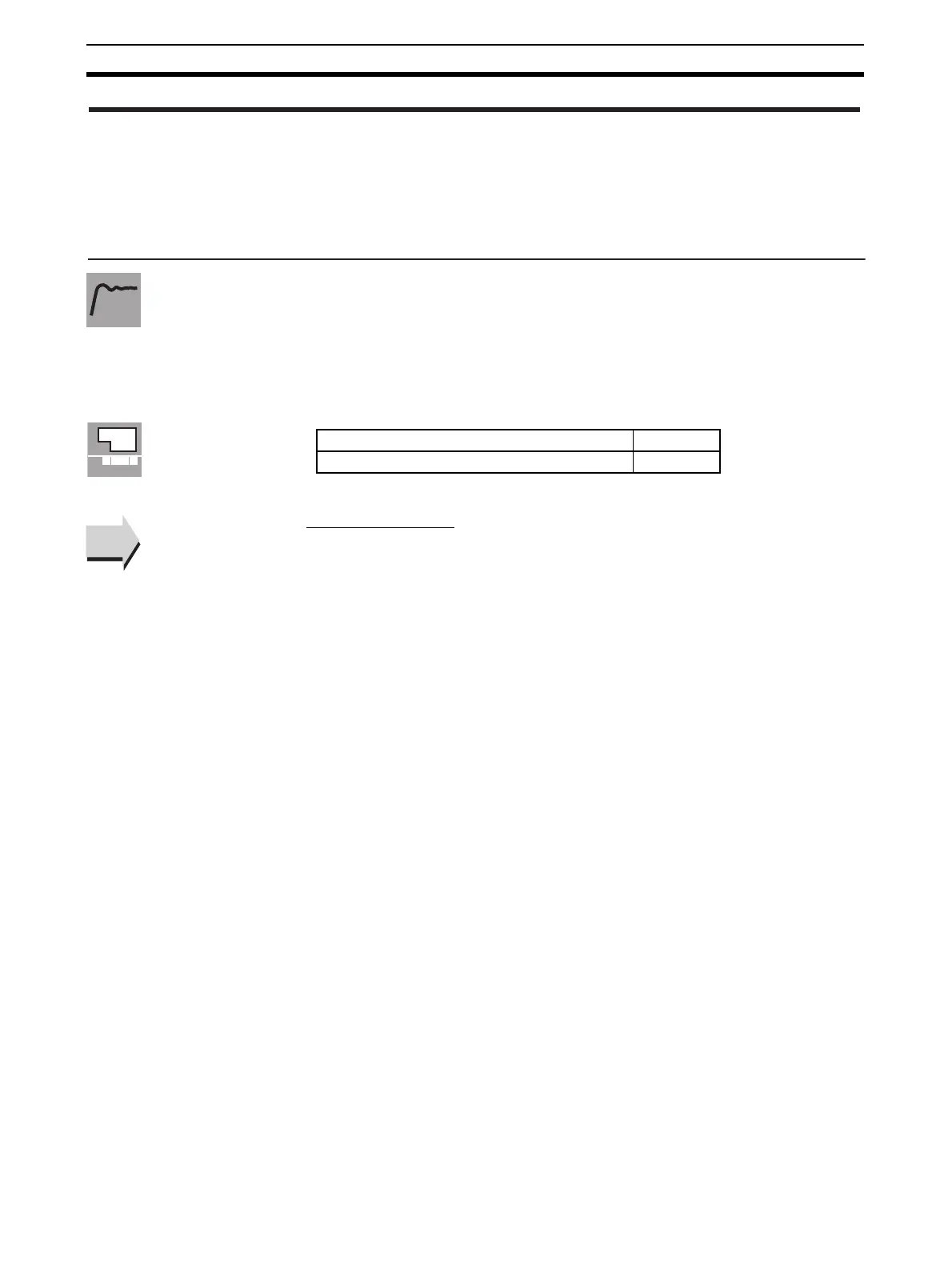180
Operation Level Section 5-3
This parameter monitors the set point during SP ramp operation.
A ramp is used to restrict the change width of the set point as a rate of
change.
This parameter is displayed when a set value is input for the Bank * SP Ramp
Set Value parameter (bank setting level).
When not in ramp operation, the set point will be the same as the one dis-
played for the Process Value/Set Point parameter.
■ Related Parameters
Process value/Set point (operation level): Page 177
Bank * SP ramp set value (bank setting level): Page 211
Set point upper limit, Set point lower limit (initial setting level): Page 227
sp-m Set Point During SP Ramp
The Bank * SP Ramp Set Value
parameter must not be set to OFF, or
the Remote SP Enable parameter
must be set to ON.
The ST parameter must be set to
OFF.
Monitor range Unit
SP: SP lower limit to SP upper limit EU
Function
Monitor
See
See
