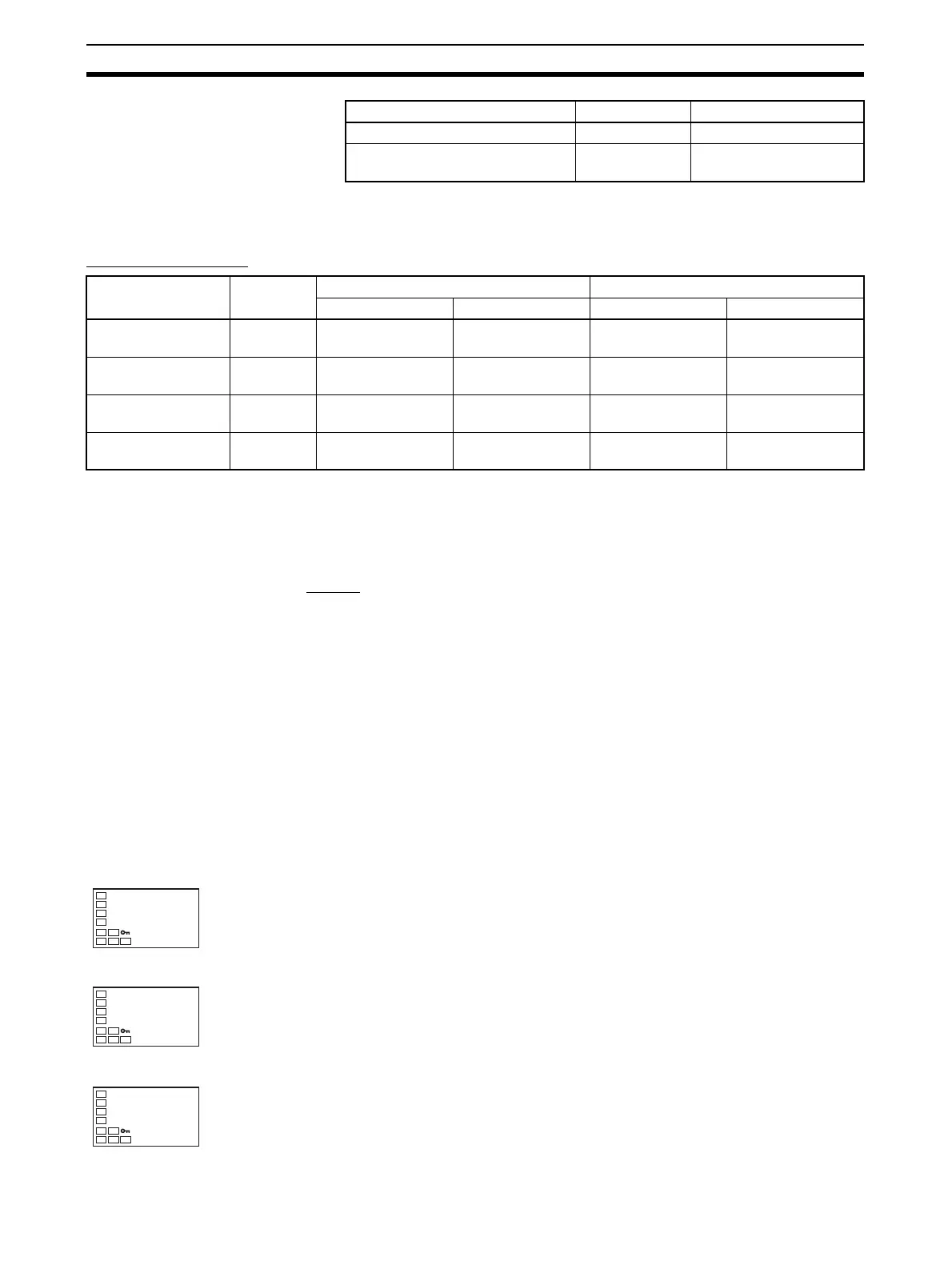54
Setting Output Specifications Section 3-5
• Each output is automatically initialized as shown below by changing the
control mode.
Example: E5CN-H
Note (1) There is no control output 2 and no parameter assignment is displayed
for that output.
(2) The Auxiliary Output 1 Assignment parameter becomes the program end
output unless the Program Pattern parameter is set to OFF.
■ Alarms
It will be specified in this section when an alarm must be assigned, i.e., when
an alarm must be set for the Control Output 1 or 2 Assignment parameters, or
for the Auxiliary Output 1 or 3 Assignment parameters. For example, if alarm 1
is set for the Control Output 1 Assignment parameter, then alarm 1 has been
assigned.
Assigning a work bit to either control output 1 or 2 or to auxiliary output 1 to 3
is also considered to be the same as assigning an alarm. For example, if work
bit 1 is set for the Auxiliary Output 1 Assignment parameter, then alarms 1 to 3
have been assigned.
Operating Procedure This procedure sets the following control and auxiliary output assignments.
Control output 1: Control output (heating); Control output 2: Control output
(cooling); Auxiliary output 1: Alarm 1; Auxiliary output 2: Alarm 2
Auxiliary Output 2 Assignment sub2 Alarm 2
Auxiliary Output 3 Assignment
(E5AN/EN-H only)
sub3 Alarm 3
Parameter name Symbol Initial status
Parameter name Symbol Without control output 2 With control output 2
Standard Heating/cooling Standard Heating/cooling
Control Output 1
Assignment
out1 Control output
(heating)
Control output
(heating)
Control output
(heating)
Control output
(heating)
Control Output 2
Assignment
out2 Not assigned.
(See note 1.)
Not assigned.
(See note 1.)
Not assigned. Control output
(cooling)
Auxiliary Output 1
Assignment
sub1 Alarm 1
(See note 2.)
Alarm 1
(See note 2.)
Alarm 1
(See note 2.)
Alarm 1
(See note 2.)
Auxiliary Output 2
Assignment
sub2 Alarm 2 Control output
(cooling)
Alarm 2 Alarm 2
Operation Level
1. Press the O Key for at least three seconds to move from the operation
level to the initial setting level.
Initial Setting Level
Initial Setting Level
2. Select the Standard or Heating/Cooling parameter by pressing the M
Key.
C
25.0
100.0
PV/S
in-t
5
Input Type
5-hc
stnd
Standard or
Heating/Cooling