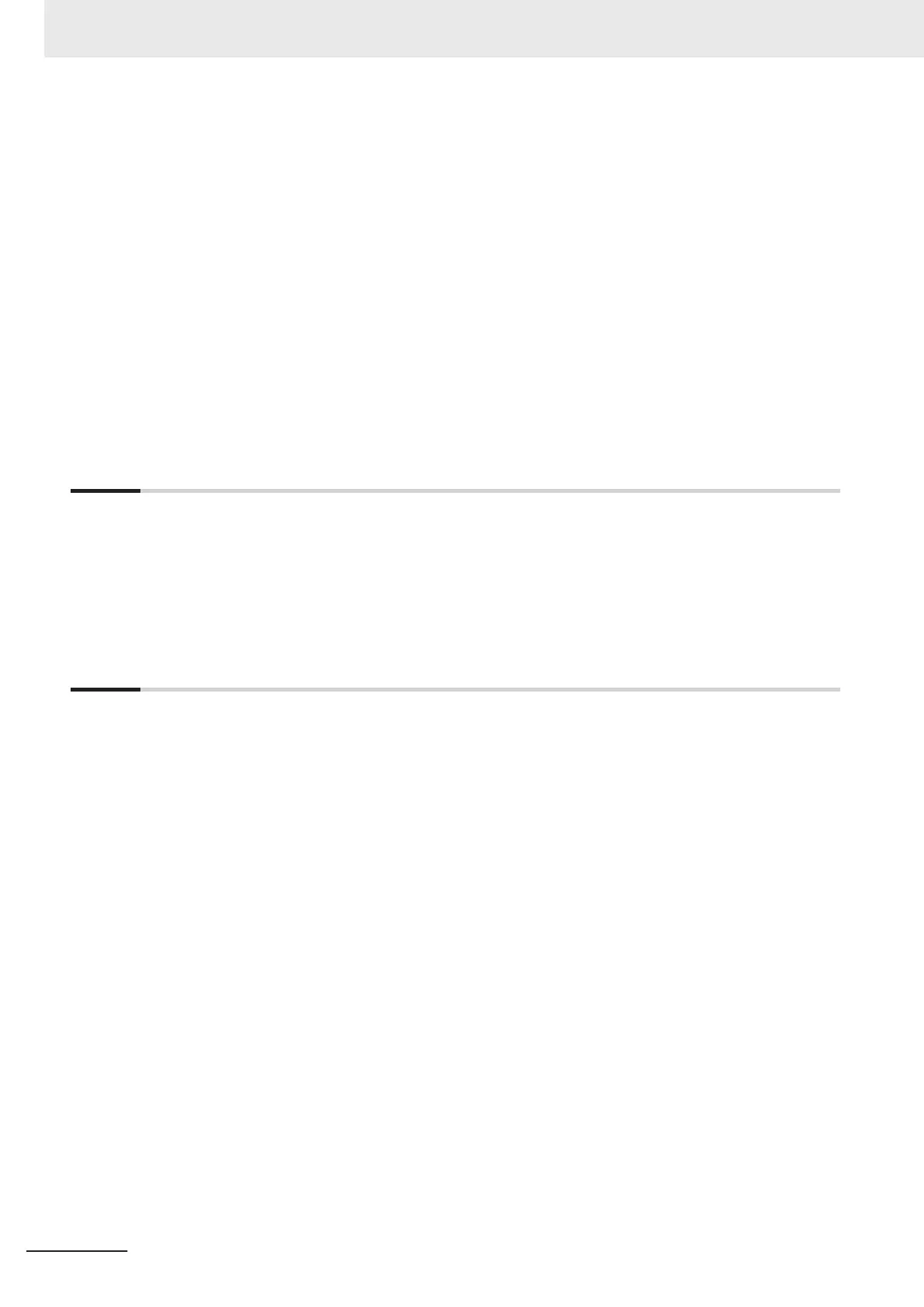5-2 Fail-Safe Measures ................................................................................................................5-4
5-3
Sensor Controller Installation...............................................................................................5-5
5-3-1 FH-5050 ......................................................................................................................................5-5
5-4 Setup Touch Panel Monitor or Monitor................................................................................5-9
5-4-1 FH-5050 ......................................................................................................................................5-9
5-5 Camera Installation..............................................................................................................5-10
5-5-1 FH-5050 ....................................................................................................................................5-10
5-5-2 Installation of 3D Vision Sensor ................................................................................................ 5-11
5-6 Insert/Remove SD Memory Card or USB memory ............................................................5-15
5-6-1 FH-5050 ....................................................................................................................................5-15
5-7 Use by Connecting Software ..............................................................................................5-16
5-7-1 Simulation Software ..................................................................................................................5-16
5-8 Installation in a Control Panel ............................................................................................5-17
5-8-1 FH-5050 ....................................................................................................................................5-17
Section 6 I/O Interface
6-1 Parallel Interface ....................................................................................................................6-2
6-1-1
FH-5050 ......................................................................................................................................6-2
6-2 EtherCAT Interface...............................................................................................................6-11
6-2-1 FH-5050 ....................................................................................................................................6-11
6-3 Ethernet Interface ................................................................................................................6-13
6-3-1 FH-5050 ....................................................................................................................................6-13
Index
CONTENTS
8
FH Series Vision System Hardware Setup Manual for 3D Robot Vision (Z436-E1)
