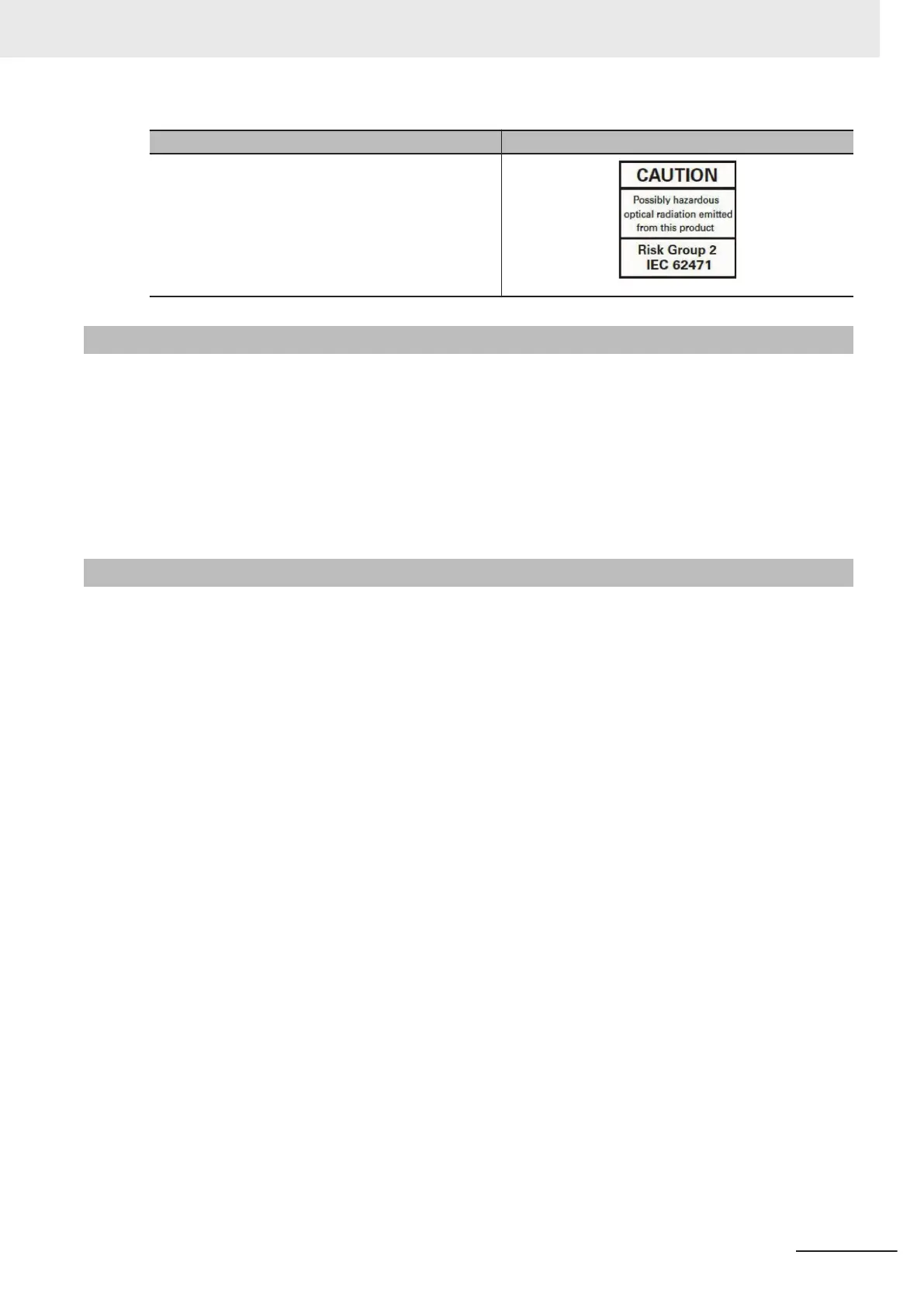LED safety Display
Risk group 2
Camera Calibration Target (FH-XCAL-S)
• Do not use thinner, alcohol, benzene, acetone, or kerosene to clean his product.
• Before calibrating the camera, make a backup of the AOS camera information file.
• After calibrating the camera, check the results to confirm that the calibration was successful. When
an abnormal AOS camera information file is read, the measurement error increases and the wrong
coordinate position is output.
• When disposing of this product, treat it as industrial waste and never heat or incinerate it at 100 °C
or higher.
HandEye Calibration Target (FH-XCAL-R)
• Do not use thinner, alcohol, benzene, acetone, or kerosene to clean his product.
•
When disposing of this product, treat it as industrial waste and never heat or incinerate it at 100 °C
or higher.
Precautions for Correct Use
25
FH Series Vision System Hardware Setup Manual for 3D Robot Vision (Z436-E1)
