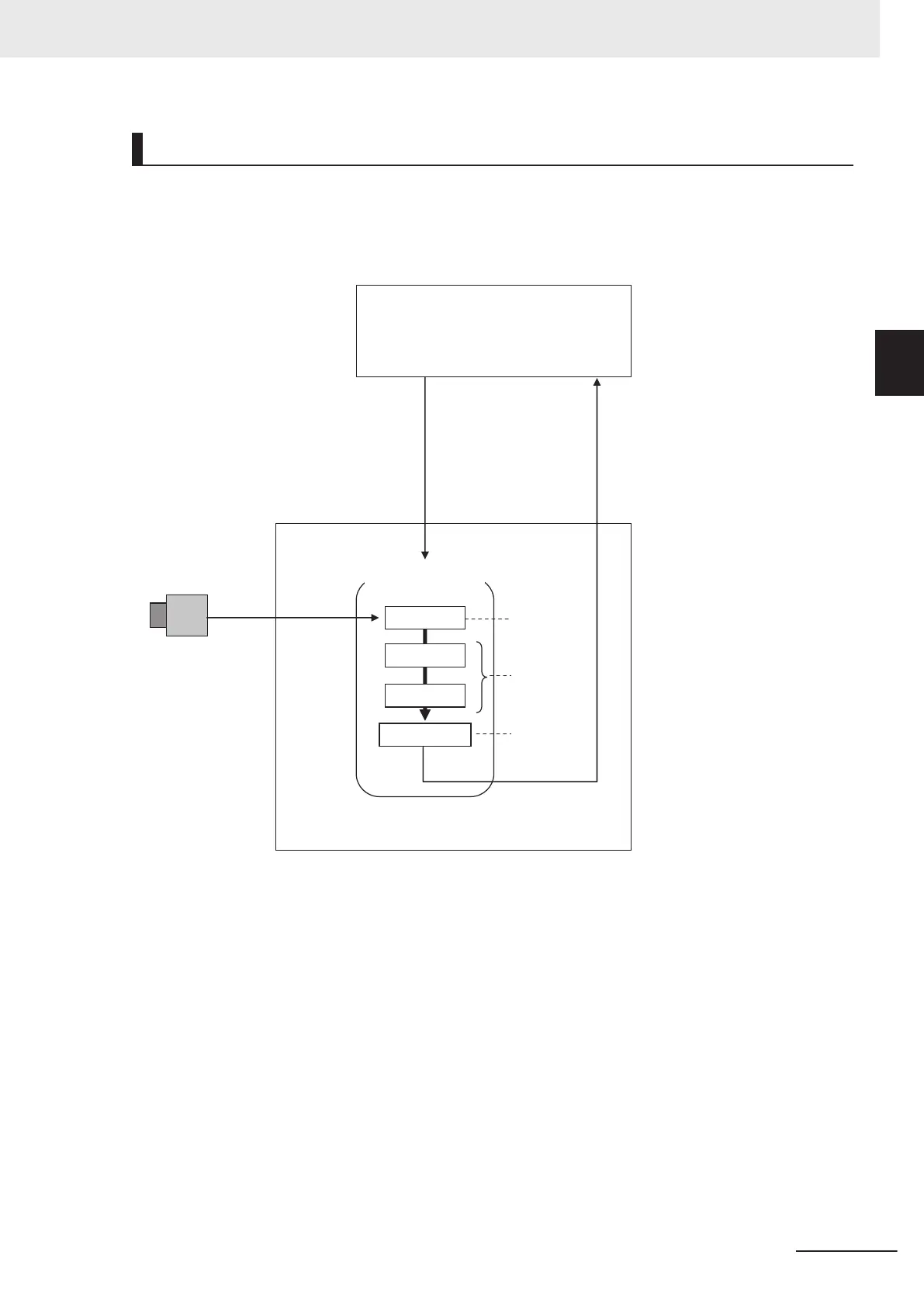Concept of Measurement Processing
When the FH receives a measurement trigger from the PLC or other external device, the image input
from a Camera, measurement processing, and output of measurement results (e.g., OK/NG judge-
ment results) are executed in the order that those processing items are registered in the measurement
flow
.
Image Input
Defect
Search
Measurement flow
FH
Output Unit
Camera
PLC or other external device
The measurement flow is executed basically in
order of the unit numbers.
Measurement
trigger
• Judgement
result
• Measured
values
Image input
from the
Camera
Measurement
processing of
the input image
Measurement
results are
output.
In the measurement flow, you can change the processing to execute based on the inspection results
or input conditions of the vision inspection.
Y
ou can use macro processing to execute pre-packaged processing items and functions in the FH to
create original programs. This allows you to create original measurement processes, display process-
ing, input and output processing, and settings dialog boxes that are custom-tailored to your applica-
tion.
2 Overview of FH series
2-3
FH Series Vision System Hardware Setup Manual for 3D Robot Vision (Z436-E1)
2-1 Basic System of Measurement
2
