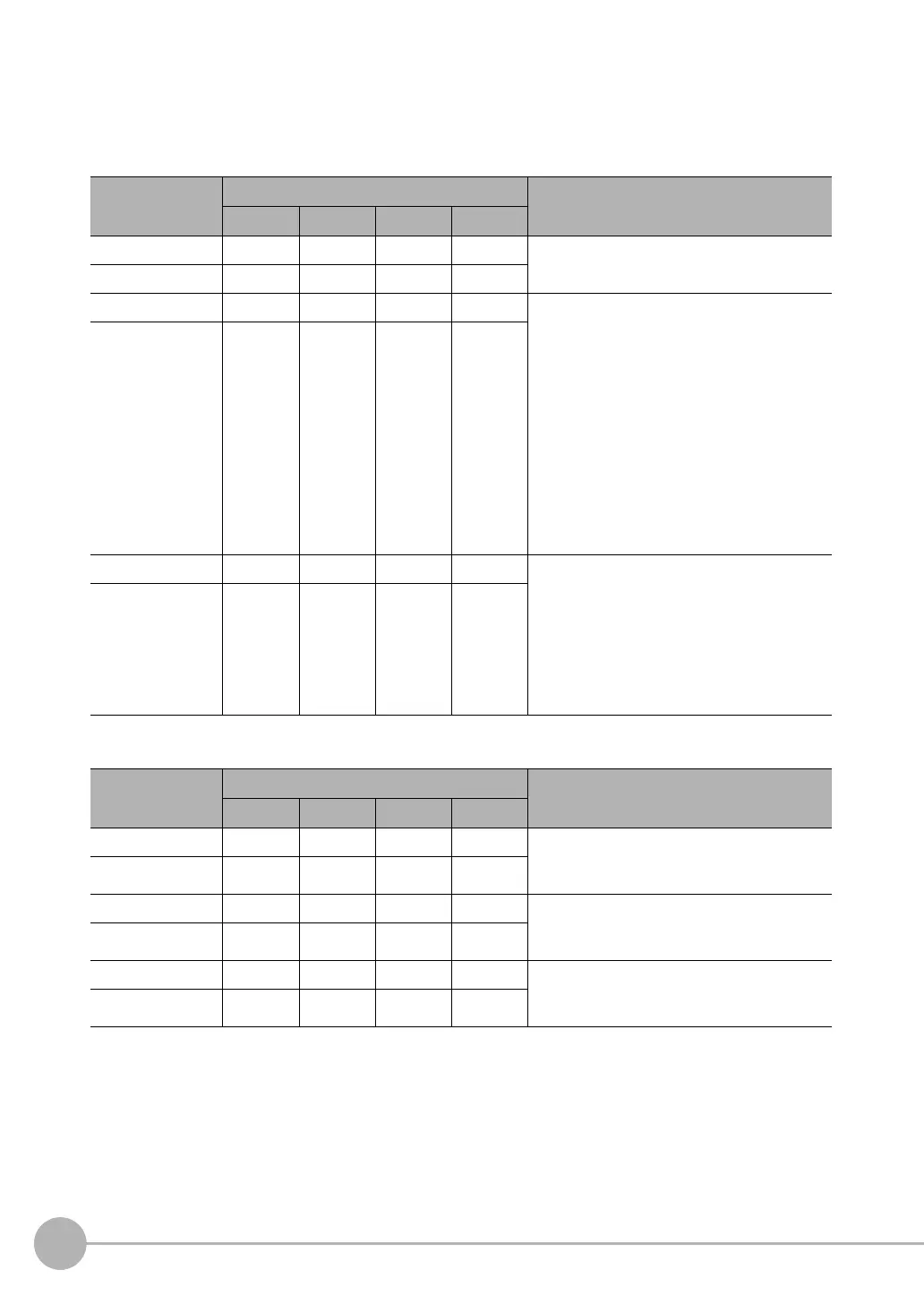Command Control
230
FQ2-S/CH User’s Manual
for Communications Settings
Acquire Terminal Status
Acquires the ON/OFF status of the input signal for the specified parallel I/O terminal.
Command (PLC to Vision Sensor)
Response (Vision Sensor to PLC)
First word of com-
mand area
Bits Description
12 to 15 8 to 11 4 to 7 0 to 3
+2 1000 0000 0001 0000 Command code
+3 0000 0000 0010 0000
+4 0000 0000 0000 0000 Terminal type
• Sensor's standard parallel communications
0: TRIG
2: IN0 to IN5
• Parallel Interface Sensor Data Unit
0: TRIG
1: DSA
2: IN0 to IN7
13: RESET
• RS-232C Interface Sensor Data Unit
0: TRIG
2: IN0 to IN5
13: RESET
+5 0000 0000 0000 0000
+6 0000 0000 0000 0000 Terminal number
Specifies the terminal number to get the status
of the pin.
Terminal-type case of IN0 to IN5
0: IN0 to 5: IN5
Terminal-type case of IN0 to IN7
0: IN0 to 7: IN7
In the cases other than the above, Specify 0.
+7 0000 0000 0000 0000
First word of
response area
Bits Description
12 to 15 8 to 11 4 to 7 0 to 3
+2 1000 0000 0001 0000 Command code
The command code for which the response
applies is stored.
+3 0000 0000 0010 0000
+4 0000 0000 0000 0000 Response code
Command execution result
0: OK, FFFFFFFF: NG
+5 0000 0000 0000 0000
+6 0000 0000 0000 0000 Acquired terminal status
0: OFF
1: ON
+7 0000 0000 0000 0000
FQ2-S_CH_comm.book 230 ページ 2014年6月26日 木曜日 午前11時47分
