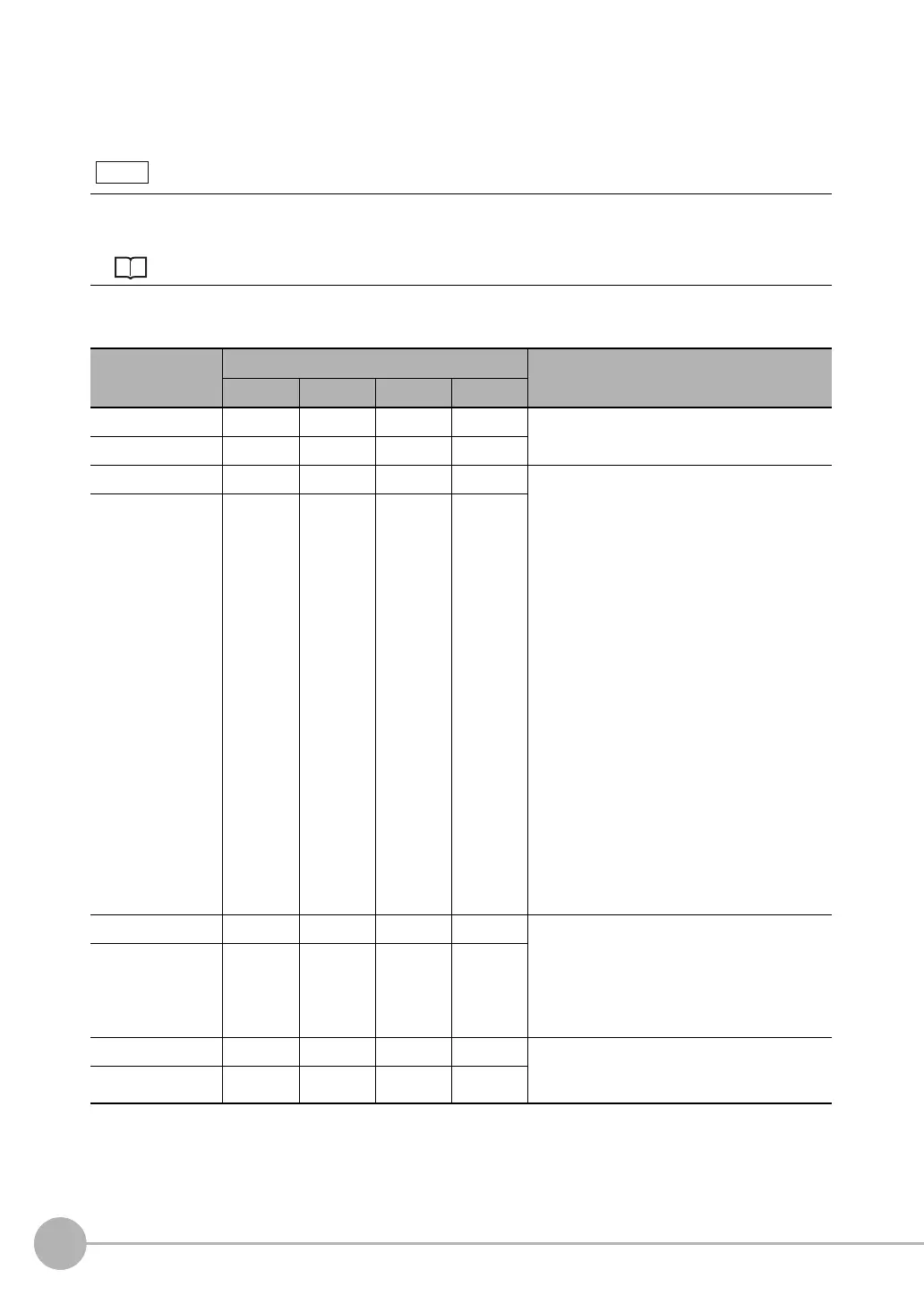Command Control
238
FQ2-S/CH User’s Manual
for Communications Settings
Set Terminal Status
This command sets the output signal ON/OFF status for the specified parallel I/O terminal.
Command (PLC to Vision Sensor)
* These terminals status can only be set when the FQ2 execution mode is stop mode.
When turning the parallel terminals ON or OFF with this command, there are terminals that cannot be controlled if
the FQ2 execution mode is not set to stop mode. In this case, first change the FQ2 execution mode to stop mode
with the Set Execution Mode command, and then execute this command.
Set Execution Mode: p.241
First word of com-
mand area
Bits Description
12 to 15 8 to 11 4 to 7 0 to 3
+2 1000 0000 0001 0000 Command code
+3 0000 0000 0011 0000
+4 0000 0000 0000 0000 Terminal type
• Sensor's standard parallel communications
4: ERROR
5: BUSY
6: OR
• Parallel Interface Sensor Data Unit
3: RUN
4: ERROR
5: BUSY
6: OR
*
7: GATE
*
9: D0 to D15
*
10: STGOUT
*
11: SHTOUT
*
12: ACK
*
• RS-232C Interface Sensor Data Unit
3: RUN
4: ERROR
5: BUSY
6: OR
*
10: STGOUT
*
11: SHTOUT
*
12: ACK
*
+5 0000 0000 0000 0000
+6 0000 0000 0000 0000 Terminal number
Specifies the terminal number to get the status
of the pin.
Terminal-type case of D0 to D15
0: D0 to 15: IN5
In the cases other than the above, Specify 0.
+7 0000 0000 0000 0000
+8 0000 0000 0000 0000 Terminal status
0: OFF
1: ON
+9 0000 0000 0000 0000
Note
FQ2-S_CH_comm.book 238 ページ 2014年6月26日 木曜日 午前11時47分
