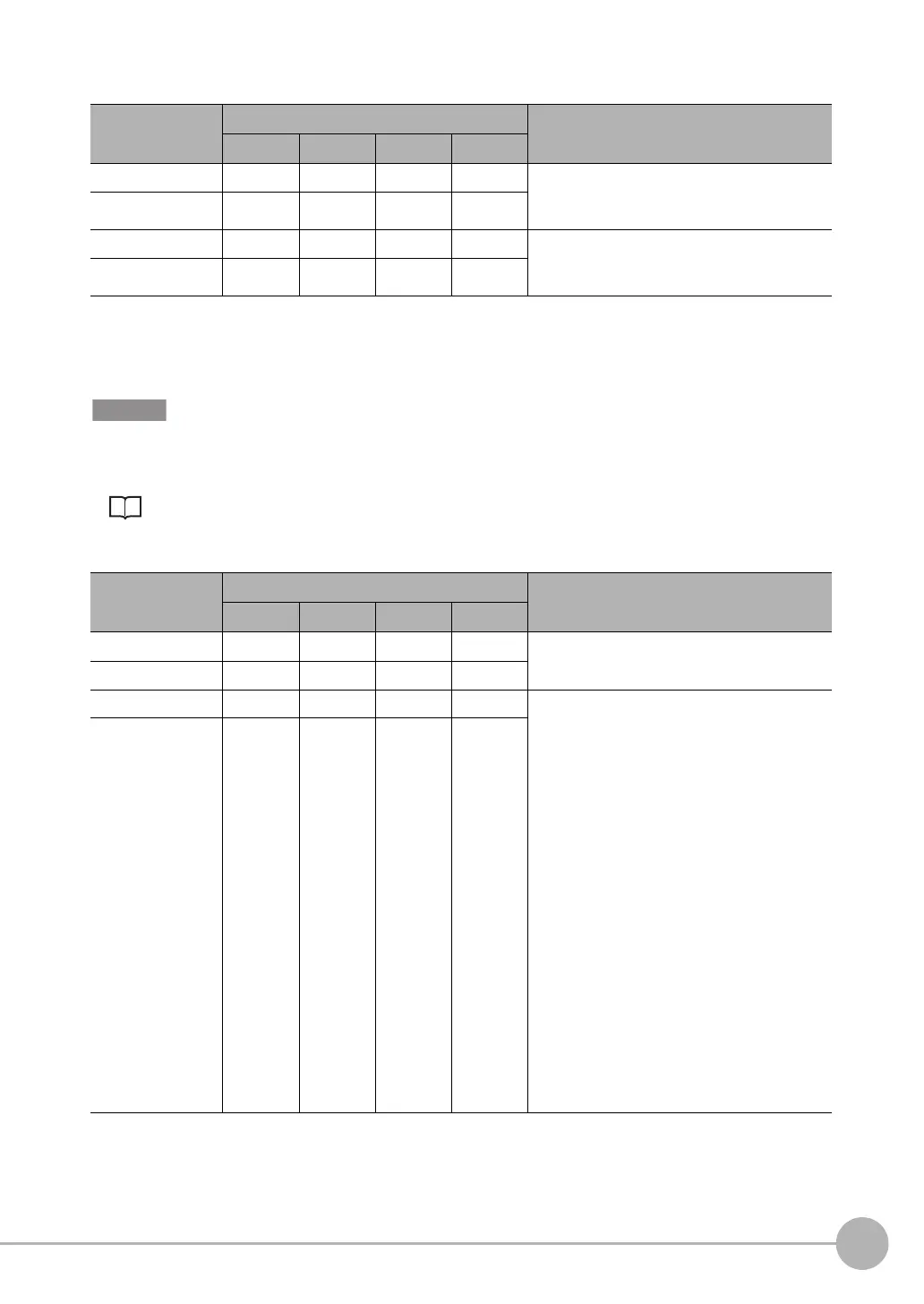Command Control
FQ2-S/CH User’s Manual
for Communications Settings
239
5
Appendices
Response (Vision Sensor to PLC)
Batch Set Terminal Status
Batch sets the ON/OFF status for the all parallel I/O output terminals other than the D terminals (D0 to D15).
• Before executing this command, change the FQ2 execution mode to stop mode with the Set Execution Mode com-
mand.
• If the FQ2 is not in stop mode, some parallel terminals cannot be turned ON or OFF with this command.
Set Execution Mode: p.241
Command (PLC to Vision Sensor)
* These terminals status can only be set when the FQ2 execution mode is stop mode.
First word of
response area
Bits Description
12 to 15 8 to 11 4 to 7 0 to 3
+2 1000 0000 0001 0000 Command code
The command code for which the response
applies is stored.
+3 0000 0000 0011 0000
+4 0000 0000 0000 0000 Response code
Command execution result
0: OK, FFFFFFFF: NG
+5 0000 0000 0000 0000
First word of com-
mand area
Bits Description
12 to 15 8 to 11 4 to 7 0 to 3
+2 1000 0000 0010 0000 Command code
+3 0000 0000 0011 0000
+4 0000 0000 0000 0000 Terminal status (ON: 1, OFF: 0)
• Sensor's standard parallel communications
BIT1: ERROR
BIT2: BUSY
BIT3: OR
• Parallel Interface Sensor Data Unit
BIT0: RUN
BIT1: ERROR
BIT2: BUSY
BIT3: OR
*
BIT5: GATE
*
BIT9: STGOUT
*
BIT11: SHTOUT
*
BIT13: ACK
*
• RS-232C Interface Sensor Data Unit
BIT0: RUN
BIT1: ERROR
BIT2: BUSY
BIT3: OR
*
BIT9: STGOUT
*
BIT11: SHTOUT
*
BIT13: ACK
*
+5 0000 0000 0000 0000
FQ2-S_CH_comm.book 239 ページ 2014年6月26日 木曜日 午前11時47分
