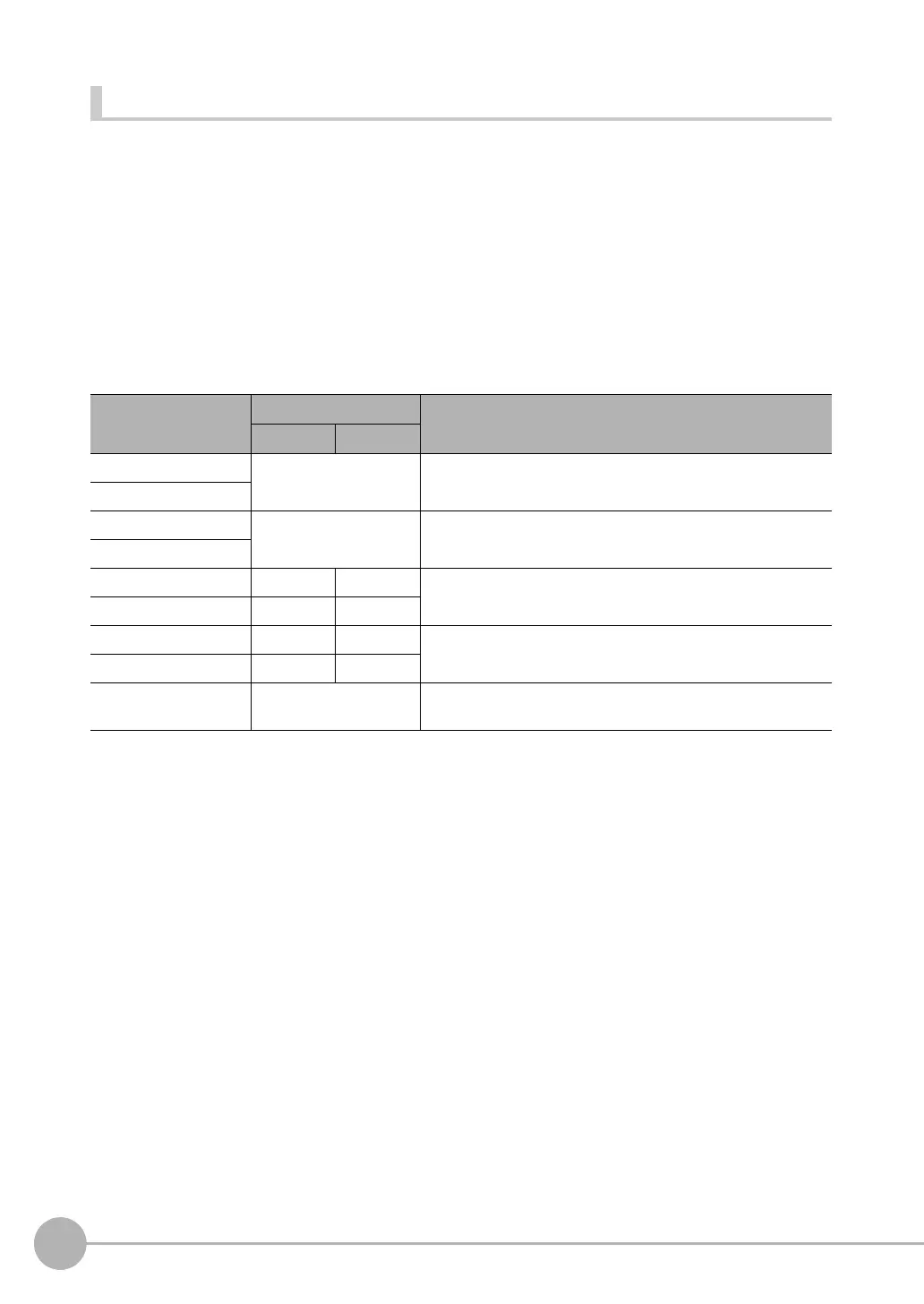Control Methods Using an External Device
24
FQ2-S/CH User’s Manual
for Communications Settings
Order of Output of Measurement Data and Characters (Only Supported on the FQ2-S4/CH Series)
When measurement data the data (output data settings 0 to 31) and characters are output together, the
characters are output after the data such as inspection item parameters and calculation results are output.
Example:
Read result 1: ABC
Read result 2: 0123
[Data output] − [Data 0]: 3 (Number of characters: 1)
[Data output] − [Data 1]: 4 (Number of characters: 2)
The following information will be output for the above.
EtherNet/IP, PLC Link, PROFINET
No-protocol (TCP)
3 (Field delimiter) 4 (Record delimiter) ABC (Field delimiter) 0123 (Record delimiter) CR
CR is Delimiter, CR is not output by No-protocol (UDP) Communications.
Increment from first
address in output area
Output data Assigned output data
Upper byte Lower byte
+0 Data 0 (4 bytes) Inspection item 0: Number of characters
+1
+2 Data 1 (4 bytes) Inspection item 1: Number of characters
+3
+4 ‘B’ ‘A’ Inspection item 0: Characters “ABC”
+5 00 ‘C’
+6 ‘1’ ‘0’ Inspection item 1: Characters “0123”
+7 ‘3’ ‘2’
+8 00 Filled with zeros. (Only when the character string length is not a
multiple of 4.)
FQ2-S_CH_comm.book 24 ページ 2014年6月26日 木曜日 午前11時47分
