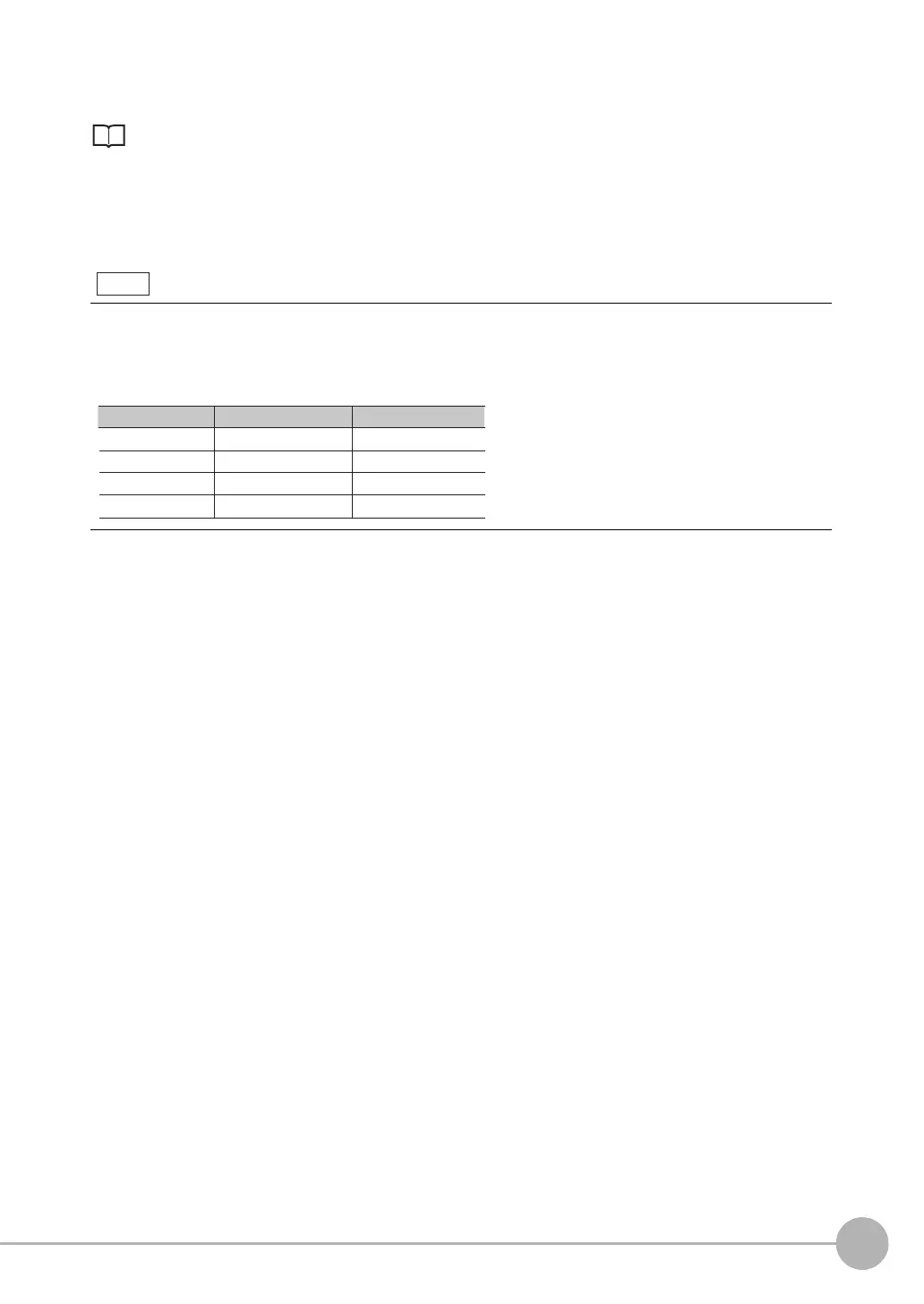Control Methods Using an External Device
FQ2-S/CH User’s Manual
for Communications Settings
23
1
Overview of Communication Specifications
For the character output setting procedures and output specifications for each communication type, refer to the
following:
Outputting Character Strings
• EtherNet/IP: p.101
• PLC link: p.128
• PROFINET: p.151
• No-protocol (TCP), No-protocol (UDP): p.175
• Endian
Little endian data is output.
• Code Conversion
The converted codes are outputted for the following character codes.
CR
Before conversion After conversion
LF
&h0D
&h7F
&h8541
DEL
&h8543
Character code
&h0A
&hFF
&h8542
&h8544
FF
FQ2-S_CH_comm.book 23 ページ 2014年6月26日 木曜日 午前11時47分
