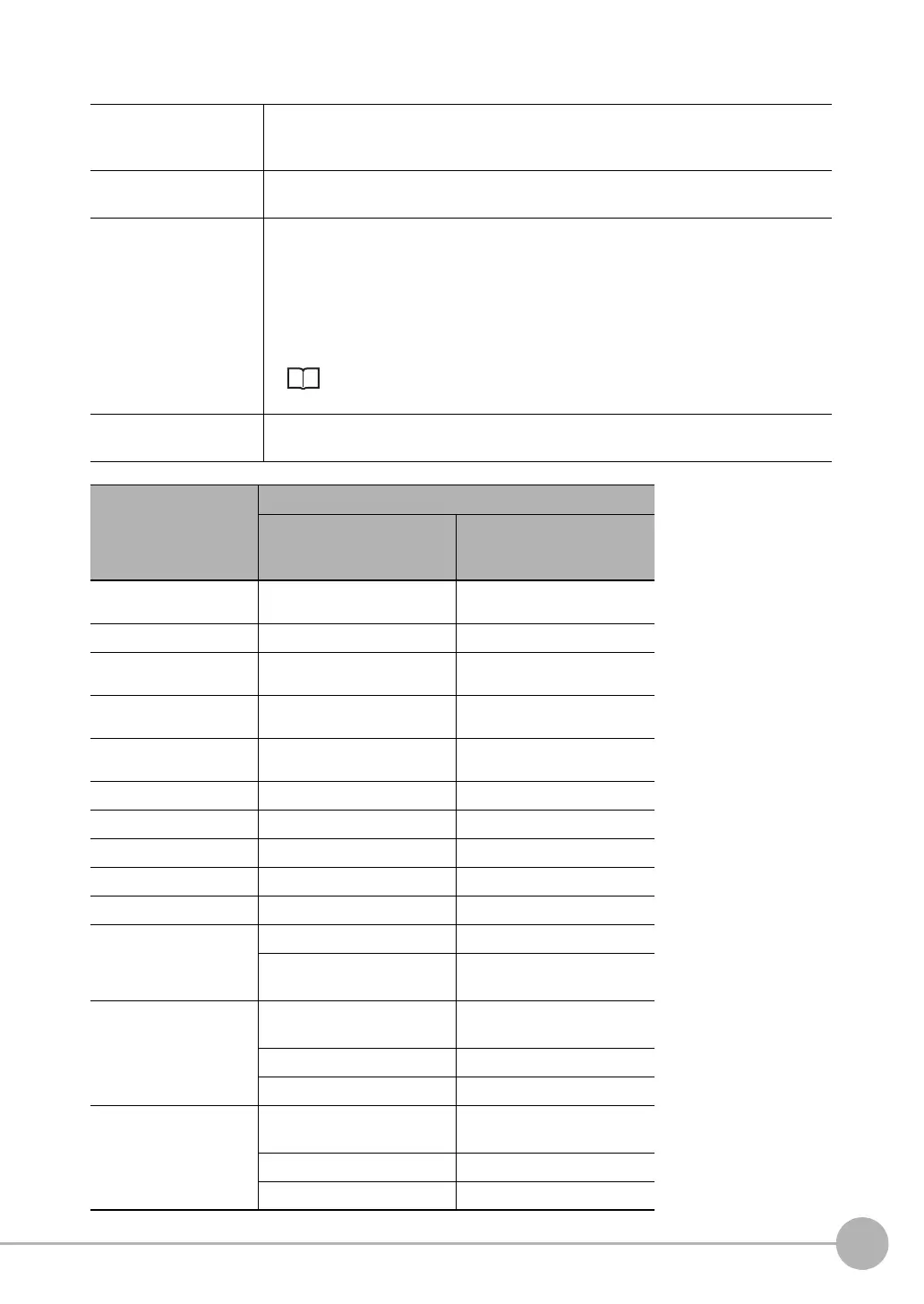Command Control
FQ2-S/CH User’s Manual
for Communications Settings
315
5
Appendices
<Parameter Descriptions>
*1 The regions are specified with the following values according to the image adjustment item (filter item/position compensation item) type.
Image adjustment item
(filter item/position com-
pensation item) number
Specifies the image adjustment item (filter item/position compensation item) number.
(0 to 7)
Region number Selects the regions. The value that specifies each region differs according to the image
adjustment item (filter item/position compensation item) type.
*1
Figure number The measurement region or model registration region range registers a complicated
model or a measurement region by combining a maximum of 8 figures (rectangles, cir-
cles, and other shapes).
Of those figures, specify the figure to change the range of using this command with the
figure number.
*1
Use the Acquire Image Adjustment Item (Filter Item/Position Compensation Item) Figure
command to check the figure numbers assigned to each figure in advance.
Acquire Measurement Region/Model Region Information Set for an Image
Adjustment Item (Filter Item/Position Compensation Item): p. 286
Parameter 1 to parame-
ter 21
The settings for the model registration region or the measurement region are split up and
set in parameter 1 through parameter 21.
*2
Image adjustment item
(filter item/position
compensation item)
type
Command arguments
Region number Figure number
Color Gray Filter 0 (Filter region) 0
Weak Smoothing 0 (Filter region) 0
Strong Smoothing 0 (Filter region) 0
Dilate 0 (Filter region) 0
Erosion 0 (Filter region) 0
Median 0 (Filter region) 0
Edge Extraction 0 (Filter region) 0
Extract Horizontal Edges 0 (Filter region) 0
Extract Vertical Edges 0 (Filter region) 0
Enhance Edges 0 (Filter region) 0
Background Suppression 0 (Filter region) 0
1 (Background suppression
calculation region)
0
Shape Search Position
Compensation
0 (Position compensation
region)
0
1 (model registration region) 0 to 7
2 (measurement region) 0
Search Position Com-
pensation
0 (Position compensation
region)
0
1 (model registration region) 0 to 7
2 (measurement region) 0
FQ2-S_CH_comm.book 315 ページ 2014年6月26日 木曜日 午前11時47分
