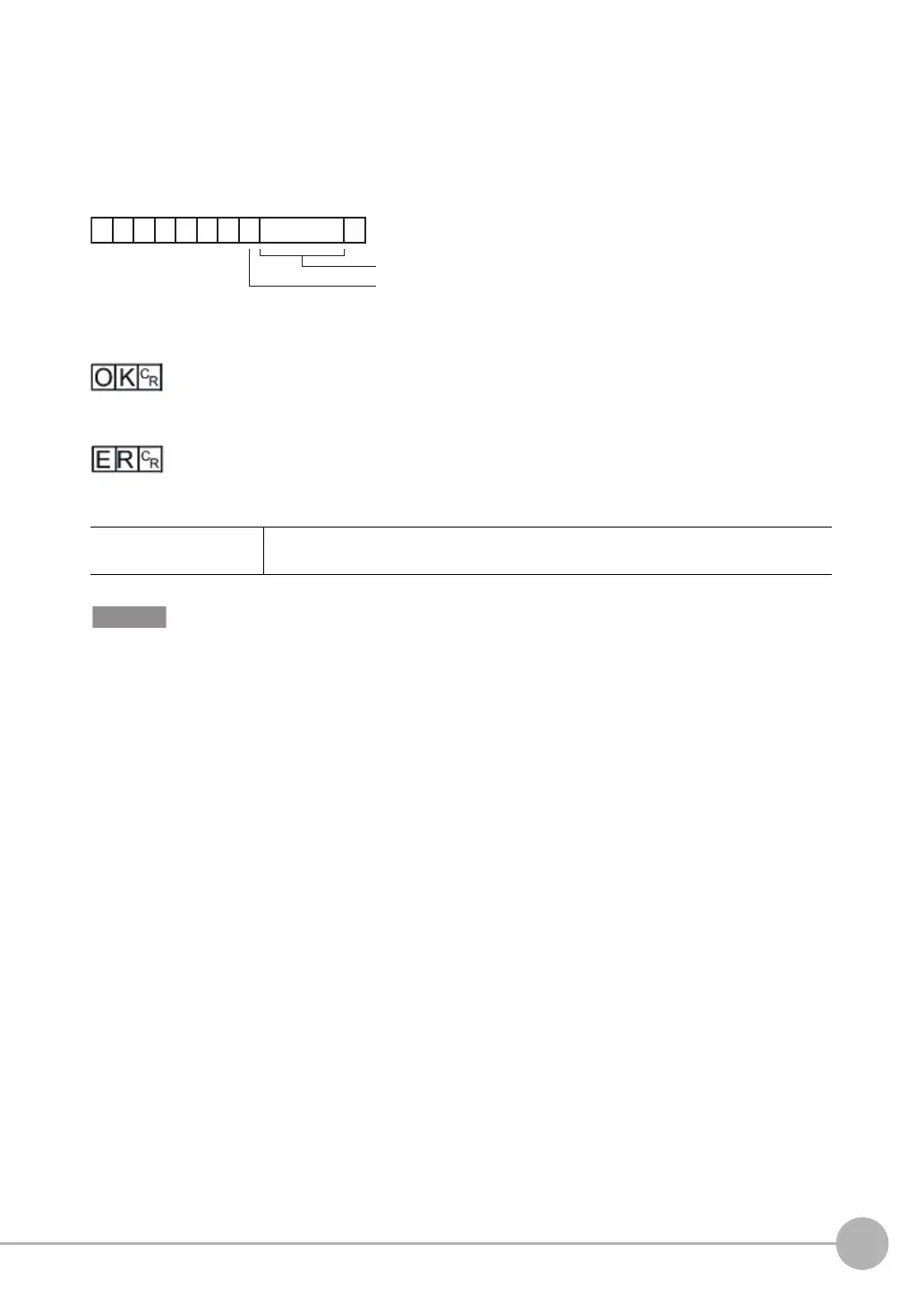Command Control
FQ2-S/CH User’s Manual
for Communications Settings
339
5
Appendices
SYSSAVE
Saves system data as a file to the SD card inserted in the Touch Finder.
The destination for system data is the following fixed directory on the SD card.
\Sensor name\SYD
<Command format>
<Response format>
When Processing Is Performed Normally
When Processing Is Not Performed Normally
<Parameter Descriptions>
• If the specified file name already exists, this existing file will be overwritten.
• Do not turn off power to the Vision Sensor until there is a response.
System data file name Specifies the file name when saving system data. (64 characters max.)
The file name extension (.syd) can be omitted.
SYSSAV E
C
R
System data file name
Space (0x20)
FQ2-S_CH_comm.book 339 ページ 2014年6月26日 木曜日 午前11時47分
