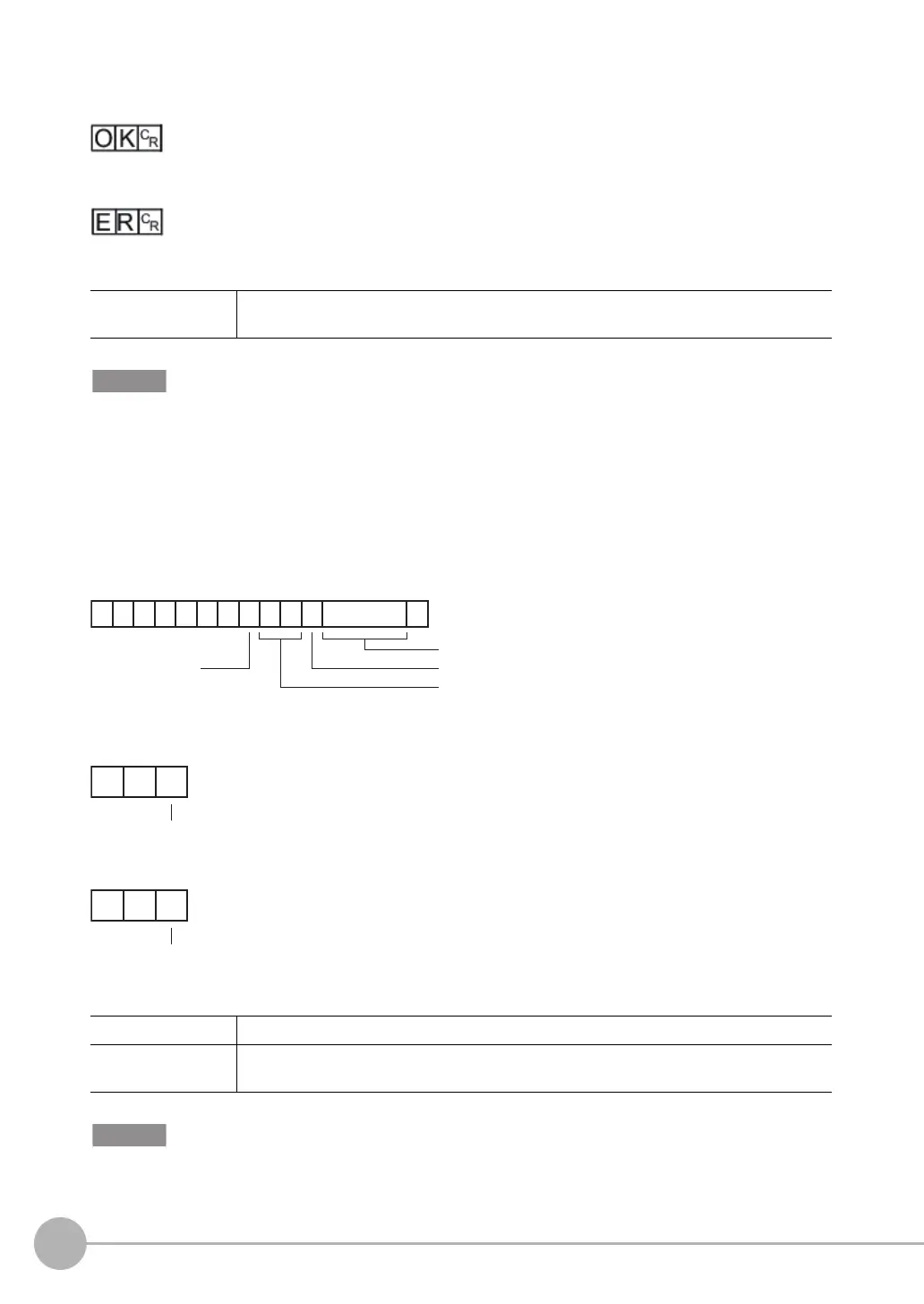Command Control
344
FQ2-S/CH User’s Manual
for Communications Settings
<Response Format>
When the Command Is Processed Normally
When the Command Is Not Processed Normally
<Parameter Descriptions>
• If the specified file name already exists, this existing file will be overwritten.
• Do not turn off power to the Vision Sensor until there is a response.
DICSAVE
Saves model dictionary data as a file to the SD card inserted in the Touch Finder.
The destination for model dictionary data is the following fixed directory on the SD card.
\Sensor name\DIC
<Command Format>
<Response Format>
When the Command Is Processed Normally
When the Command Is Not Processed Normally
<Parameter Descriptions>
• If the specified file name already exists, this existing file will be overwritten.
• Do not turn off power to the Vision Sensor until there is a response.
All calibration data file
name
Specifies the all calibration data file name to be saved. (64 characters max.)
The file name extension (.cgp) can be omitted.
Scene number Specifies the scene number (0 to 31) to be saved.
Model dictionary data
file name
Specifies the file name when saving.
The file name extension (.dic) can be omitted.
DICSAV E
Space (0x20)Space (0x20)
C
R
Model dictionary data file name
Scene number (2 digits max.)
Delimiter
CR
OK
CR
ER
Delimiter
FQ2-S_CH_comm.book 344 ページ 2014年6月26日 木曜日 午前11時47分
