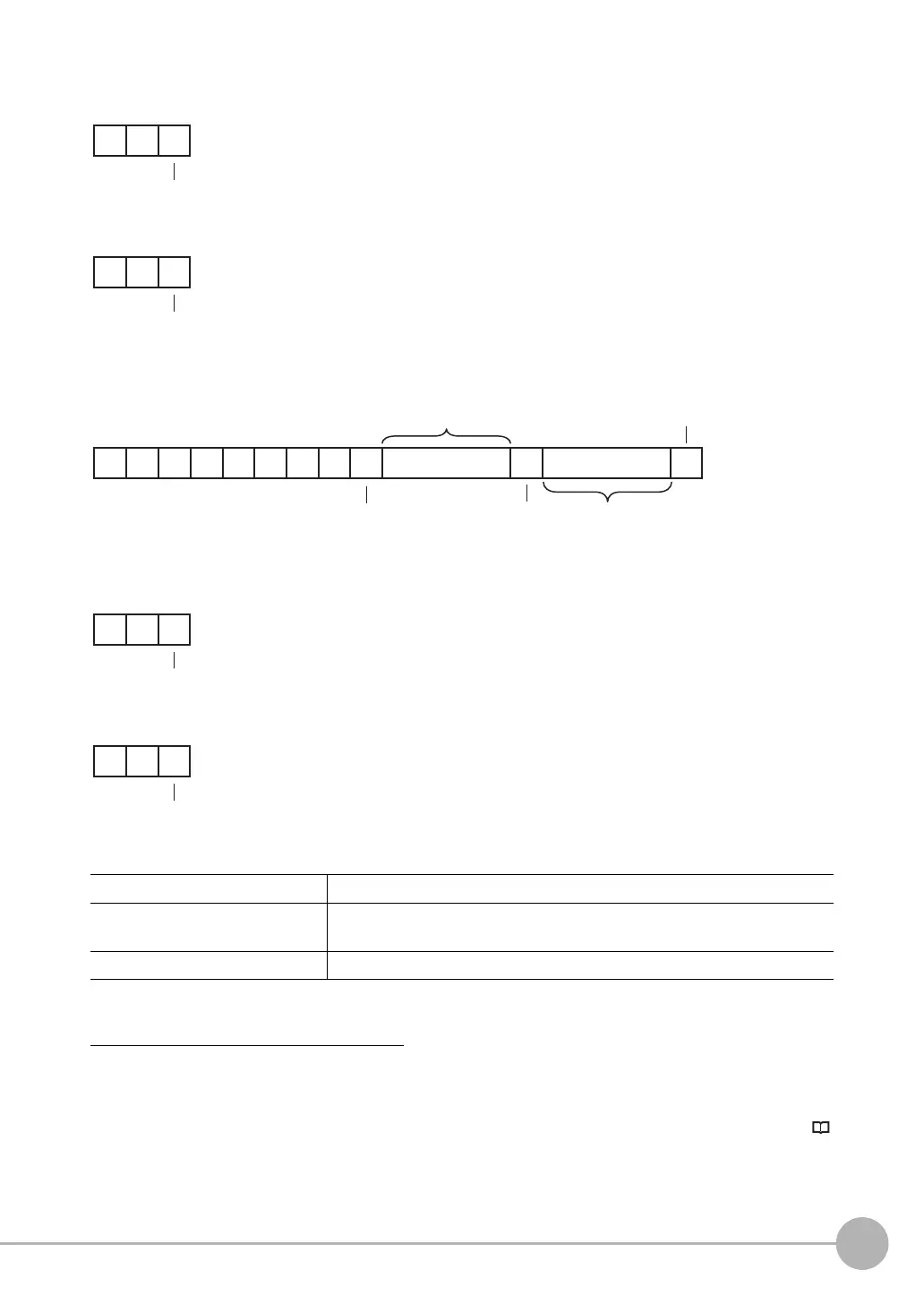Command Control
FQ2-S/CH User’s Manual
for Communications Settings
357
5
Appendices
<Confirmation command response format>
When the Command Is Processed Normally
When the Command Is Not Processed Normally
<Execution command format>
Loads model dictionary data in binary data format.
<Execution command response format>
When the Command Is Processed Normally
When the Command Is Not Processed Normally
<Parameter Descriptions>
PREDGRLOADB (Check) / DGRLOADB (Execute)
Loading all model dictionary data (binary data)
The Sensor loads all model dictionary data in binary data format.
To execute this command, two types of commands are used, a confirmation command and an execution
command.
For how to execute the command using the confirmation command and the execution command, refer to
Binary Data File Load and Save Commands: p. 183.
File size scheduled to be sent Number of bytes of model dictionary data scheduled to send (integer type)
Model dictionary data number Specifies the model dictionary number you want to load. (Integer type)
Specify 0 to 31.
Model dictionary data (binary) Model dictionary data to be loaded (binary data)
DI DB
CR
CL AO
Model dictionary number
Model dictionary data
(binary)
Space
(0x20)
Space
(0x20)
Delimiter
FQ2-S_CH_comm.book 357 ページ 2014年6月26日 木曜日 午前11時47分
