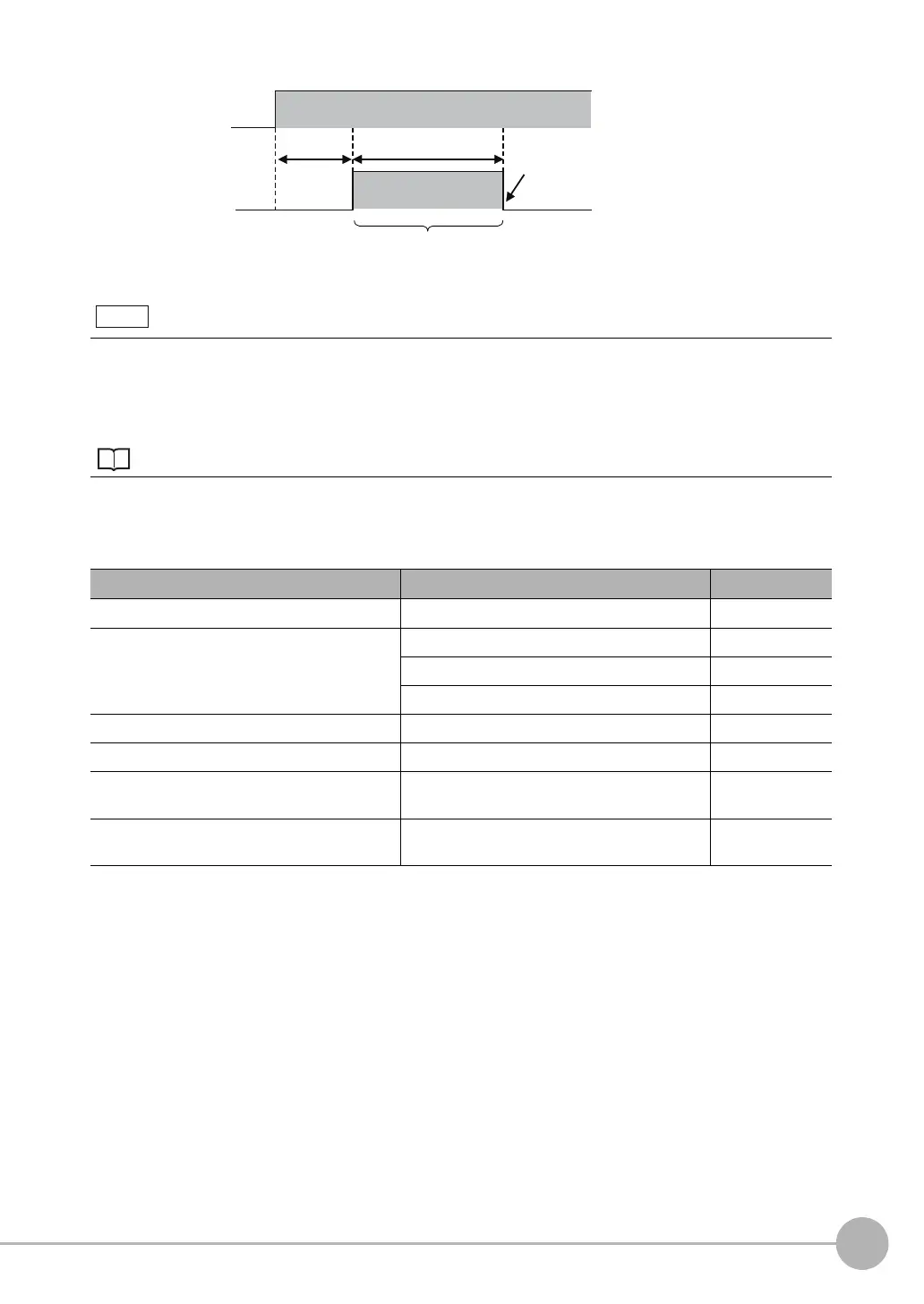Controlling Operation and Outputting Data with the Sensor's Standard Parallel Connection
FQ2-S/CH User’s Manual
for Communications Settings
35
2
Controlling Operation and Outputting Data with a Par-
allel Connection
Configuring the Operation
The following settings can be selected depending on the system configuration and application.
You can mount a Parallel Interface Sensor Data Unit to enable using other signals and increase the number of sig-
nals that you can use with parallel communications.
And in addition to outputting OR judgement results, you can also use a Parallel Interface Sensor Data Unit to output
the judgement results of judgement conditions that you set for parallel output (called parallel judgement output) and
the results of measurement values and expressions for inspection items (called parallel data output).
Controlling Operation and Outputting Data with a Parallel Interface Sensor Data Unit: p. 60
Type of change Change Reference
Changing the type of measurement trigger Performing continuous measurements p. 37
Changing the output method of the judgement
results
Obtaining individual judgement results p. 41
Adjust the judgement output timing p. 42
Changing the judgement output ON conditions p. 44
Changing the polarity of the BUSY output Reversing the polarity of the BUSY signal p. 44
Changing the BUSY output condition Adjusting the end timing of the BUSY signal p. 45
Changing the polarity of the output signals
(OUT1 to OUT2)
Reversing the output polarity of OUT1 to OUT2 p. 45
Selecting the types of commands that can be
used
Changing the commands used in IN0 to IN5 p. 45
24 V
BUSY
ON
OFF
0 V
Max 5 sec
Sensor system is initializing.
The time of initializing
depends on the scene data.
Turns OFF when the
Sensor is ready for
operation.
Power supply
Note
FQ2-S_CH_comm.book 35 ページ 2014年6月26日 木曜日 午前11時47分
