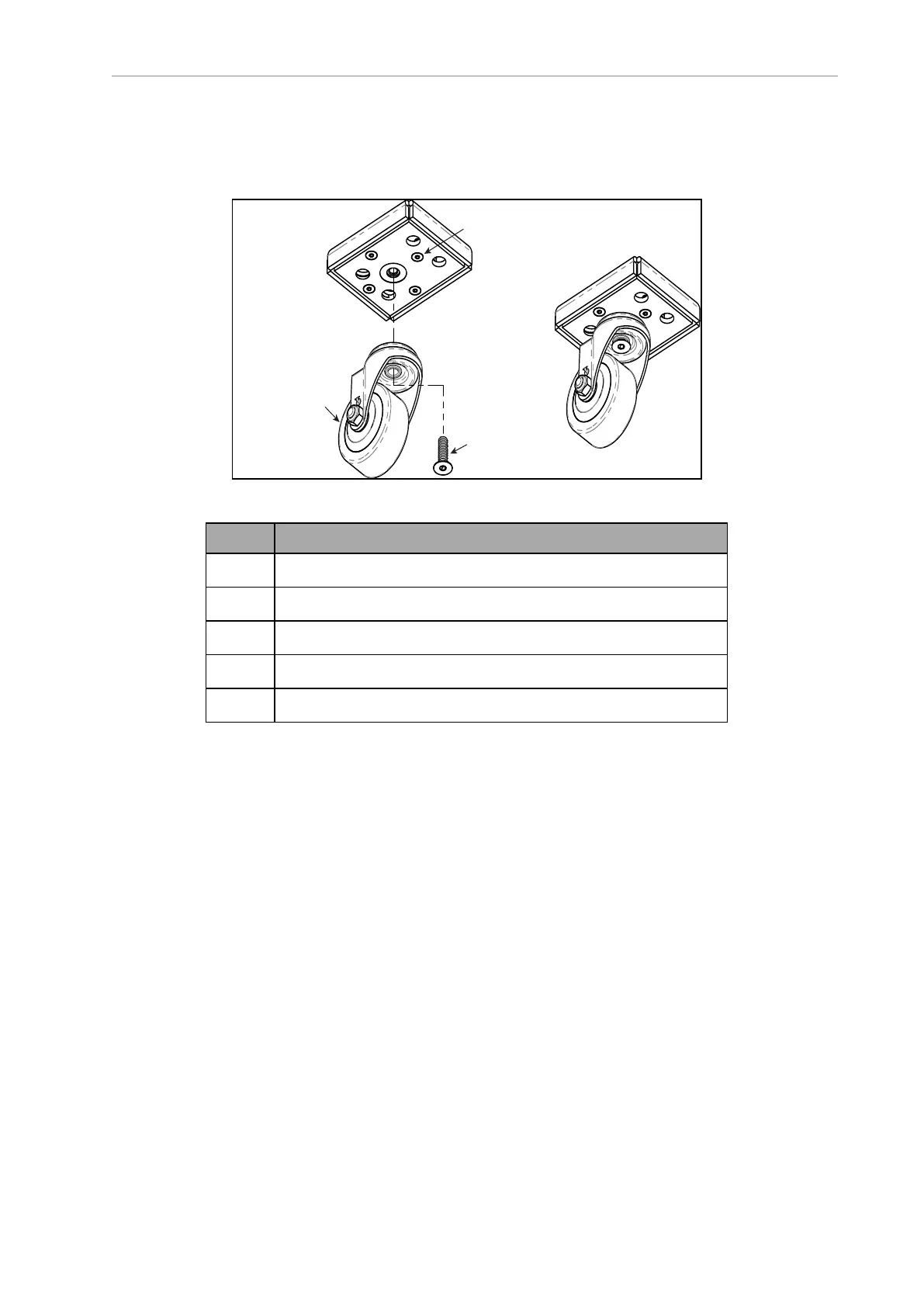178 LD Cart Transporter User's Manual 14766-000 Rev H
10.9 Replacing Non-Periodic Parts
1.
Remove the M10 x 30 mm screw holding the caster to the platform.
The screw was installed with Loctite 263.
Retain the screw for attaching the new caster.
Completed Assembly
Use Loctite 263 on
the M10 x 30 Screw
4x M6 x 22 Screw,
Flat Head Socket
M10 x 30 mm Screw,
Flat Head Socket
Caster, Heavy Duty,
with Bolt Hole Fitting
Figure 10-23. Platform Caster Replacement
Callout Description
A (4) M6 x 22 Screw, Flat Head Socket
B Caster, Heavy Duty, with Bolt Hole Fitting
C M10 x 30 mm Screw, Flat Head Socket
D Use Locktite 263 on the M10 x 30 Screw
E Completed Assembly
2.
Remove the caster from the platform.
3.
Put the new caster in place, and attach with the M10 x 30 mm screw you removed from
the old caster.
Use Loctite 263.
Torque to 27 N·m (20 ft·lbf).
If you removed the battery for this procedure:
1.
Return the platform to its upright position.
2.
Reinstall the battery, connect the power and data cables, and close the battery com-
partment door.
3.
Reinstall the inner rear cover.
4.
Reinstall the side covers.
