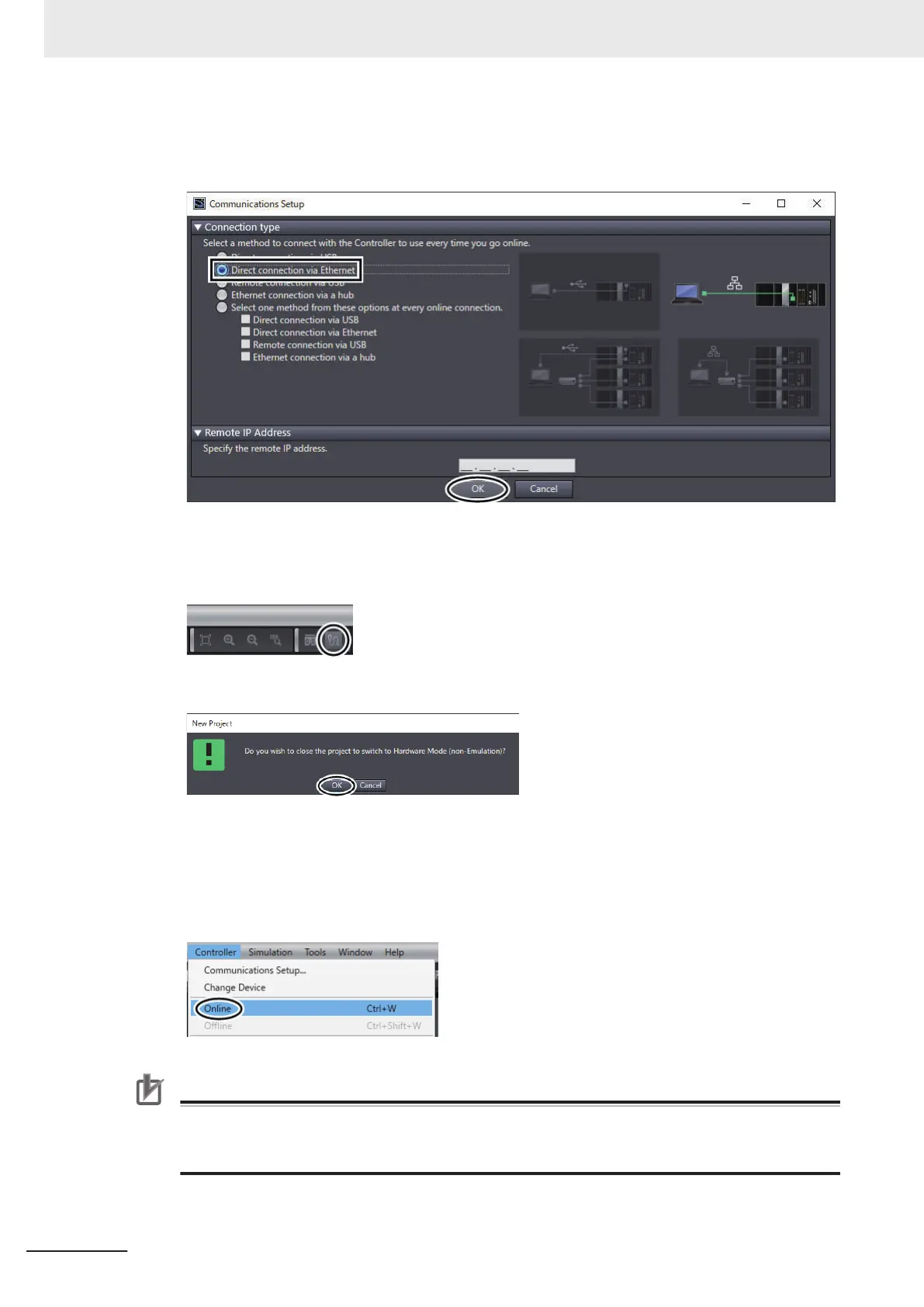4 Click the Direct connection via Ethernet from the Communication type, and then click the OK
button.
The Communications Setup dialog box is closed.
5 Click the Disable emulation mode icon in the toolbar.
The confirmation dialog box for Disable emulation mode is displayed.
6 Click the OK button.
The main window is displayed again after the Sysmac Studio returns to the menu screen.
7 Select Controller
-
Online from the menu bar.
Precautions for Correct Use
Depending on the status of the connected Robot Integrated CPU Unit, the dialog box for writing
the CPU Unit name or checking the serial ID is displayed. Refer to the Sysmac Studio V
ersion 1
Operation Manual (Cat. No. W504) for details.
When it is online, the yellow line is displayed on the top of the edit pane.
3 Implementation Example of Static Pick-and-place Equipment
3-76
NJ-series Robot Integrated System Startup Guide (O049)
