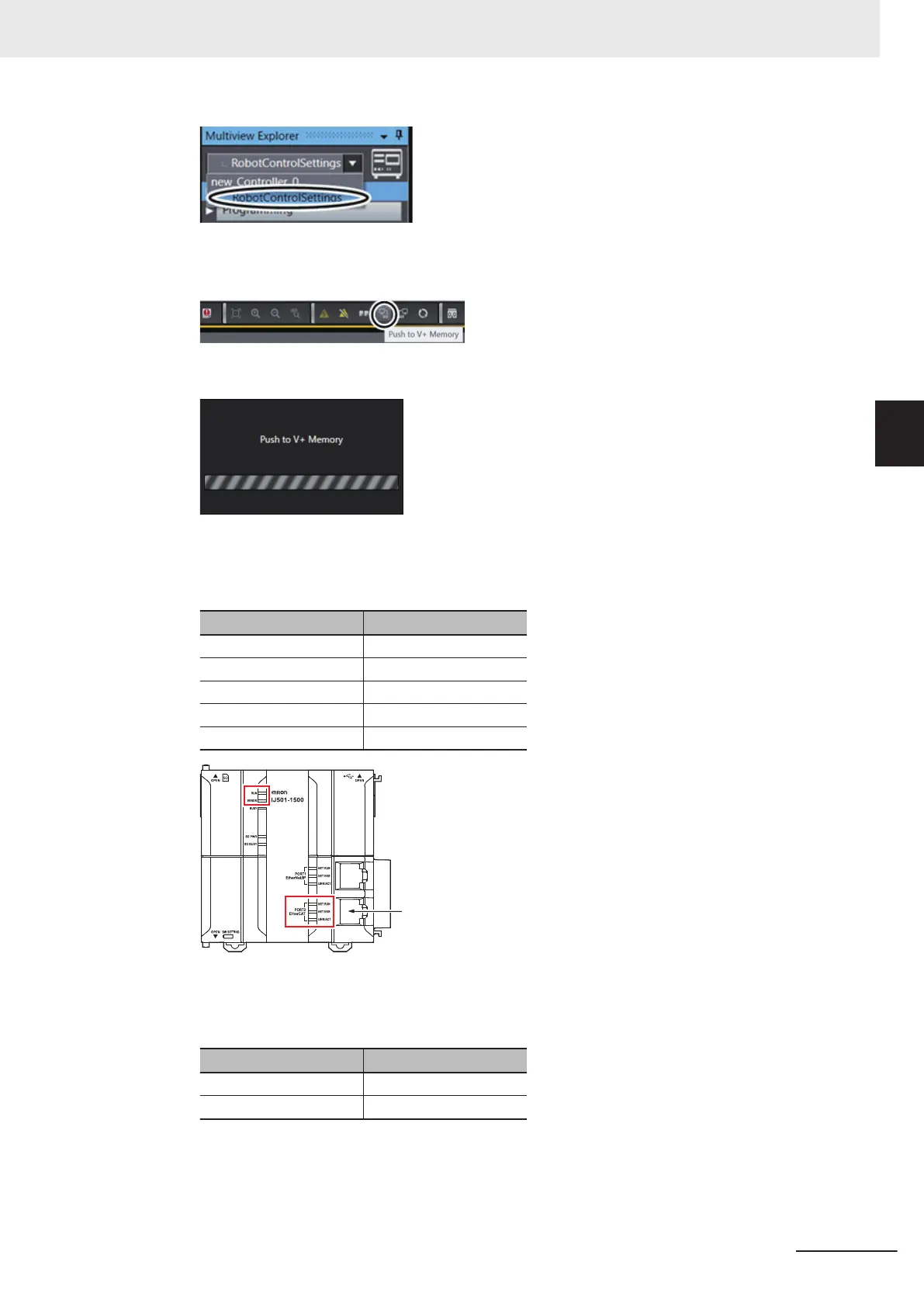5 Click the Push to V+ Memory icon in the toolbar.
Push to V+ Memory is displayed during the processing.
6 Confirm that the Robot Integrated CPU Unit is turned ON normally.
The status of indicators for normal operation is given below.
Indicators Status
RUN indicator Lit green
ERROR indicator Not lit
NET RUN Lit green
NET ERR Not lit
LINK/ACT Flashing
7 Confirm that the robot is turned ON normally.
The status of indicators for normal operation is given below
.
Indicators Status
RUN indicator Lit green
ERR indicator Not lit
3 Implementation Example of Static Pick-and-place Equipment
3-79
NJ-series Robot Integrated System Startup Guide (O049)
3-4 Setup Procedure for Actual System
3
3-4-2 Transferring Settings and Programs
