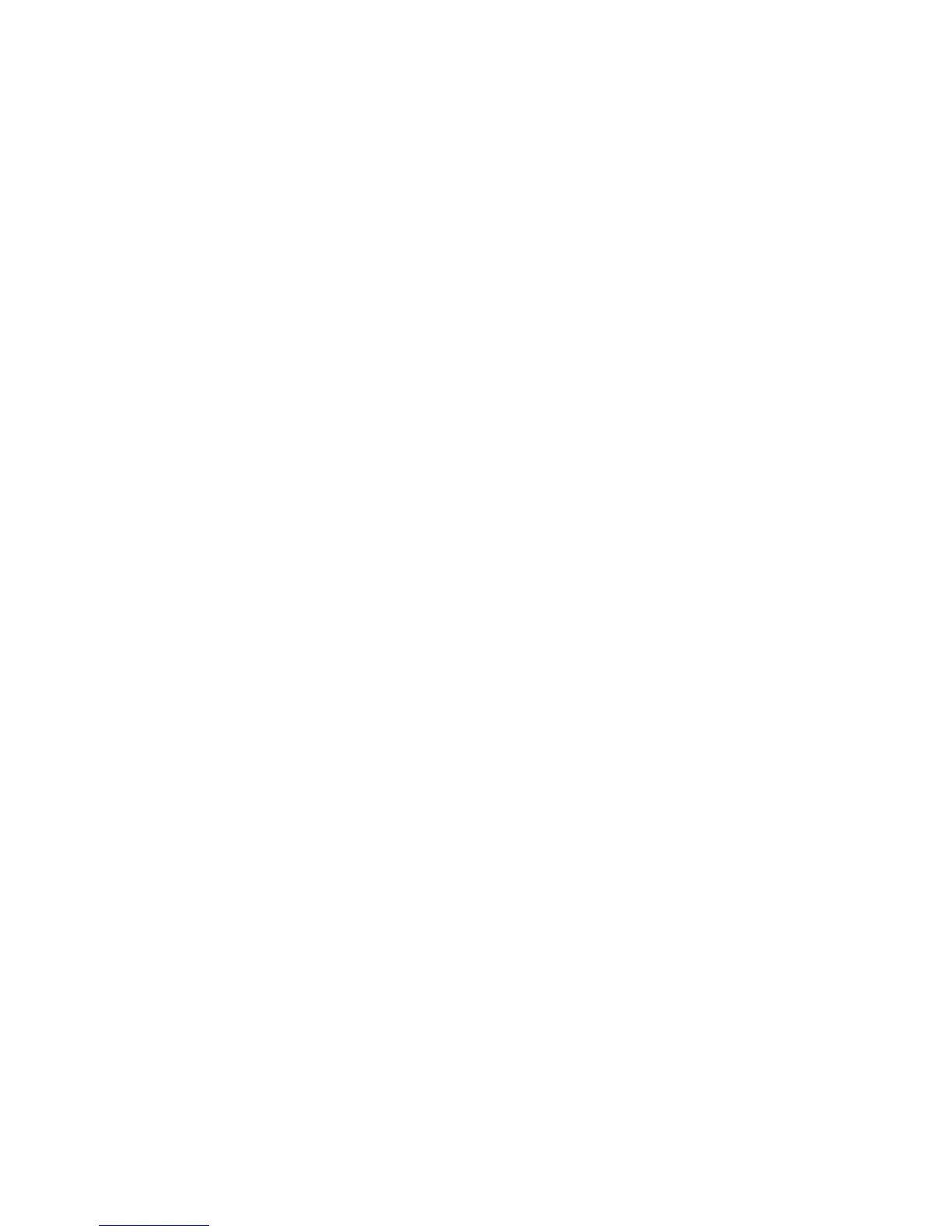119
Note
• Communication parameters defined on the unit’s COM1 port and in the PLC settings should match.
• Node ID Set in NQ-Designer node information and communications setup settings from the PLC settings
should match.
• PLC cable connected between PLC port and NQ-Series’ COM port should be selected correctly.
• Cable should be connected correctly.
• Select a correct tag address and the same tag should be embedded on the unit screen.
• The following messages are displayed on the unit screen if the notes above are not taken into consideration:
• !!! no connection
• ??? connection established, address unknown
