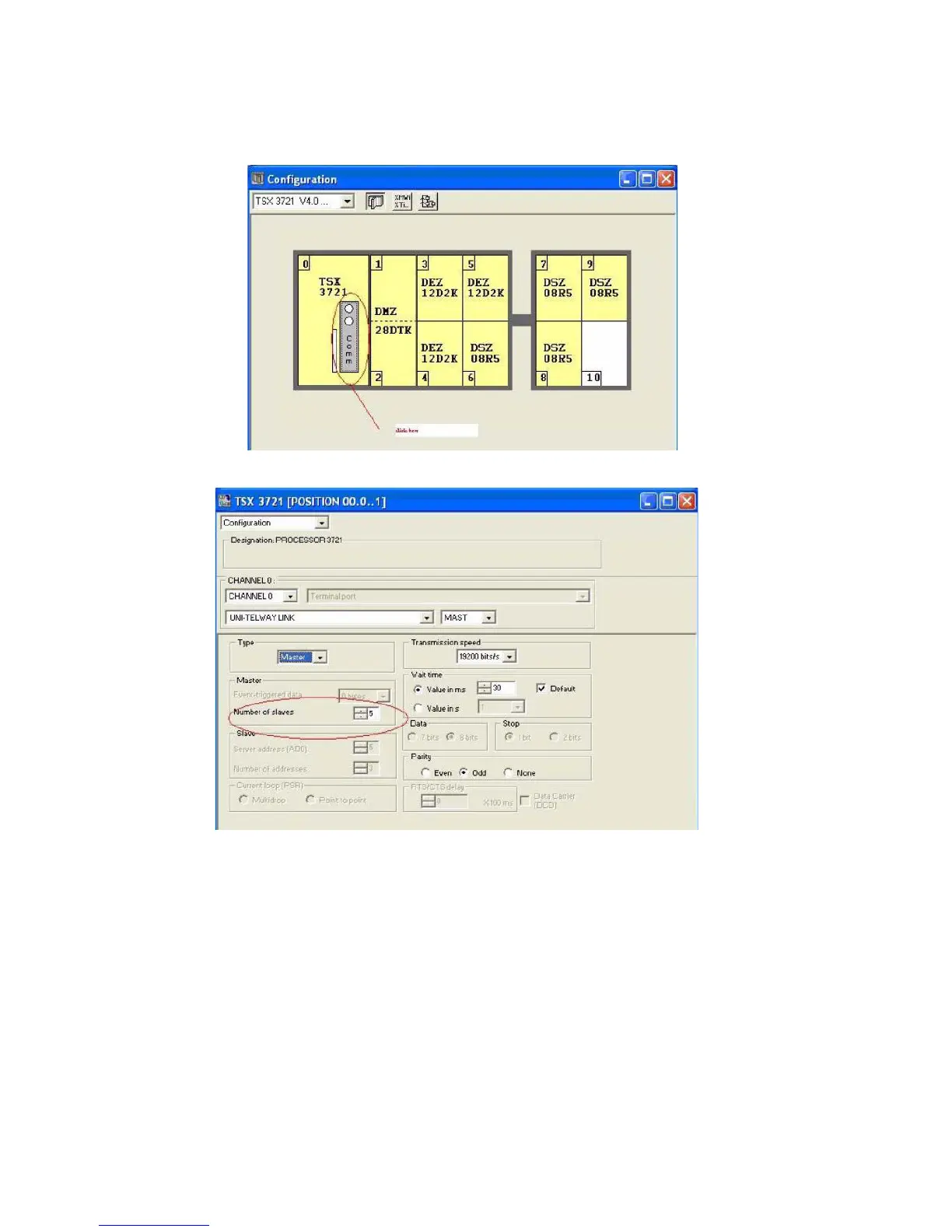118
Click on OK
12 Click on tools. Click on configurations. The following picture will appear:
Double click on comm. The new window will appear :
Keep number of slaves as 5.
In order to increase the communication speed keep the slaves as are in your configuration. This will reduce
the number of token sent from the server i.e. the server will send only those number of tokens.
This completes the configuration of the PL7PRO software to act it as a client.
13 Connect the cable to the NQ-Series and PLC. Refer to A-4-10 NQ to Schneider Modicon. Connect the PLC
end port to the Schneider PLC. Connect the NQ-Series’ male port of the cable to the defined COM1 port of
the NQ-Series.
Following the above steps properly will form successful communication between NQ-Series defined with
Schneider Nano Driver and PLC.
