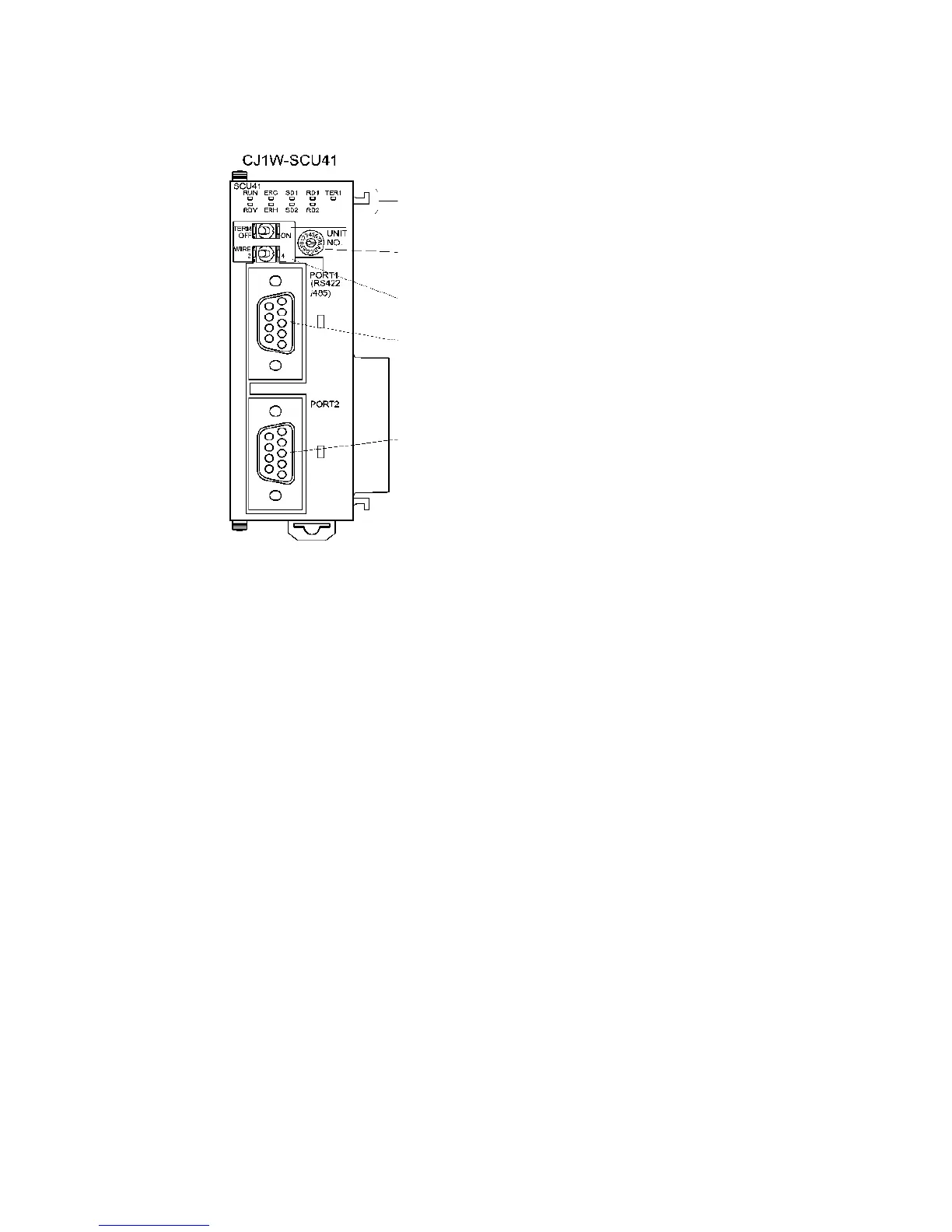4-2 1:N Host Connection
4-27
Setting the Front Panel Switches
Display indicators
Terminating resistance switch (TERM)
Unit number setting switch
Set a value between 0 and F that is not the same as
these used by other Units in the system.
Two-wire/four-wire switch (WIRE)
For RS-422A: Set to 4 for four-wire operation (right position).
Port 1
RS-422A/485
Port 2
RS-232C
