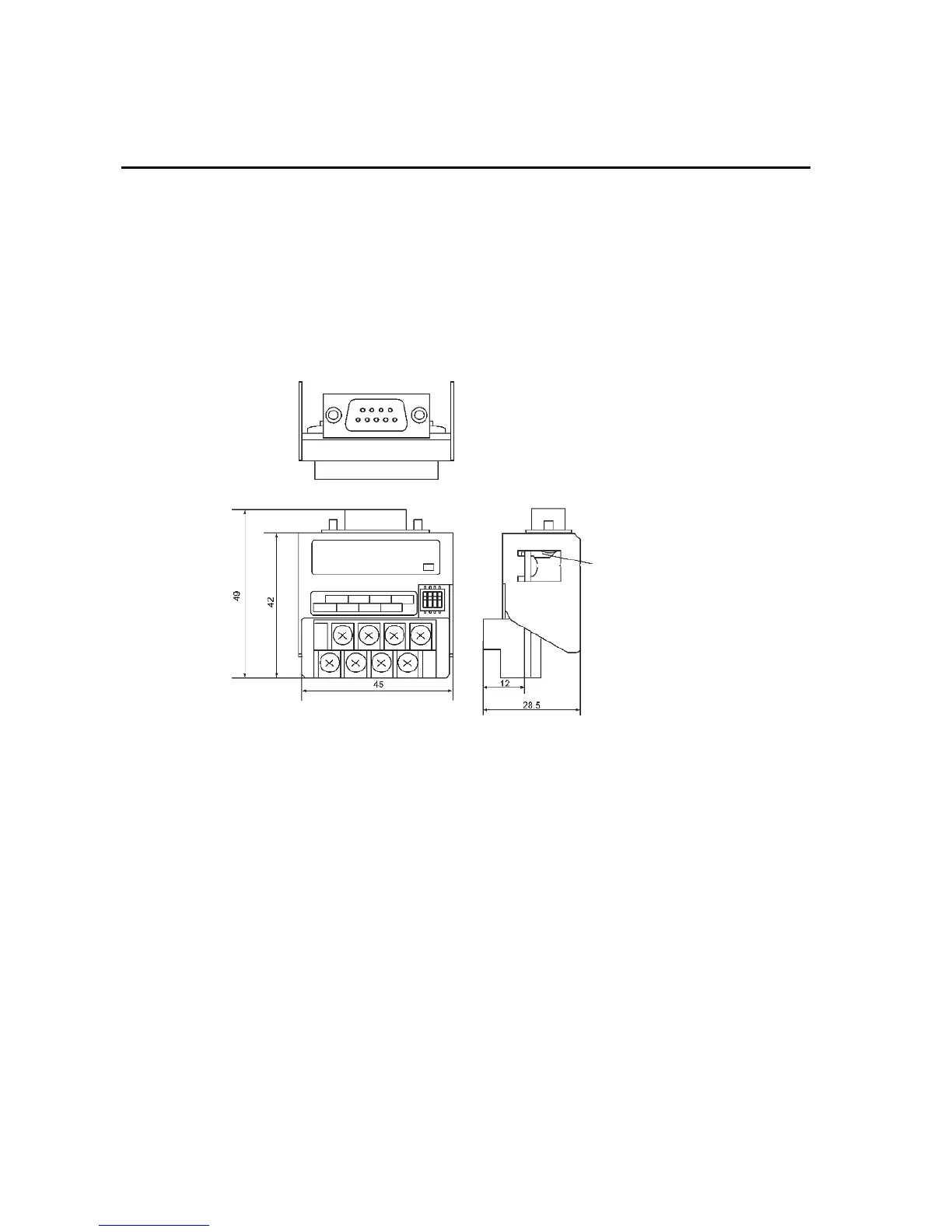Appendix 4 Using NS-AL002 RS-232C/RS-422A Converters
A-13
Appendix 4 Using NS-AL002 RS-232C/RS-422A
Converters
The NS-AL002 RS-232C/RS-422A Converter is connected directly to RS-232C port A or
B of the PT, and converts RS-232C communications to RS-422A/RS-485. Power is sup-
plied from the PT through pin 6 of the RS-232C connector, so an externally connected
power supply is not required. A summary of the NS-AL002 external dimensions, mounting
and removal methods, and specifications are provided here. Refer to this information when
designing the control panel. Refer to the operation manual included with the NS-AL002 for
details.
A-4-1 Dimensions
Mounting screws (2)
