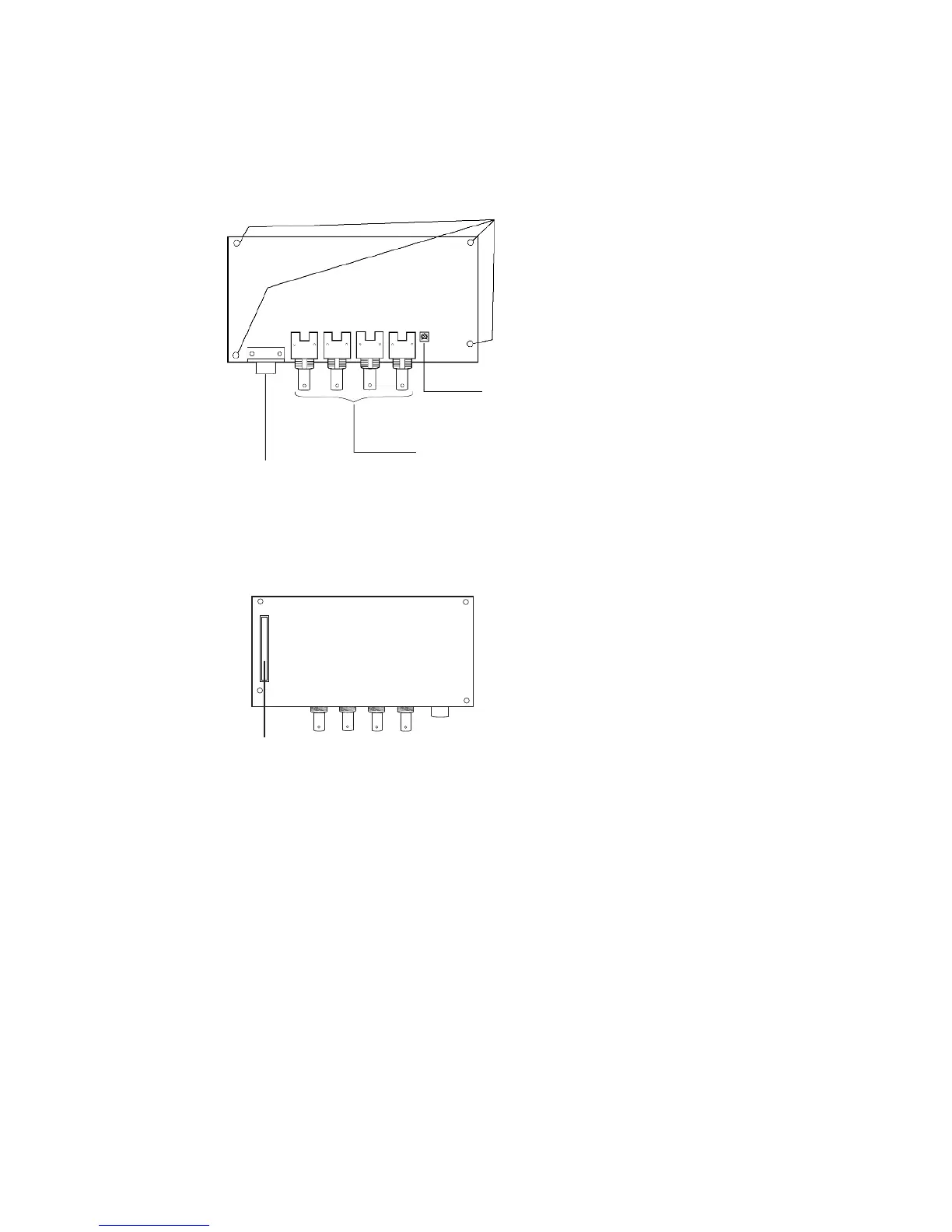3-7 Installing the Video Input Unit
3-28
3-7-2 Nomenclature and Functions
Familiarize yourself with the nomenclature and functions of the Video Board before using the
Video Input Unit.
Video Board: Front View
Video Board: Rear View
Console Port Connector
Connects to the console connector
of OMRON Vision Sensors and
allows Vision Sensor settings to be
performed from the PT.
Positions of screws for attach-
ing Video Board to PT
Contrast Adjuster
Used to adjust the contrast for video
input. All 4 channels are adjusted
together. They cannot be adjusted
individually.
Four Video Input Connectors
BNC connectors for inputting NTSC/PAL
signals.
Expansion Interface Connector
Connects to the PT's expansion interface connector
when mounting the Video Board.
