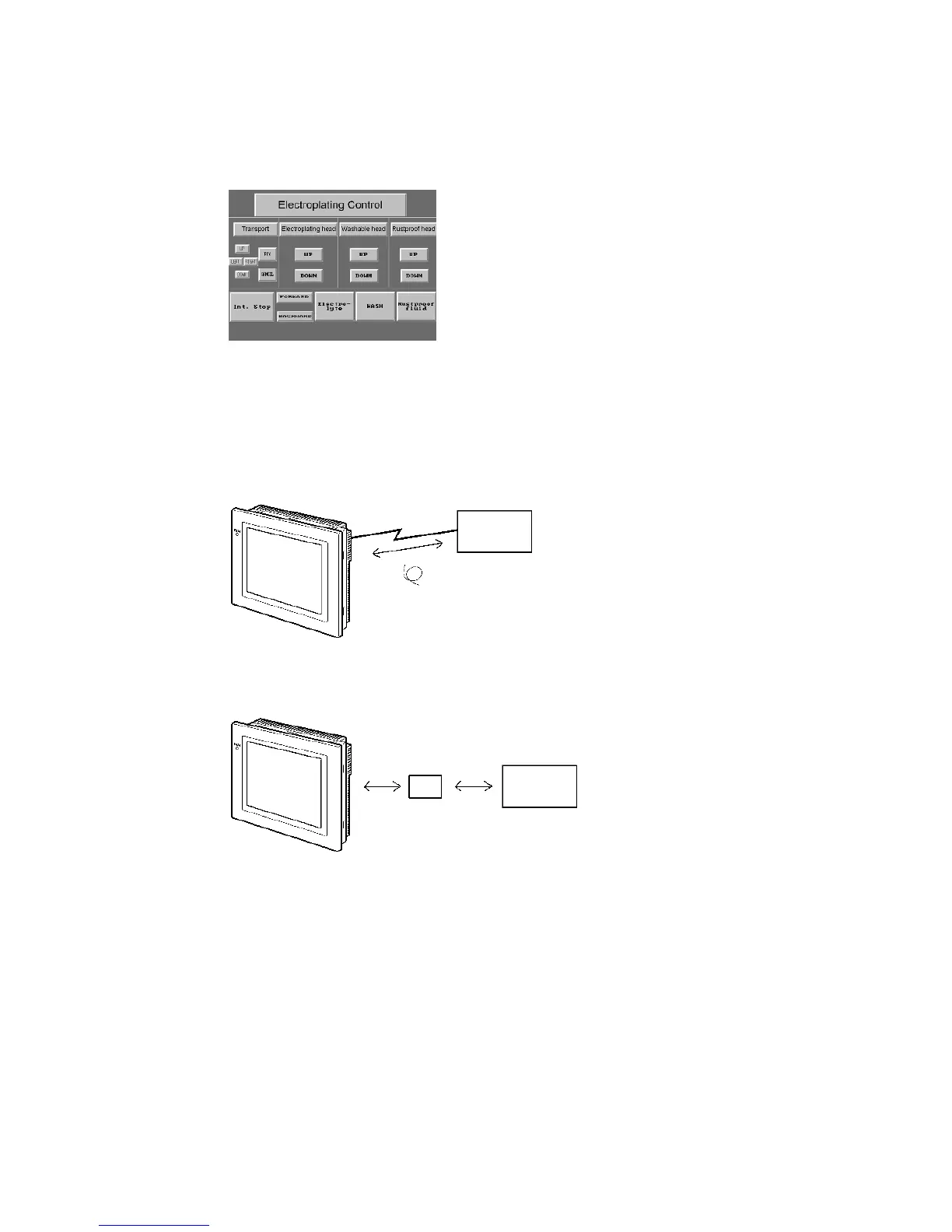1-1 NS-series PT Functions and Operation
1-3
@ Control Panel Switches
The NS-series PTs allow the user to create various on-screen switches. By using touch
switch inputs, operating results can be sent to the host.
1-1-2 NS-series PT Operating System
@ Transferring Screen Data
The screen data displayed on NS-series PTs is created using the NS-Designer on a com-
puter and transferred to the PT through RS-232C or Ethernet communications.
Note: Some models do not support Ethernet.
Screen data can also be transferred at high speed using a Memory Card.
RS-232C, Ethernet
Screen data
Create screen data.
Connect the computer to the PT only
when transferring screen data to or from
the NS-Designer.
Computer
(NS-Designer)
Memory
Card
Computer
(NS-Designer)
