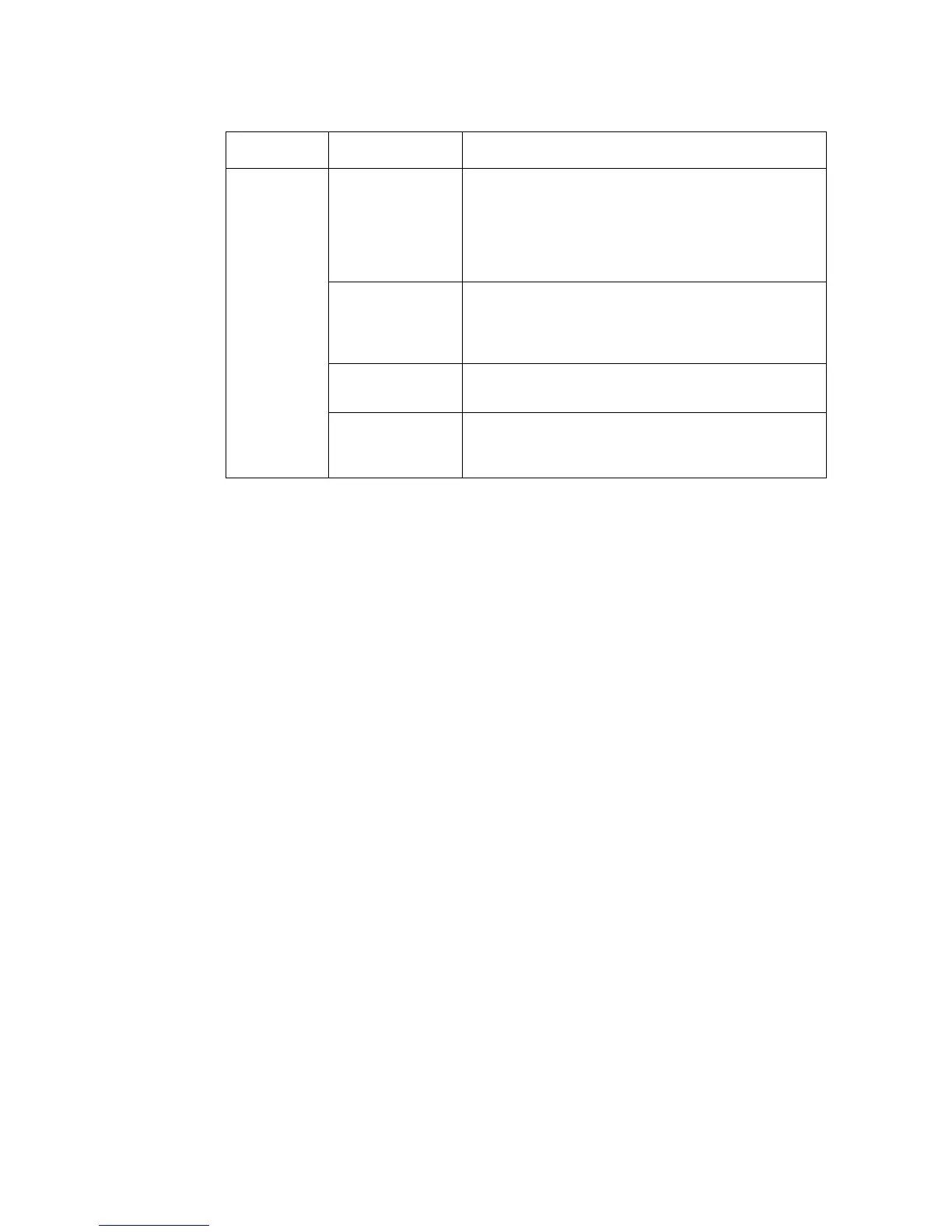7-3 Troubleshooting and Maintenance
7-9
Errors while Connecting to the Host
Symptoms at
PT
Causes Measures
The settings for
Ethernet connec-
tion, such as node
number, network
number, and IP
address, are not set
correctly.
Set the settings correctly, referring to Section 5 Connecting
to Host via Ethernet or Controller Link.
The protocol set-
tings for the host
and the settings at
the PT do not
match.
Set the communications settings using the NS-Designer.
The PT is not con-
nected to the host
properly.
Check that the type, length, and wiring of the connecting
cables meet the specifications.
(Refer to Section 4 Connecting Host to Serial Port.)
PT cannot
communicate
with the host.
(An error mes-
sage is dis-
played.)
For 1:N NT Link
connections, two or
more Units have the
same unit number.
Reset so that each Unit has a unique unit number.
(Refer to 6-6 Communications Settings.)
