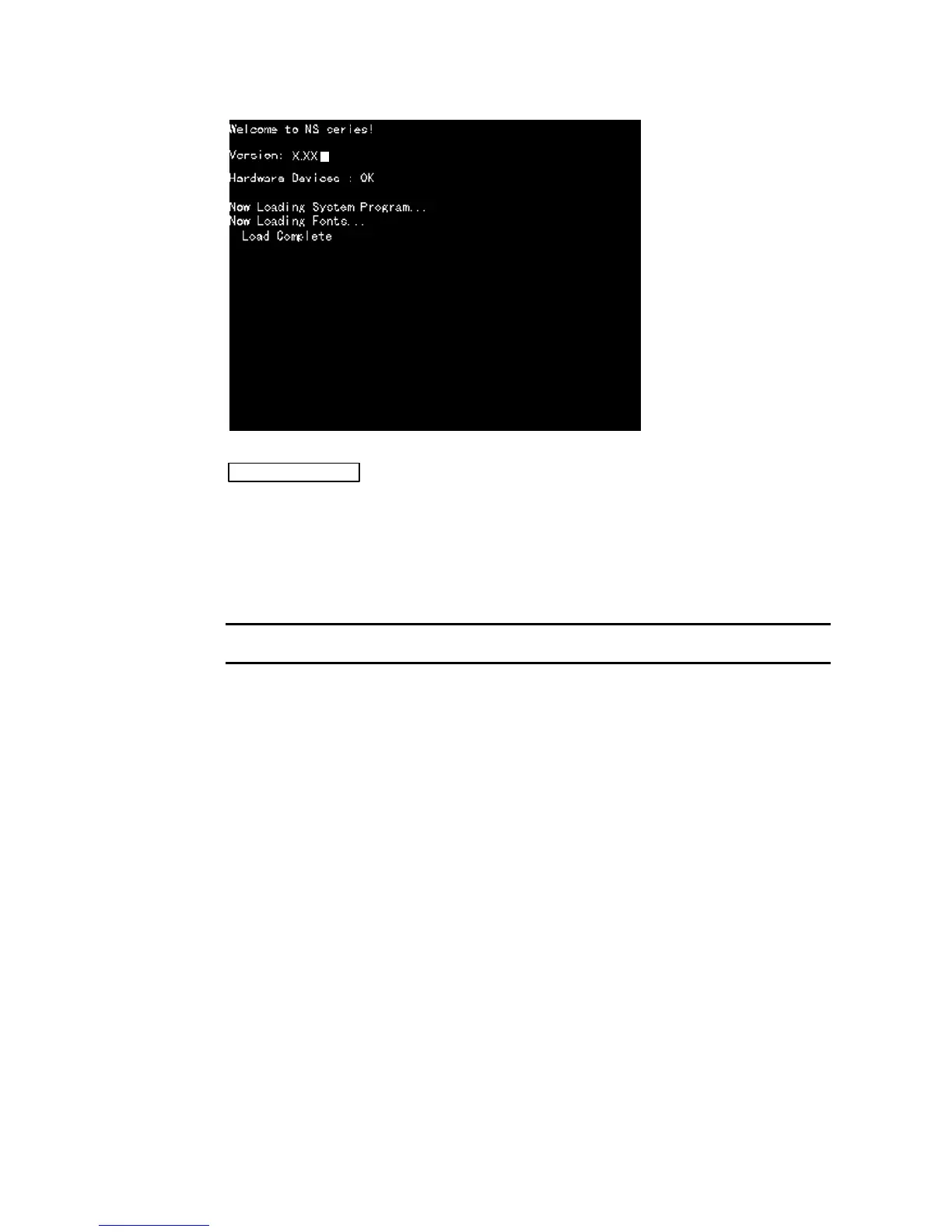3-2 Starting the PT
3-8
¯
PT starts operating
The PT goes into RUN mode and starts operating according to the screen data in the PT.
When the PT is connected using communications conditions other than the set conditions, a
message “Connecting…” will be displayed at the bottom right of the screen, and the PT will
be in standby status until normal connection is established.
To change the communications settings, display the System Menu and change the settings.
Note
Confirm the safety of the system before turning the power ON and OFF or pressing the reset
switch.
