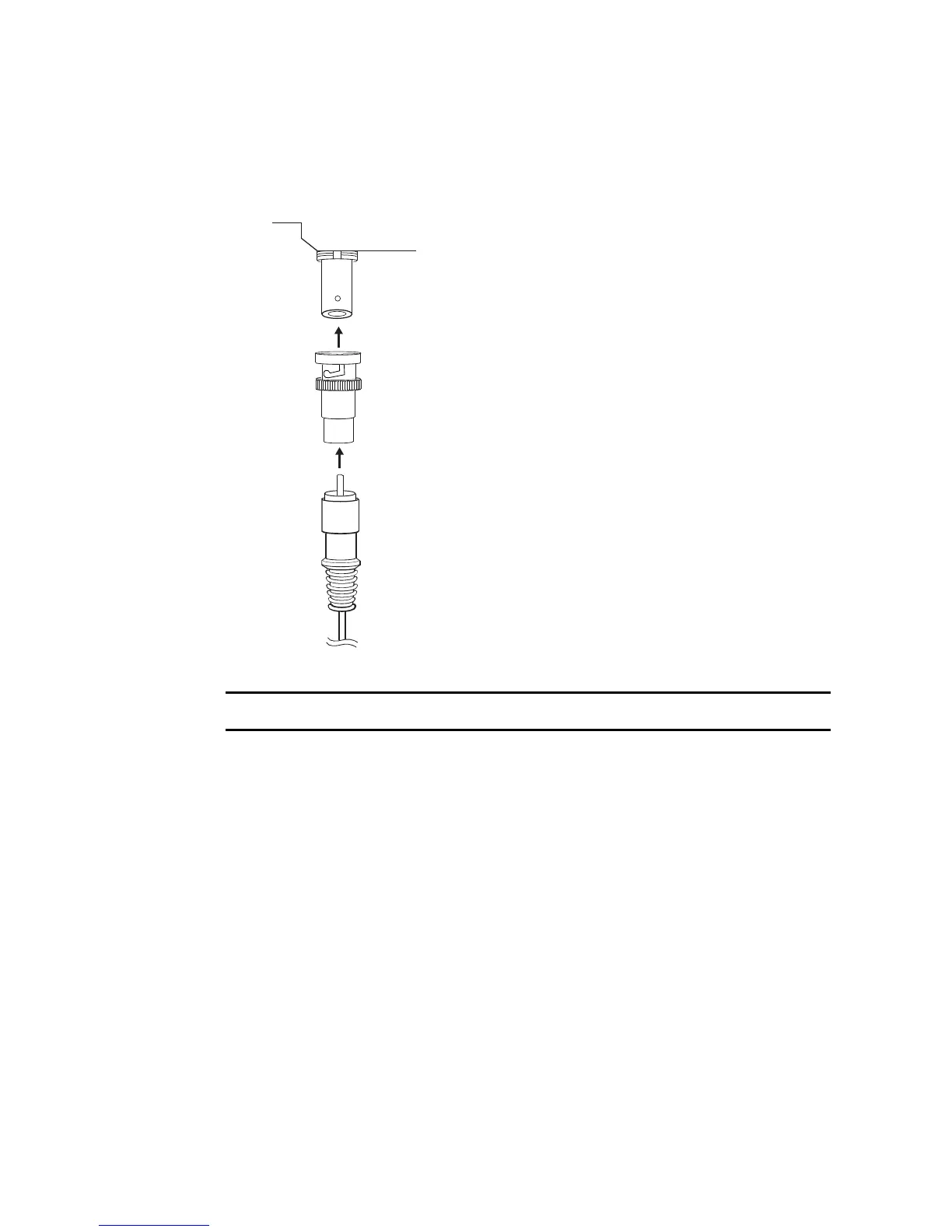3-7 Installing the Video Input Unit
3-36
If the camera’s video output cable uses an RCA plug, connect it to the video input
connector using a BNC-RCA connector in the way shown below.
Note A BNC-RCA connector is provided with the Monitor Cable (F150-VM) for OMRON Vision Sen-
sors. It is not provided with the Video Input Unit (NS-CA001).
Video input connector
(BNC type)
BNC-RCA connector (See note.)
RCA plug
