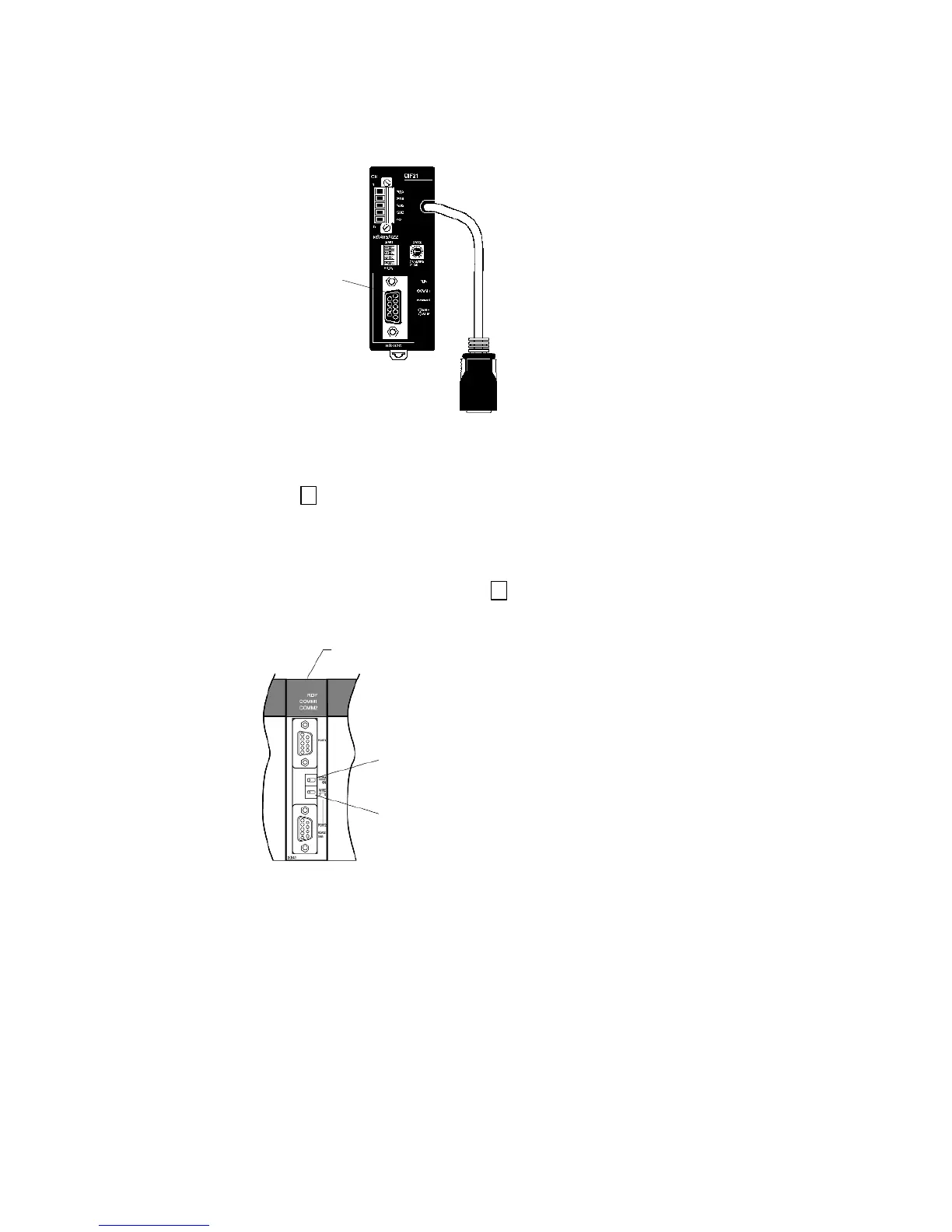4-1 1:1 Host Connection
4-8
Connecting to Simplified Communications Units
When using a CPM2C1-CIF21 Simplified Communications Unit, connect it to the RS-232C
port.
Setting the Communications Board Switches
Using RS-422A
Set the switches of the C200HX/HG/HE(-Z) Communications Board as follows:
Switch 1: 4
(Four-wire method = RS-422A)
Switch 2: ON (terminator ON = terminating resistance used)
Set the switches of the CQM1H Serial Communications Board as follows:
Two-wire/four-wire switch (WIRE): 4 (Four-wire method = RS-422A)
Terminating resistance switch (TERM): ON (terminator ON = terminating resistance used)
RS-232C
Serial Communications Board (Inner Board slot 1)
Terminating resistance switch
Set to ON (right position)
Two-wire/four-wire switch
Set to 4 (right position)
