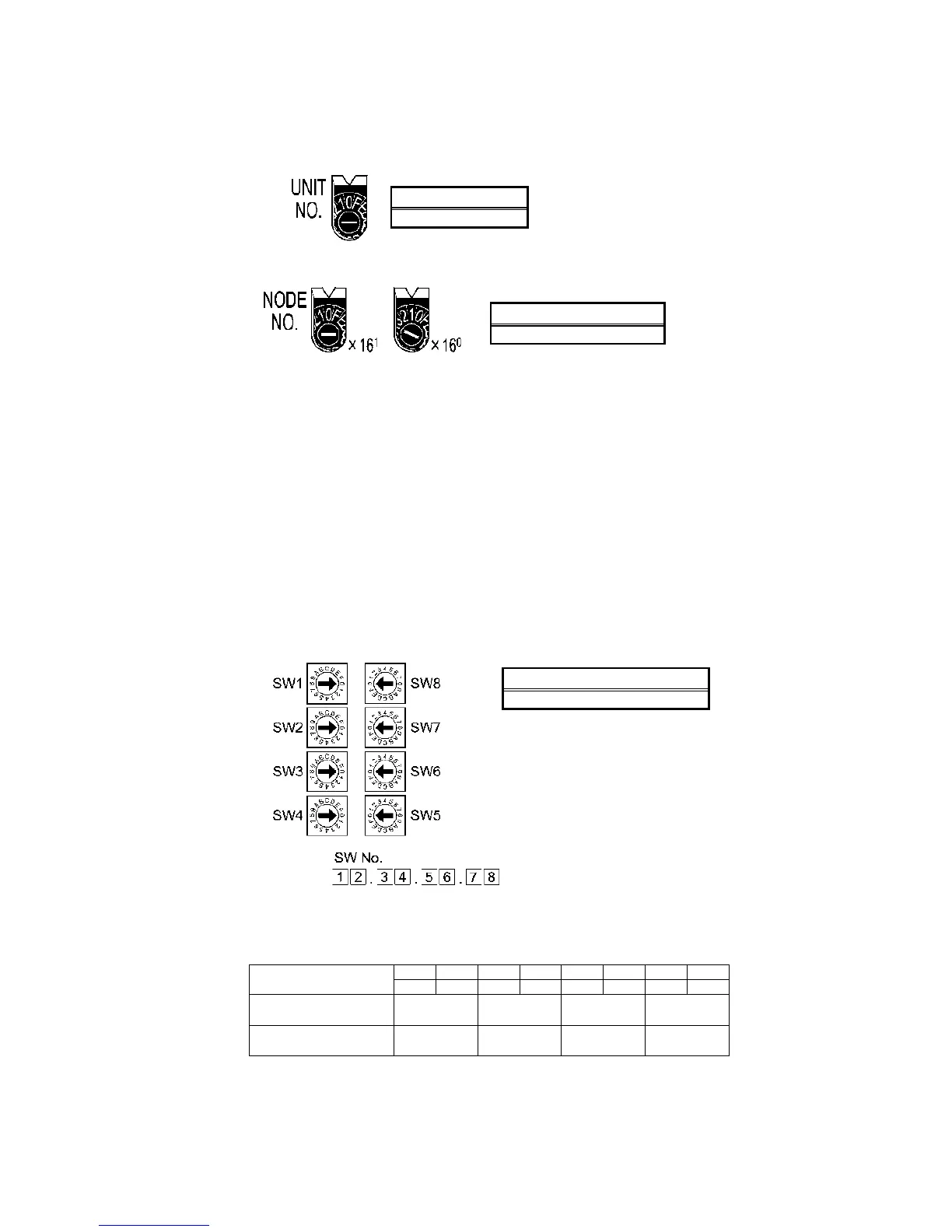5-1 Connecting to Host Via Ethernet
5-9
CPU Unit are all unique.
Use a small screwdriver to set the rotary switches, being careful not to damage them.
The factory setting is 0.
Setting range
0 to F
Setting Node Numbers
Setting range
01 to 7E (1 to 126 decimal)
Set the upper digit using the left rotary switch and the lower digit using the right rotary switch.
The factory setting is 01.
When converting addresses using the automatic generation method, set the node number to
the same value as that set for SW7 and SW8 of the local IP address setting switches, which
are described on the following pages. If the same values cannot be set, the IP address table
method or IP table + automatic generation method must be used to convert the addresses.
Setting the Rear Panel Switches
Setting Local IP Addresses
Set the local IP address for the Ethernet Unit using the eight hexadecimal rotary switches (lo-
cal IP address setting switches), expressing each 4-bit value as a single hexadecimal digit.
Set the IP address as a hexadecimal using the eight switches combining SW1 and SW2,
SW3 and SW4, SW5 and SW6, and SW7 and SW8, as shown in the following diagram.
Setting range for each switch
0 to F
Example: Setting130.58.17.32 (Decimal)
This address will be 82.3A.11.20 in hexadecimal, so the switch would be set as shown in the
following table.
SW1 SW2 SW3 SW4 SW5 SW6 SW7 SW8
Switch Setting
823A1120
Local IP address in
hexadecimal
82 3A 11 20
Local IP address in
decimal
130 58 17 32
Local IP address