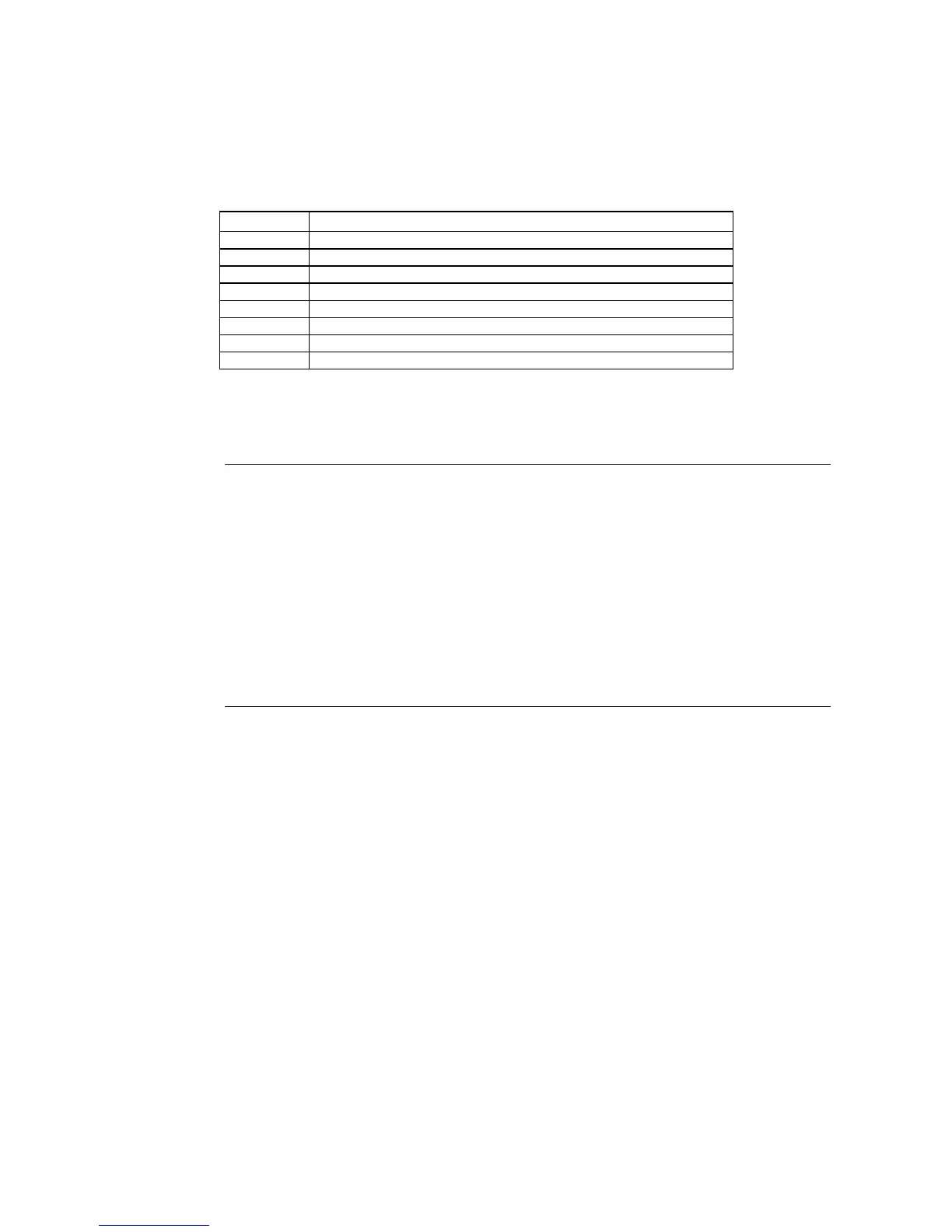3-6 Using Memory Cards
3-21
@ DIP Switch
The Memory Card can be divided into up to four areas, which are called banks.
The DIP switch on the rear panel of the PT has eight pins. The ON/OFF combination of these
pins specifies which transfer method is used.
Pin No. Function
1 Specifies bank 1 when transferring. (ON: Specifies bank 1.)
2 Specifies bank 2 when transferring. (ON: Specifies bank 2.)
3 Specifies bank 3 when transferring. (ON: Specifies bank 3.)
4 Specifies bank 4 when transferring. (ON: Specifies bank 4.)
5 Specifies upload or download. (ON: Upload, OFF: Download)
6 Specifies manual or automatic transfer. (ON: Manual, OFF: Automatic)
7 Reserved (Not used.)
8 Reserved (Not used.)
Banks are automatically created under the following conditions.
· When data is transferred to the Memory Card using the NS-Designer transfer program.
· When data is transferred (uploaded) from the PT.
Reference
· When transferring data, only one bank can be specified. Set only one of pins 1 to 4 to
ON.
· The PT will operate normally when the DIP switch is set to a combination other than
one specifying automatic upload, download, or manual transfer.
· When data has already been stored in the banks of the Memory Card and uploading
is executed, the previous data in the specified bank will be deleted. Always check the
data stored in the banks before uploading.
· If the \BANK@\DATA and \BANK@\SYSTEM are created manually in the Memory
Card, and used for purposes other than transferring data, when uploading is per-
formed, the data in the folders will be deleted, and the data in the PT will be copied to
the folders. Therefore, do not use \BANK@\DATA or \BANK@\SYSTEM when creating
folders in the Memory Card.
· Set all pins to OFF when using the PT for normal operations.