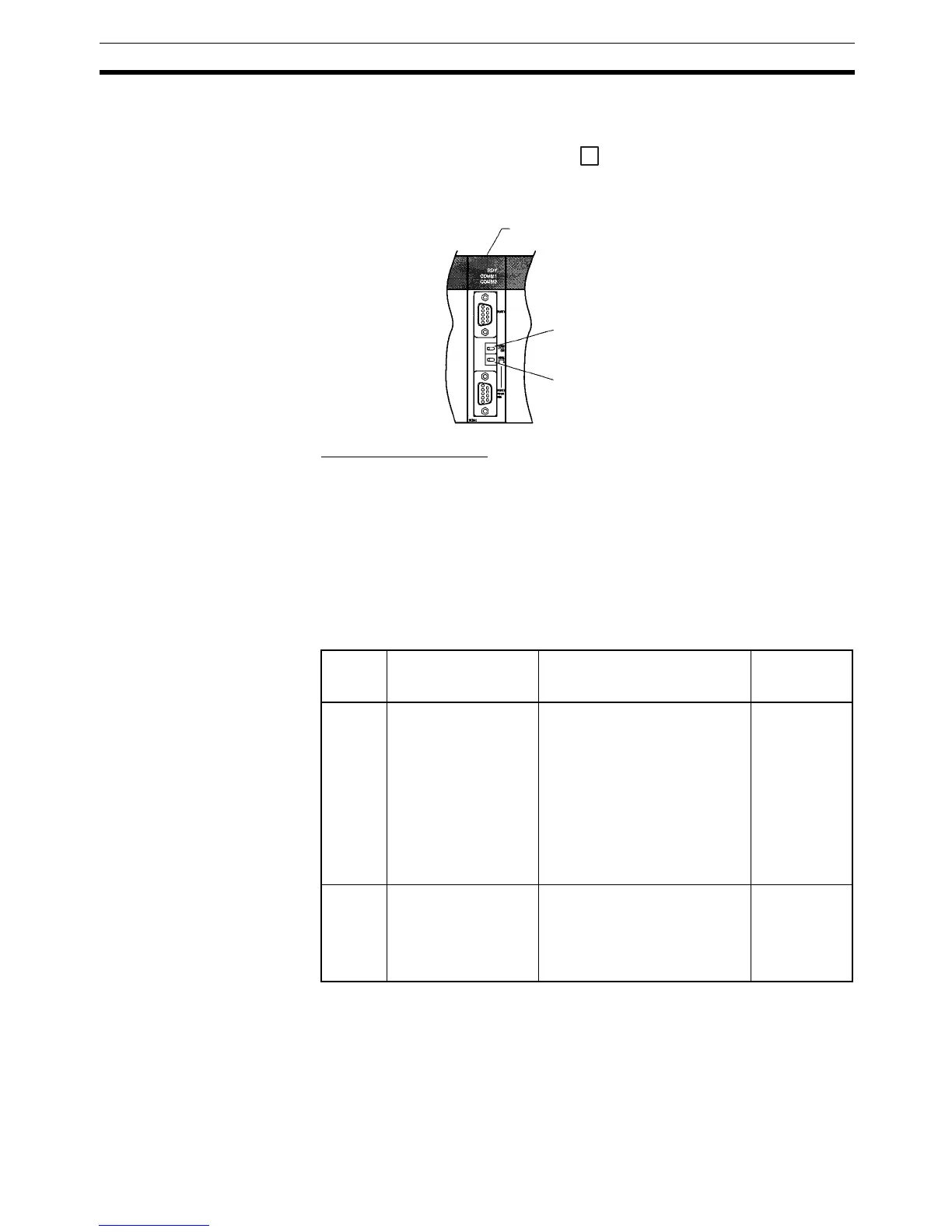109
Connecting to the Host’s RS-422A/485 Port Section 5-2
Setting Switches on a CQM1H Serial Communications Board
Set the switches on a CQM1H Serial Communications Board as follows.
2-wire or 4-wire selector (WIRE): (4-wire = RS-422A)
Terminating resistance switch (TERM): ON (terminator ON = terminating
resistance enabled)
Using the NT Link (1:N)
Method
Compatible Host Units
The only OMRON PLCs that can be connected using the RS-422A/485 NT
link (1:N) method are the CS/CJ-series PLCs and the C-series C200HX/HG/
HE(-Z)E, and CQM1H PLCs. A Serial Communications Board/Unit must be
installed to make the connection.
Check the model and series of the PLC against the model of CPU Unit or
Communications Board before making the connections.
The Units that can be connected to the RS-232C port of the NT31/NT31C by
the RS-422A type NT link (1:N) function via a convertor are indicated in the
table below.
4
Serial Communications Board
(Inner Board slot 1)
Terminator Switch (TERM)
Set to ON (right side).
Wire Selection Switch (WIRE)
Set to 4 (right side).
PLC
Series
CPU Units with Built-
in NT Link (1:N)
Function
CPU Unit that becomes
connectable by installing a
Communications Board/Unit
Model Name
CS
series
--- CS1G-CPU42/43/44/45-
E(V1)
(*1)
CS1H-CPU63/64/65/66/67-
E(V1)
(*1)
CS1G-CPU42H/43H/44H/
45H
(*1)
CS1H-CPU63H/64H/65H/66H/
67H
(*1)
CS1D-CPU65H/67H
(*2)
CS1G
CS1H
CS1D
CJ
series
---
CJ1G-CPU44/45
(*3)
CJ1G-CPU42H/43H/44H/45H
(*3)
CJ1H-CPU65H/66H/67H
(*3)
CJ1M-CPU11/12/13/21/22/23
(*3)
CJ1G
CJ1H
CJ1M
