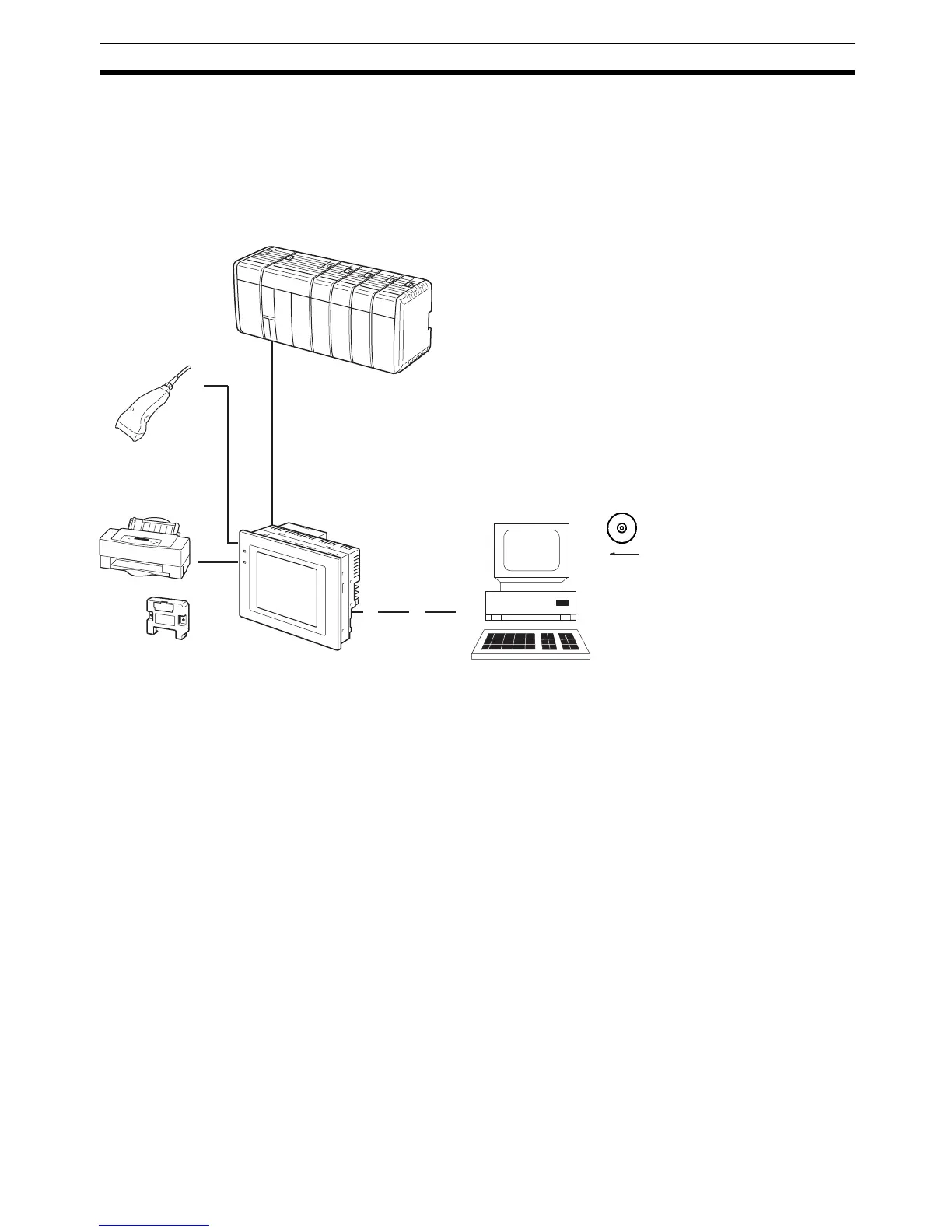15
System Configuration Section 1-3
1-3 System Configuration
This section shows the configuration of a system that uses an NT31/NT31C.
For details on product models, refer to Appendix J Model List.
1-3-1 Peripheral Devices That Can Be Connected
The following peripheral devices can be connected to an NT31/NT31C.
• Bar code reader (page 34)
• Recommended printers (page 34)
It is also possible to use printers that can emulate an NEC PC-PR201H
(using the NEC PC-PR201PL control protocol), and printers that comply
with one of the following EPSON control standards: ESC/P 24-J83C (col-
or), or ESC/P 24-J82 (monochrome).
• Memory Unit (page 36)
NT-MF261 (made by OMRON)
• Support Tool (page 33)
NT-series Support Tool Version 4.@ for Windows (Made by OMRON)
• NT-ZJCAT1-EV4 (CD-ROM version)
• System installer (page 33)
System installer (made by OMRON)
The system installer is supplied as a standard accessory with the Support
Tool (NTZJCAT1-EV4).
Reference: The following optional devices are available. All of them can be used either
with NT31 or NT31C.
Host
Host Link: CS/CJ-series, C-series, and CVM1/CV-series PLCs, SRM1
NT Link: CS/CJ-series, C-series, and CVM1/CV-series PLCs, SRM1
Memory Link: Can be connected to a personal computer, FA computer, etc.
Other companies' PLCs can also be connected.
Bar code reader
Printer
Personal computer
Support Tool
System installer
Memory unit
NT31/NT31C
Can be connected to CPU Units and SRM1. However, connection is not
possible to some models.
Can be connected to CPU Units, Host Link Units, and SRM1. However,
connection is not possible to some models of CPU Unit and SRM1.
Controls the NT31/NT31C as required while controlling machines and monitoring
the production line.
RS-232C cable
(max. 15 m)
or
RS-422A/485 cable
(max. 500 m)
Running Windows 95/98/NT
Used to create screens for the
NT31/NT31C at the personal
computer and transmit them to
the NT31/NT31C, and to make
NT31/NT31C settings.
Used to change the system
program of the NT31/NT31C.
Can store screen data
and system program to
be read out
automatically at startup.
Displays production line monitoring and instructions
to the operation site, and notifies the host of the
switch ON/OFF status and numeric value inputs.
When a 1:N NT Link is being used, up to 8 PTs can
be connected to a single PLC.
For printing out the
currently displayed
NT31/NT31C screen.
Bar codes can be read
as character strings.
