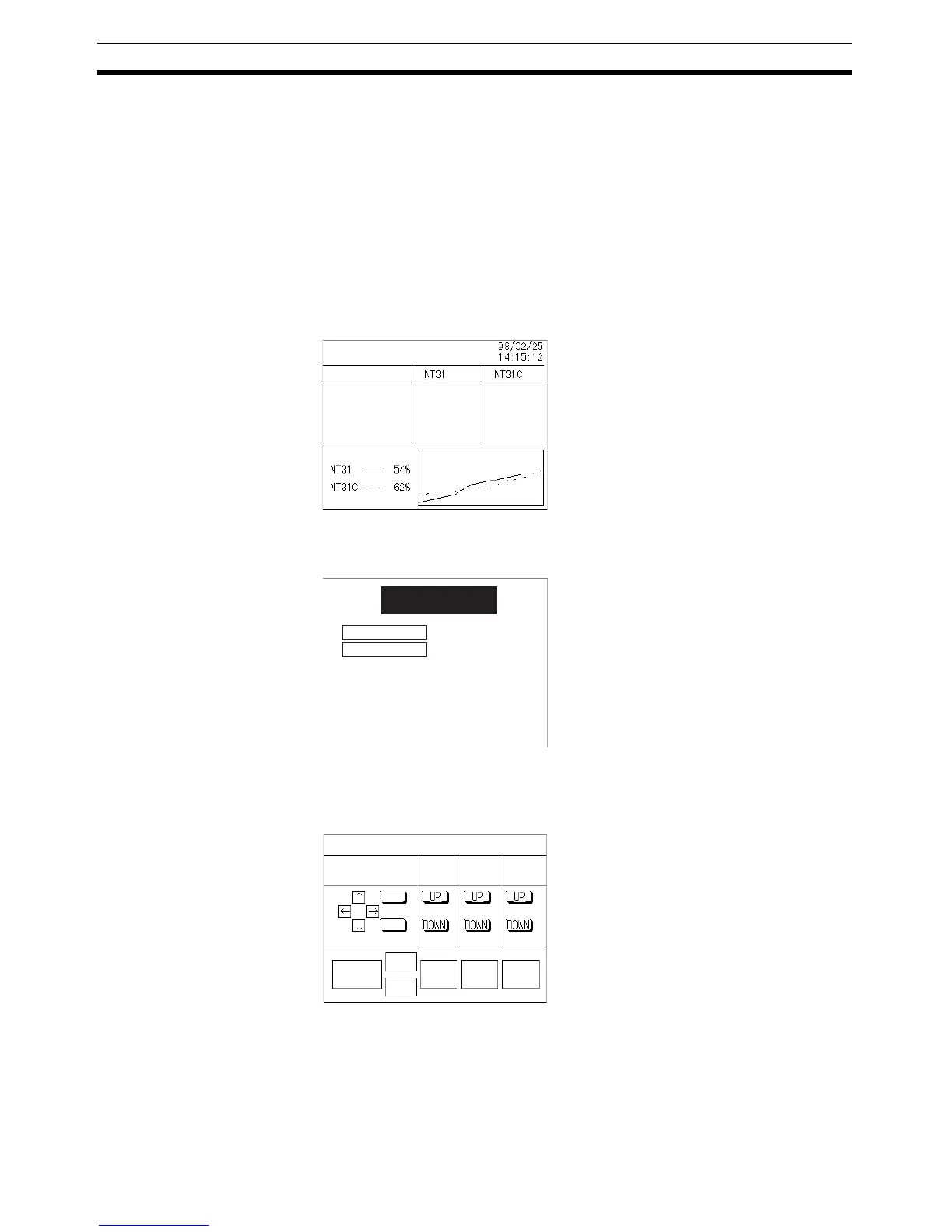2
Role and Operation of the NT31/NT31C Section 1-1
1-1 Role and Operation of the NT31/NT31C
The NT31/NT31C is a sophisticated display unit (Programmable Terminal)
which automatically displays information and can also be used for operations
when necessary. The following gives a general description of the role and
operation of the NT31/NT31C for those using a programmable terminal (PT)
for the first time.
1-1-1 Operation of an NT31/NT31C at an FA Production Site
Production Line Status
Monitoring
The NT31/NT31C displays real-time information about the system and equip-
ment operating status, etc. Its power of expression is enhanced by graphs and
other visuals, making the displays easy to understand.
Directions to Workers on
the Shop Floor
The NT31/NT31C warns of system or equipment failures and prompts the
appropriate remedial action.
Panel Switch Functions Setting touch switches on the NT31/NT31C allows workers to use the NT31/
NT31C as an operating panel; the results of the operations are transmitted to
the host.
Production Control (3)
Product
% achieved
Today's target 560 441
Current production 305 275
Number defective 2 8
Number repaired 7 15
Alarm
Assembly line B
Positioning pin
is defective. Line stopped.
Check the following.
1. Defective pin L3
2. Position of dog M2
3. Mounting of photosensor P5
Electroplating control
Transport
Clamp
Unclamp
Int. stop
Adv.
Rev.
Wash
Electr.
head
Wash.
head
Corr. prv.
head
Electro-
lyte
Corr.
prv.fluid
