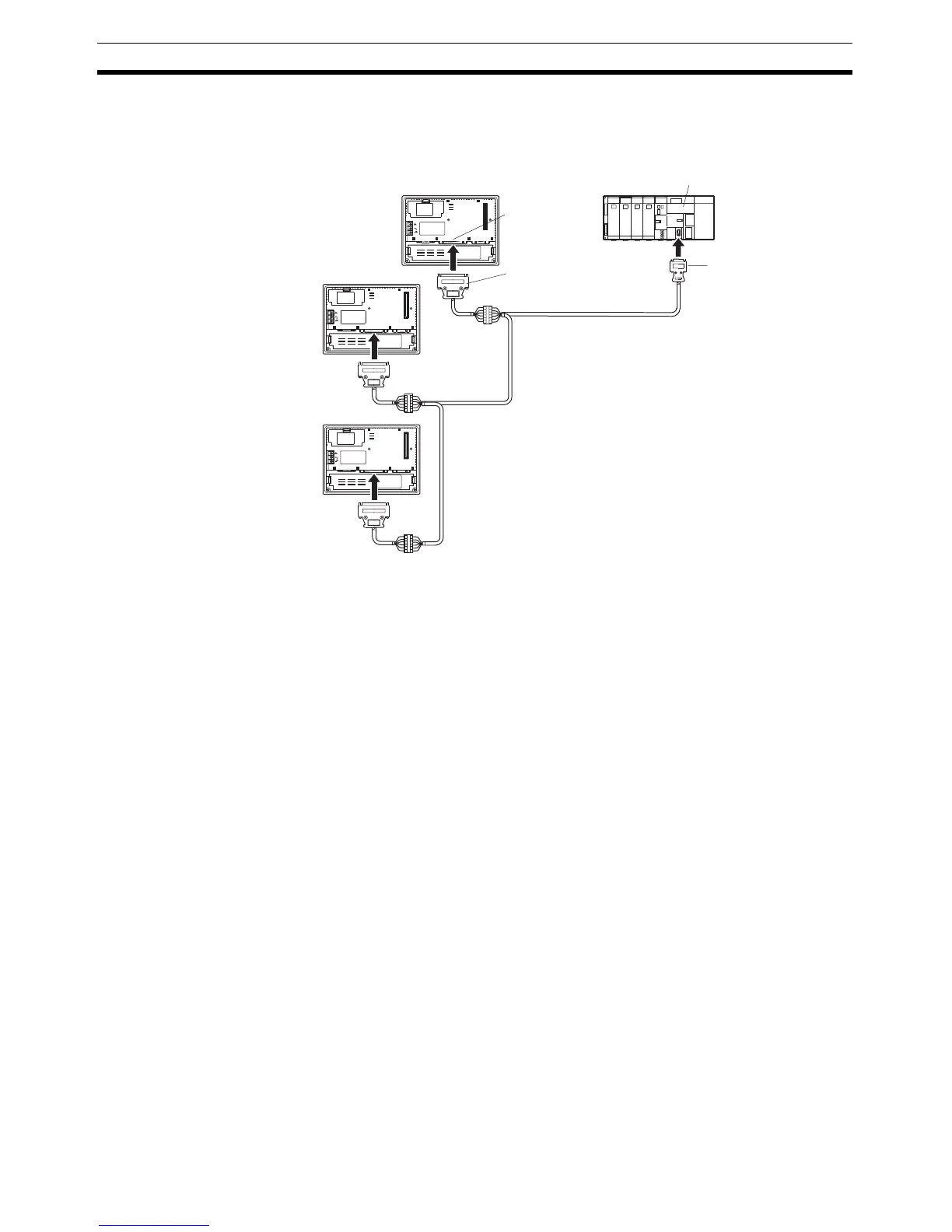124
Connecting to the Host’s RS-422A/485 Port Section 5-2
5-2-5 1:N Connection among RS-485 Ports
The connection method in which the RS-485 ports of multiple NT31/NT31Cs
and one host are connected in a 1:N connection is described here.
Reference: • Communications using the RS-485 standard NT link (1:N) method is pos-
sible only when a CS/CJ-series Serial Communications Board (CS Series
only) or Serial Communications Unit is installed in a CS/CJ-series PLC, a
Communications Board is installed in a C200HX/HG/HE(-Z)E, or a
CQM1H-SCB41 Serial Communications Board is installed in a CQM1H.
• Communications using the RS-485 high-speed NT link (1:N) method is
possible only when a CS/CJ-series Serial Communications Board (CS
Series only) or Serial Communications Unit is installed in a CS/CJ-series
CPU Unit.
NT31/NT31C
25-pin connector
9-pin connector
CPU Unit
24V
DC
PRINTERPORT B
Max. 2 m
Relay terminal block
CS/JC-series,
C200HX/HG/HE(-Z)E,
CQM1H PLC
Serial port B
(RS-485, 25-pin type)
RS-485 cables
(max. total length 500 m)
