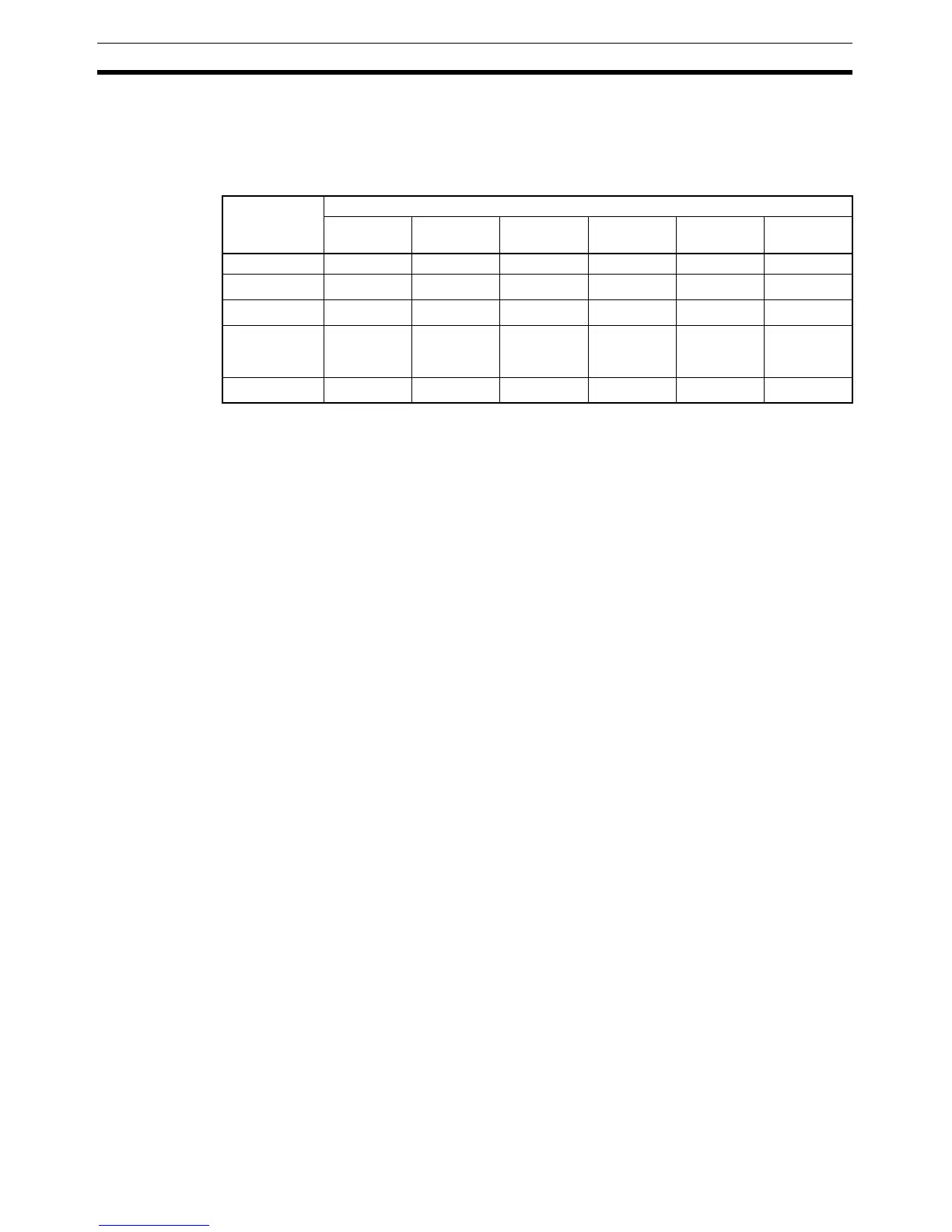160
Setting Conditions for Communications with Host by Using Memory Switches Section 6-7
Possible Combinations of
Communications Method
Settings
The combinations of communications methods that can be set with the NT31/
NT31C are indicated in the table below. Combinations other than these listed
below cannot be set (when using a system for multi-venders, refer to the PLC
Connection Manual (V042-E1-@) or NT31/631 Multi Vendor Connection Man-
ual (V060-E1-@).
❍: Possible combination
×: Impossible combination
Combinations other than those indicated above cannot be set.
Reference: When using serial port B for communications with the host, and serial port A
for the transmission of screen data from the Support Tool, set the settings of
serial port A to None.
Serial port B Serial port A
None Host Link NT Link
(1:1)
NT Link
(1:N)
Bar-code
reader
Memory
Link
None ❍❍❍❍❍❍
Host Link ❍
×××
❍
×
NT Link (1:1) ❍
×××
❍
×
NT Link (1:N)
(Standard or
high-speed)
❍
×××
❍
×
Memory Link ❍
×××
❍
×
