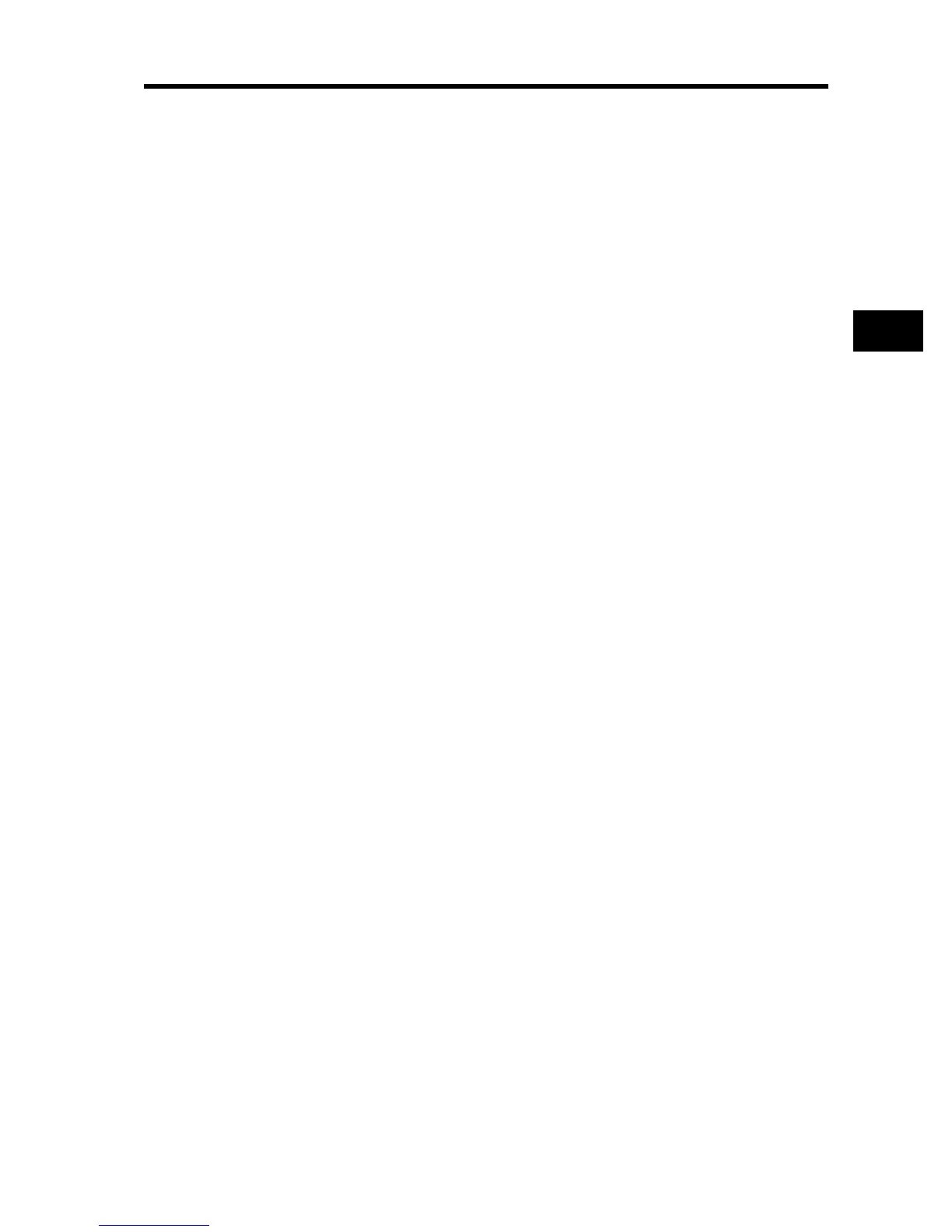4-4
4-1 Monitor Mode
4
Functions
Input Power Monitor [d014]
Displays the input power (instantaneous value) of the Inverter.
The data LED indicator "kW" ("V" and "A") lights up while the d014 setting is displayed.
(Display)
0.0 to 999.9: Displays in increments of 0.1 kW.
Integrated Power Monitor [d015]
•Displays the integrated power (integrated value of input power) of the Inverter.
The gain conversion of displayed data is performed with integrated power display gain b079.
"d015 display" = "Input power calculation value (kWh)" / "Integrated power display gain (b079)"
(b079) 1. to 1000. (Can be set in increments of 1.)
•When integrated power clear d078 is set to "01", pressing the Enter key clears the integrated power
value.
•The integrated power value can also be cleared via terminal input, if "53" (KHC: Integrated power
clear) is allocated to any of the multi-function input terminals.
•When b079 is set to "1000", up to "999000" (kWh) can be displayed.
(Display)
0. to 9999. : Displays in increments of 1 kWh/(b079) set value.
1000 to 9999 : Displays in increments of 10 kWh/(b079) set value.
100 to 999 : Displays in increments of 1000 kWh/(b079) set value.
Total RUN Time [d016]
Displays the total RUN time of the Inverter.
(Display)
0. to 9999. : Displays in increments of 1 hour.
1000 to 9999 : Displays in increments of 10 hours.
100 to 999 : Displays in increments of 1000 hours.
Power ON Time Monitor [d017]
Displays the total power ON time of the Inverter.
(Display)
0. to 9999. : Displays in increments of 1 hour.
1000 to 9999 : Displays in increments of 10 hours.
100 to 999 : Displays in increments of 1000 hours.
Fin Temperature Monitor [d018]
Displays the temperature of the fin inside the Inverter.
(Display)
-020. to 200.0: Displays in increments of 0.1C.