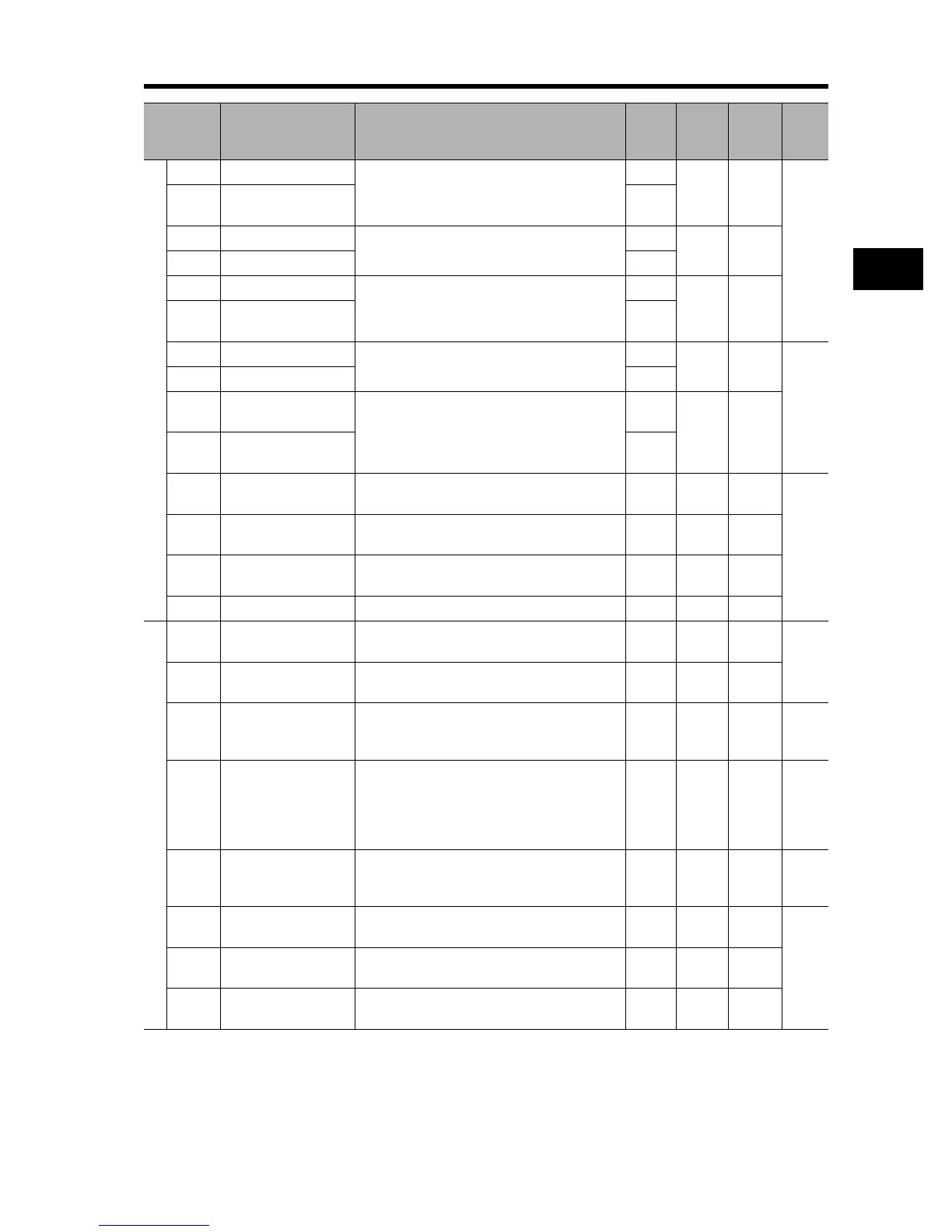3-50
3-7 Parameter List
3
Operation
Control parameter
H050 PI proportional gain
0.0 to 999.9
1000.
100.0
Yes
4-87
4-90
H250
* 2nd PI proportional
gain
100.0
H051 PI integral gain
0.0 to 999.9
1000.
100.0
Yes
H251 *2nd PI integral gain 100.0
H052 P proportional gain
0.01 to 10.00
1.00
Yes
H252
*2nd P proportional
gain
1.00
H060 Limit at 0 Hz
0.0 to 100.0
100.0
Yes %
4-115
H260 * 2nd limit at 0 Hz 100.0
H061
Boost amount at SLV
startup, 0 Hz
0. to 50.
50.
Yes %
H261
* 2nd boost amount at
SLV startup, 0 Hz
50.
H070
For PI proportional
gain switching
0.0 to 999.9
1000.
100.0 Yes
4-87
H071
For PI integral gain
switching
0.0 to 999.9
1000.
100.0 Yes
H072
For P proportional
gain switching
0.00 to 10.00 1.00 Yes
H073 Gain switching time 0. to 9999. 100. Yes ms
Options
P001
Operation selection
at option 1 error
00: Trip
01: Continues operation
00 No
4-109
P002
Operation selection
at option 2 error
00: Trip
01: Continues operation
00 No
P011 Encoder pulses
128. to 9999.
1000 to 6500 (10000 to 65000)
1024.
No Pulse
4-120
4-128
4-129
P012
V2 control mode
selection
00: ASR (speed control mode)
01: APR (pulse train position control mode)
02: APR2 (absolute position control mode)
03: HAPR (High resolution absolute position
control mode)
00 No
4-120
4-131
P013
Pulse train mode
selection
00: Mode 0
01: Mode 1
02: Mode 2
00 No 4-123
P014
Orientation stop
position
0. to 4095. 0. No
4-129P015
Orientation speed
setting
Starting frequency to Max. frequency (upper
limit: 120.0)
5.00 No Hz
P016
Orientation direction
setting
00: Forward side
01: Reverse side
00 No
Parameter
No.
Function name Monitor or data range
Default
setting
Changes
during
operation
Unit Page
* 2nd/3rd control is displayed when "SET(08)/SET3(17)" is allocated to one of multi-function inputs from C001
to C008.