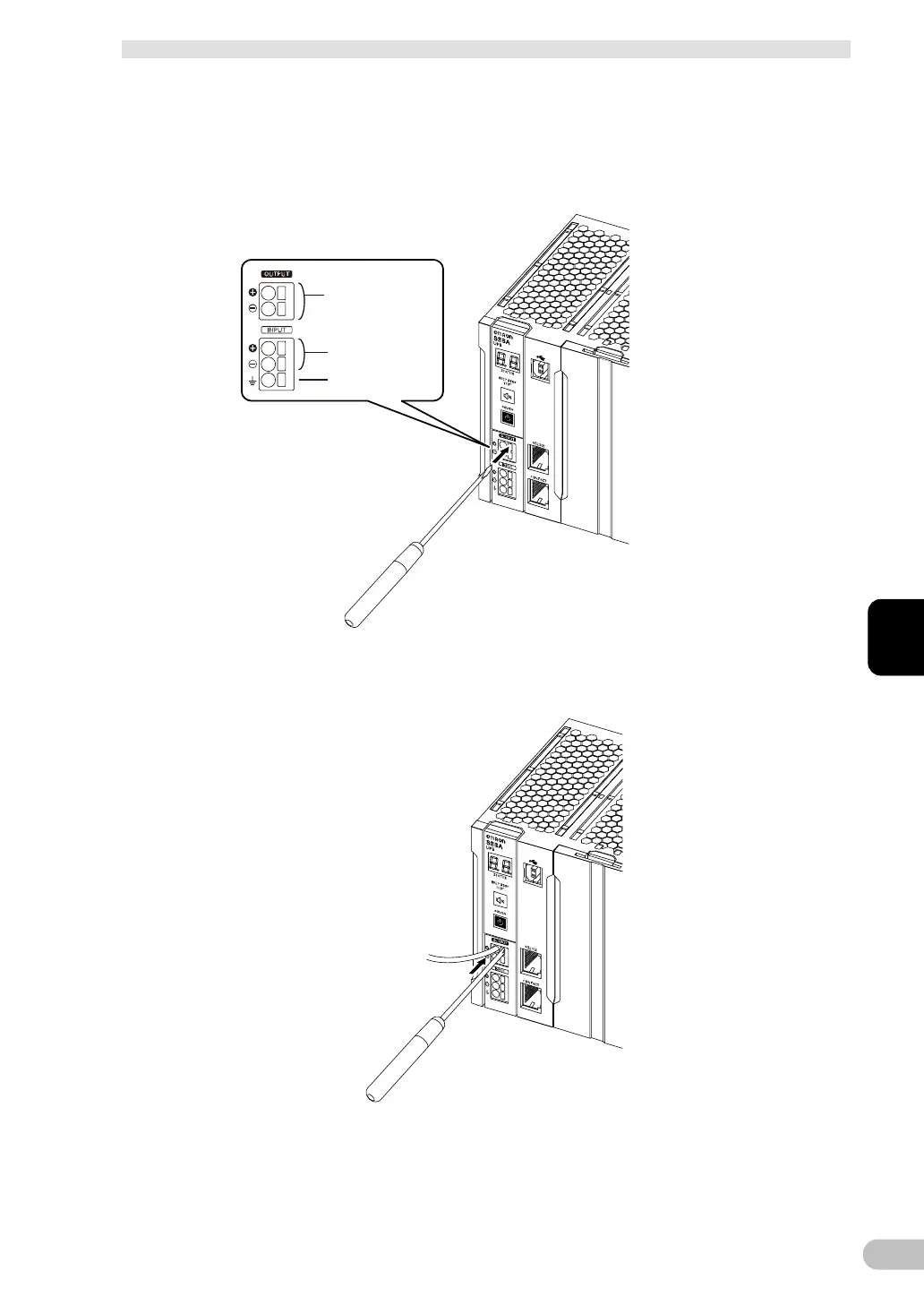3 Installation and connection
S8BA-24D24D□□□LF
3
■ Connecting a cable to the terminal block
1. Insert the tip of a flat blade screwdriver with a 3 mm or less thin blade into a square hole
at the right of the terminal block. Then, the cable lock is released.
Imput terminal
Output terminal
GR terminal
2. With the tip of the flat blade screwdriver in the hole, insert a cable into a round hole at
the left of the terminal block.
