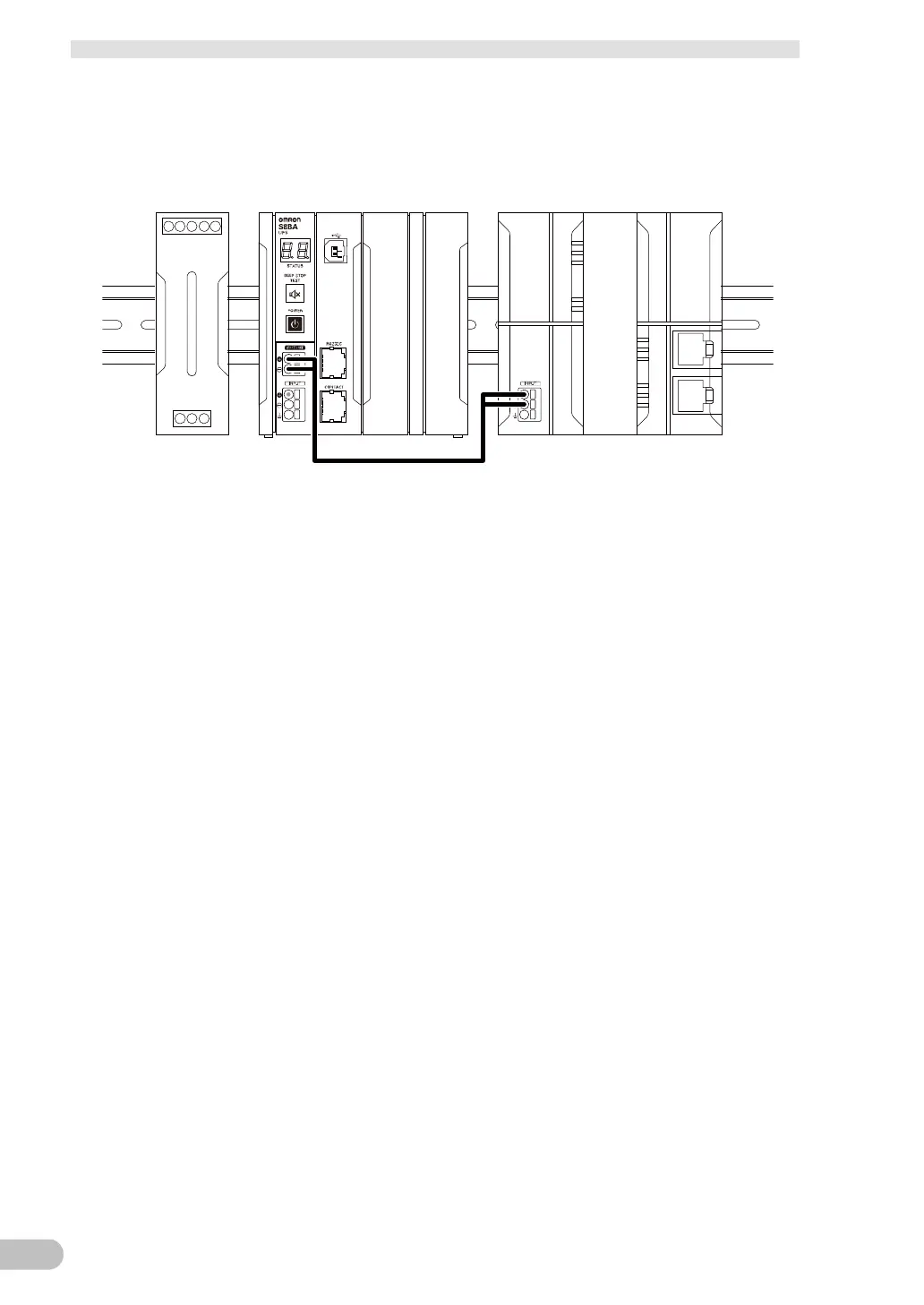3 Installation and connection
S8BA-24D24D□□□LF
3-2-2 Connecting a device to the output terminal block
1. Connect devices you want to back up to output terminals of this unit.
DC power supply device
(DC24V)�
Connected device
UPS
2. When using the UPS monitoring software or the I/O signal, connect the unit to the target
device with a connection cable. For details about the connection procedure, see “5
Maintenance and inspection”, and “6 To perform shutdown processing of the
devices when a power failure occurs”.
