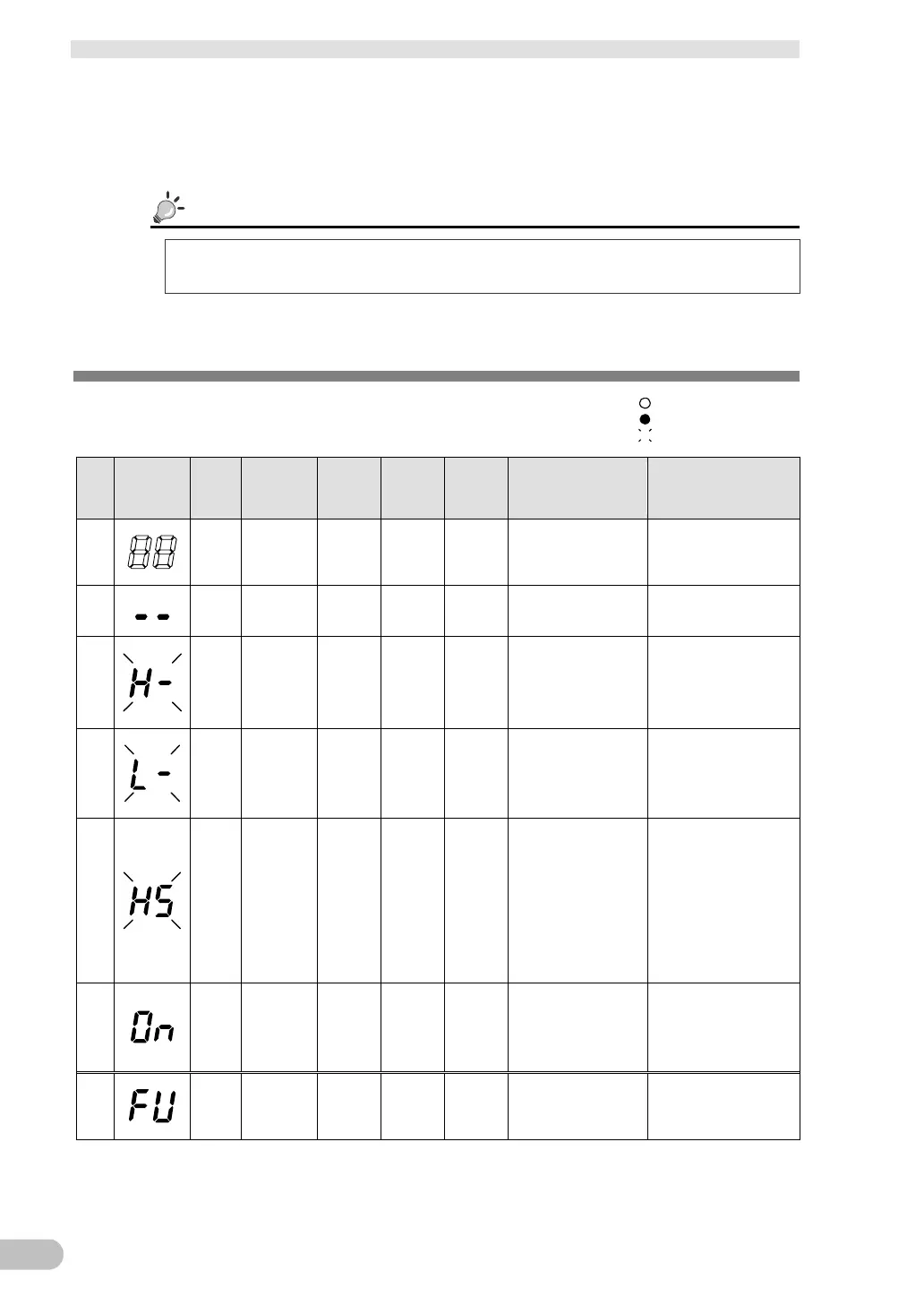4 Check and start operation
4-3 Interpreting beeps and displays
S8BA-24D24D□□□LF
■ Operation when stopping
Hold down the “Power” switch of the unit for 3 seconds or longer, and the power is turned
OFF and the output stops.
Reference
When the “Power” switch is turned OFF, the battery charging operation stops.
4-3 Interpreting beeps and displays
No.
Status
indicator
UPS
output
Beep
Charge/
Discharge
“Power”
switch
Input
power
Description Procedures
1
OFF OFF --- OFF OFF
No DC
input Paused
---
2
OFF OFF --- OFF ON
DC input
"Power" switch "OFF"
---
3
OFF OFF --- OFF NG
Error: DC input
voltage higher than
the specified range
Use in the DC input
voltage range described
in the specification.
4
OFF OFF --- OFF NG
Error: DC input
voltage lower than the
specified range
Use in the DC input
voltage range described
in the specification.
5
OFF OFF Charge ON ON
Waiting to start up
due to low battery.
Continue charging the
battery. When the set
battery level is reached,
the UPS automatically
restarts. The setting can
be changed by the
operation mode.
(See 4-4
UPS operation
6
ON OFF Charge ON ON
Normal operation
* Dot at bottom right
lit during charging
---
7
ON OFF
Discharge
ON ON
Self-diagnosis test in
progress
---
indicates blinking
indicates the display is ON
indicates the display is OFF
