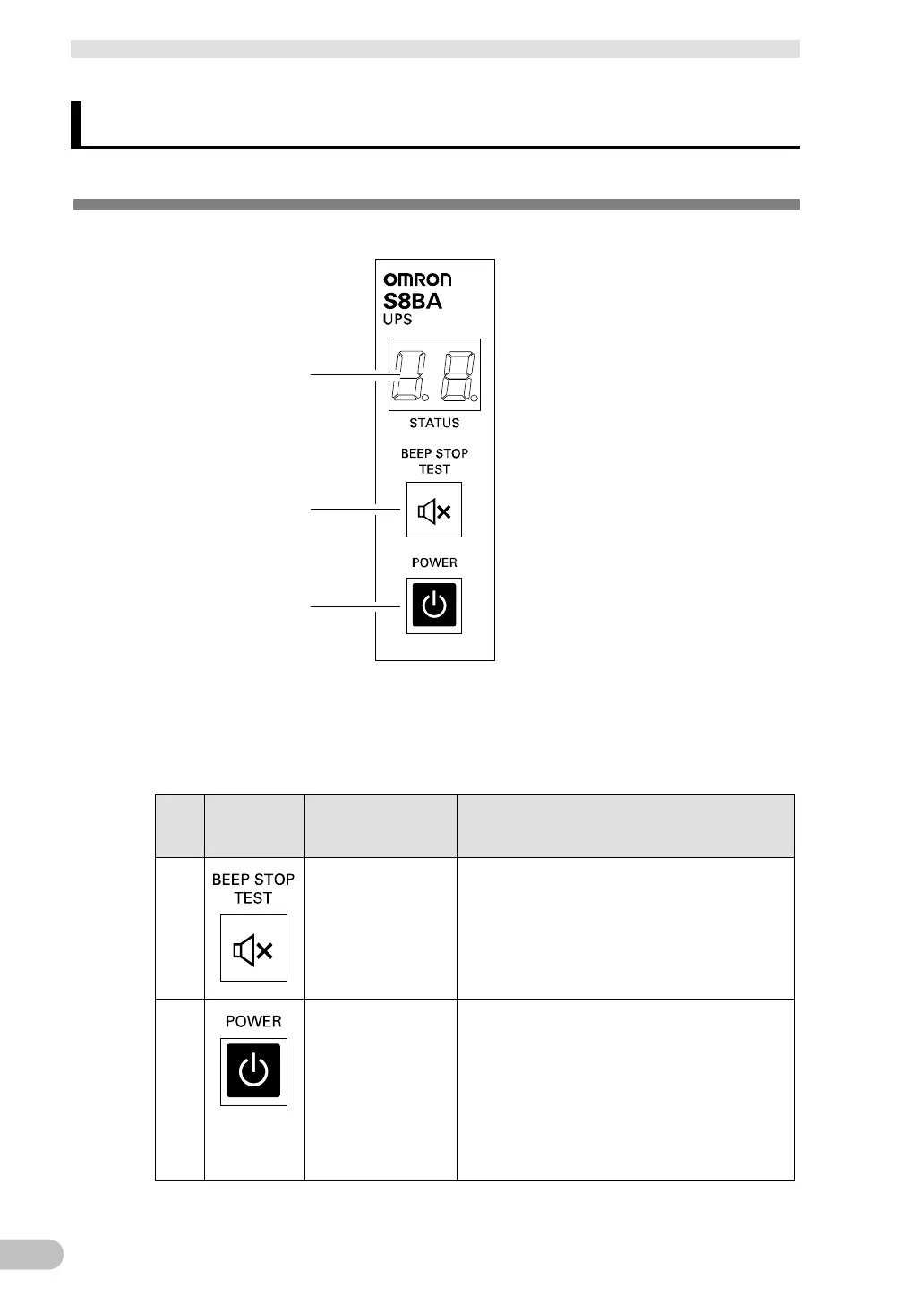4 Check and start operation
4-1 The name and function for the operation and display
S8BA-24D24D□□□LF
4 Check and start operation
4-1 The name and function for the operation and display
4-1-1 Name of each part
⑧
⑨
⑩
⑧“Status indicator” digital indicator (Green)
⑨“Beep Stop/Test” switch (Black)
⑩“Power” switch (Gray)
4-1-2 Switch
Sign
of the
Label Name Description
“Beep Stop/Te s t ” switch
▪Stop the beeper: Hold down for 0.5 seconds or longer.
▪ Perform the self-diagnostic test: Hold down for 5
seconds or longer (enabled only when the power is
turned ON).
▪Shift to battery replacement mode: Hold down for 10
seconds or longer.
⑩
“Power” switch ▪Turn the power ON: Hold down for 3 seconds or longer
when the power is turned OFF, and the power output
starts.
▪Turn the power OFF: Hold down for 3 seconds or longer
when the power is turned ON, and the power output
stops.
Additional Information: When input power is being
supplied to the unit and the power is turned ON, battery
charging operation starts.
