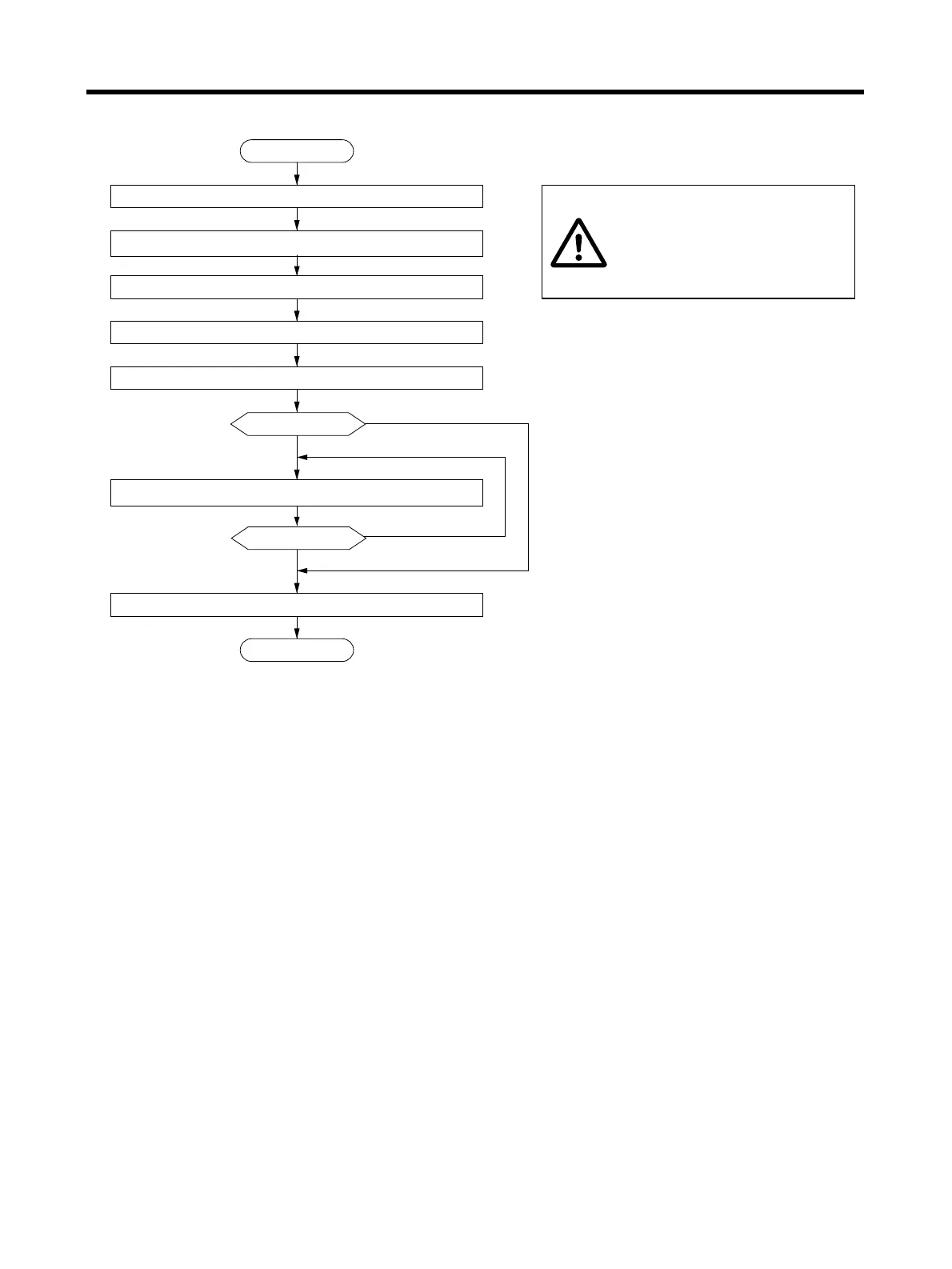Chapter 4
4-14
Operation
■ Manual Tuning Procedure
Turn OFF the online autotuning switch.
Set the gain adjustment rotary switch.
(Refer to the previous page for setting the gain adjustment rotary switch.)
Turn ON the power.
Run the operation with a normal operating pattern and load.
If an error occurs, reset the gain adjustment rotary switch
and perform the operation again.
Start
N
Y
Turn OFF the power.
Y
N
If no errors occur, stop operation.
End
Do not perform extreme adjustment
and setting changes as they may
destablize the operation. Adjust the
gain a little at a time while checking
the Servomotor operation.
Operating properly?
Operating properly?
