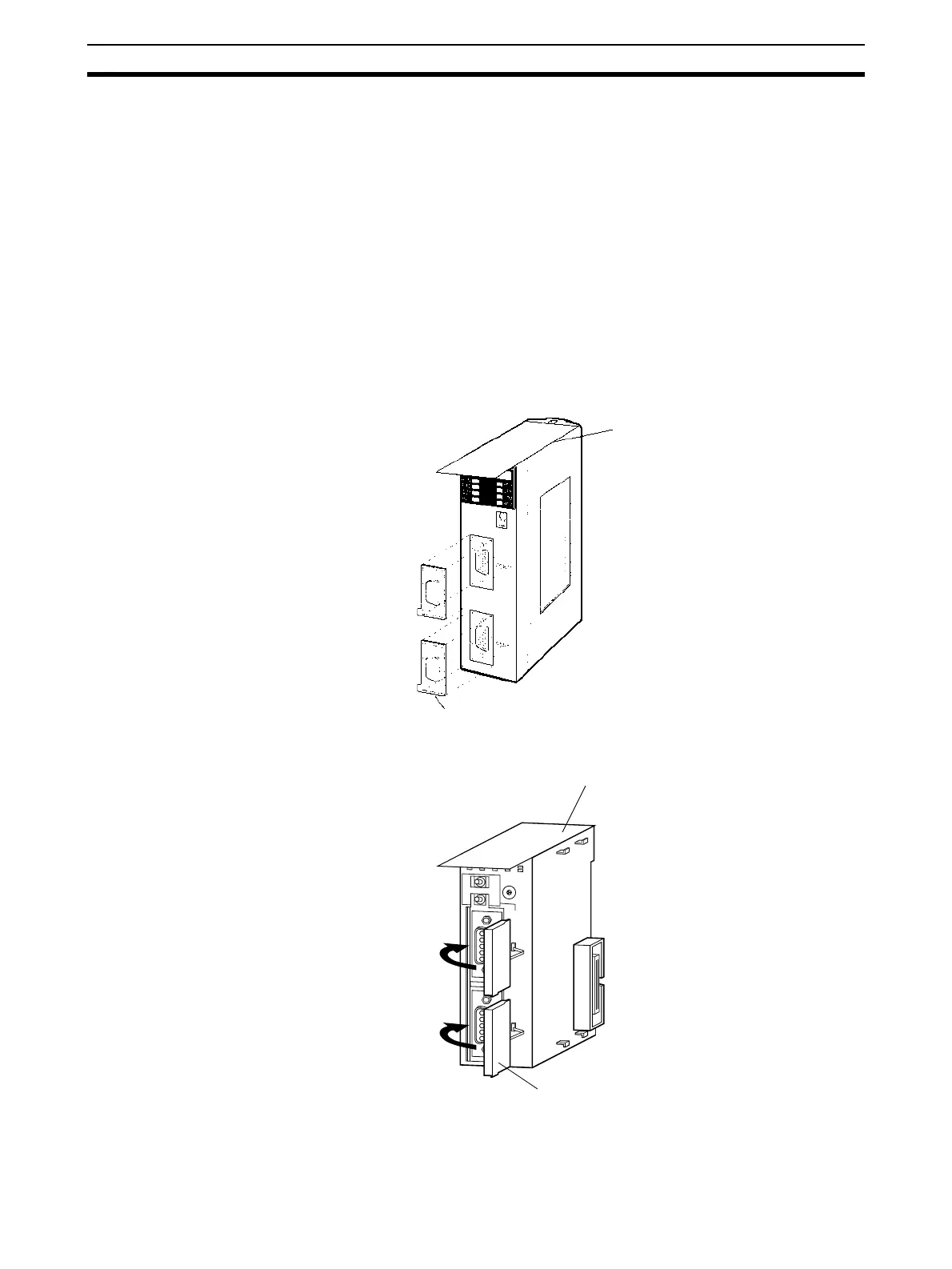94
Installing Serial Communications Units Section 3-2
3-2-4 Unit Handling Precautions
• Always turn OFF the CPU Unit before mounting or removing a Serial
Communications Unit or connecting or disconnecting cables to/from the
Serial Communications Unit.
• Place the port connecting cables in a different duct from those for high-
voltage lines or power lines to prevent the effects of electrical noise from
these lines.
• Do not remove the protective label from the top of the Unit until wiring has
been completed. This label prevents wire strands and other foreign matter
from entering the Unit during wiring. Remove the label after wiring has
been completed to allow air circulation needed for cooling.
• If a serial port is not being used, leave the cover on the port to prevent
dust from entering.
CS-series Unit
CJ-series Unit
Remove label after wiring.
Port cover
2
ON
4
TERM
RD2
SD2
RDY
NO.
UNIT
ERH
OFF
WIRE
0
1
2
3
4
5
6
7
8
9
A
B
C
D
E
F
ERC
RUN
SCU41
RD1
TER1
SD1
PORT1
(RS422
/485)
PORT2
Remove label after wiring.
Port cover