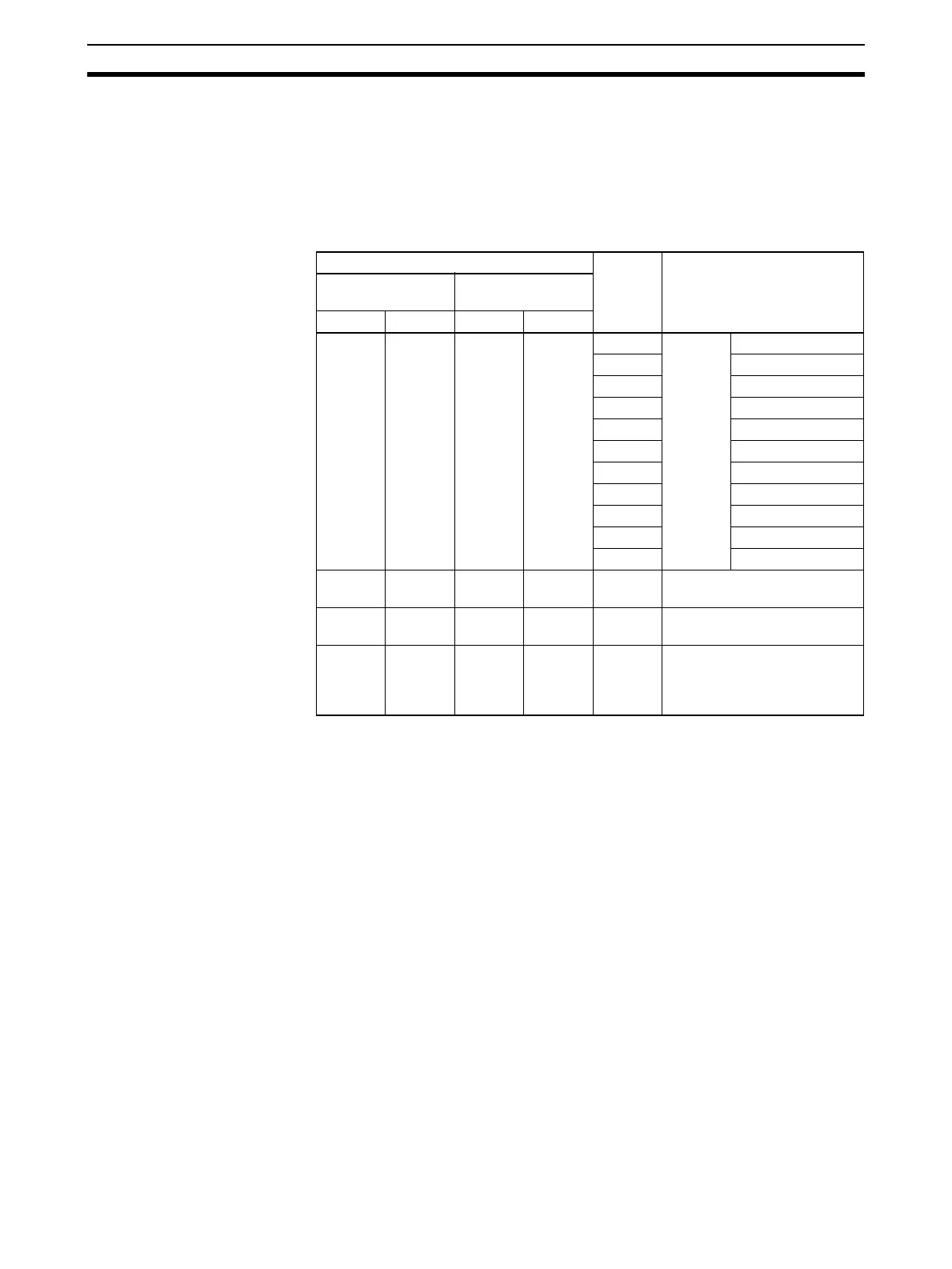306
CIO Area Allocations Section 10-3
10-3 CIO Area Allocations
The loopback test execution results can be read form the protocol status area
allocated in the CIO Area.
Protocol Status The information shown in the following table is input to the CPU Unit in the
protocol status area. If an error occurs, the flags will be turned ON
n = 1500 + 25 × unit number
The test execution count and test error count are cleared at startup. If the
number of tests or the number of test errors is counted to FFFF (hex), the
value of the count will remain at FFFF, but testing will continue.
Word Bit Contents
Board
(CS-series only)
Unit
(CS/CJ-series)
Port 1Port 2Port 1Port 2
CIO
1909
CIO
1919
n + 9 n + 19 15 Test
status
Error
14 to 09 Reserved
08 DTR check error
07 CTS check error
06 Reserved
05 Timeout error
04 Parity error
03 Overrun error
02 Framing error
01 Reserved
00 Conveyor error
CIO
1910
CIO
1920
n + 10 n + 20 15 to 00 Test execution count
CIO
1911
CIO
1921
n + 11 n + 21 15 to 00 Test error count
CIO
1912 to
CIO
1914
CIO
1922 to
CIO
1924
n + 12 to
n + 14
n + 22 to
n + 24
15 to 00 Reserved