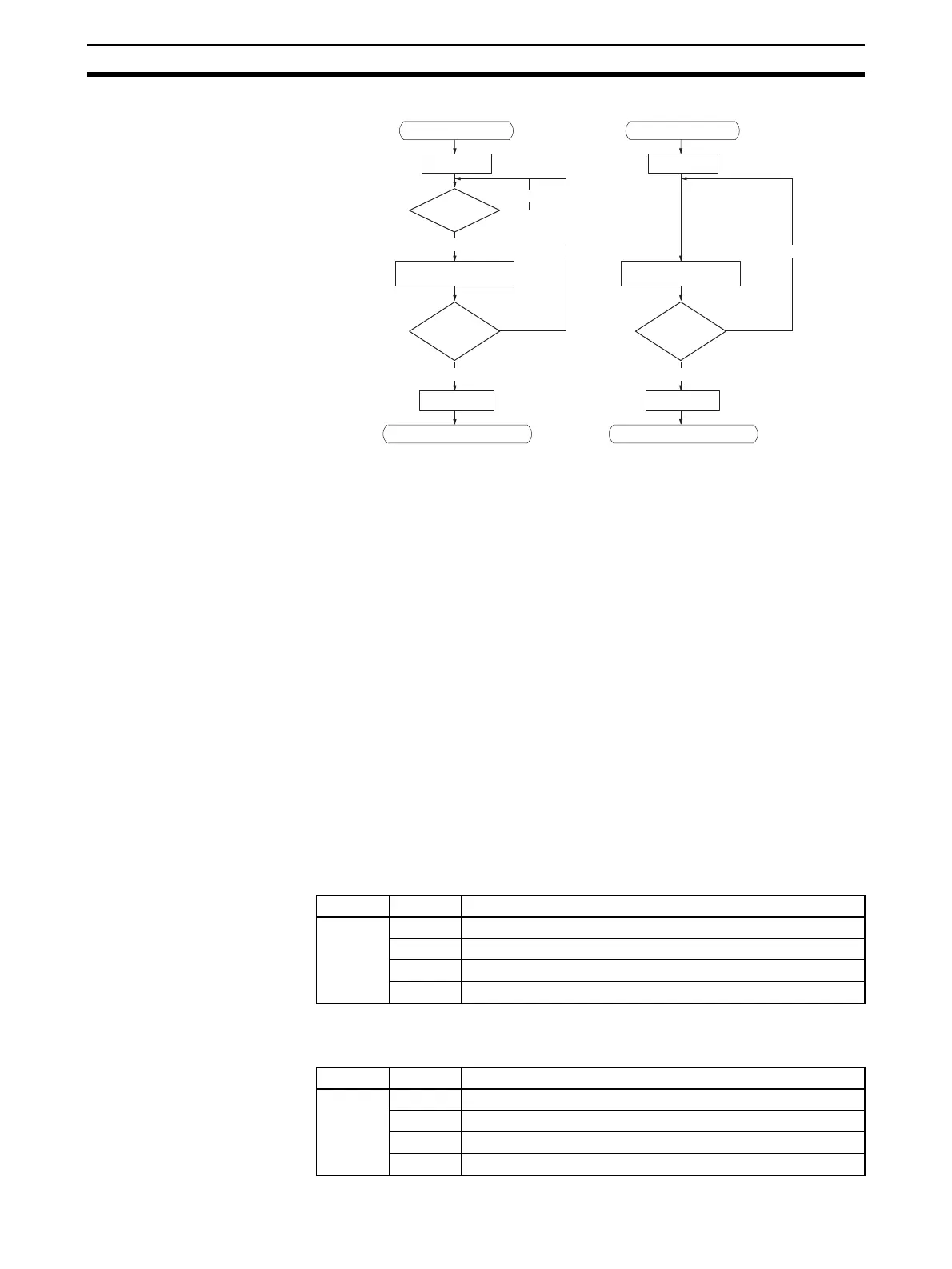128
Auxiliary Area and CIO Area Allocations Section 4-3
Host Link Unit Number Set the setting to 00 to 1F Hex to set Host Link unit numbers 0 to 31.
4-3 Auxiliary Area and CIO Area Allocations
This section describes the bits and words used by the Serial Communications
Board and Serial Communications Units in the Auxiliary Area and the Status
Area allocated in the CIO Area. The Software Switches allocated in the CIO
Area are not used for Host Link communications.
4-3-1 Auxiliary Area Allocations
Port 1 and Port 2 Port
Settings Change Bits
These bits can be turned ON from the program using the OUT or other
instructions to change communications settings and restart the Serial Com-
munications Board ports. When changing the settings and restarting the port
have been completed, the bit will automatically be turned OFF.
Note These bits are used both to change the port settings and to restart the port at
the same time. One of these bits can be turned ON to restart a port without
changing the port settings in the Setup Area allocated in the DM Area. The
STUP(237) instruction can also be used to just restart a communications port
by executing STUP(237) with the same port settings as the ones already
being used.
Serial Communications Boards (CS Series only)
Serial Communications Units (CS/CJ Series)
n = A620 + unit number
CTS Control
Send processing
RTS = ON
CTS = ON?
One character sent
All
characters
sent?
RTS = OFF
Send processing ended
No CTS Control
Y
Y
Send processing
RTS = ON
One character sent
All
characters
sent?
RTS = OFF
Send processing ended
Y
N
N N
Word Bit Contents
A636 03 to 15 Reserved
02 1: Port 2 Settings Change Bit
01 1: Port 1 Settings Change Bit
00 Reserved
Words Bit Contents
n 03 to 15 Reserved
02 1: Port 2 Settings Change Bit
01 1: Port 1 Settings Change Bit
00 Reserved
