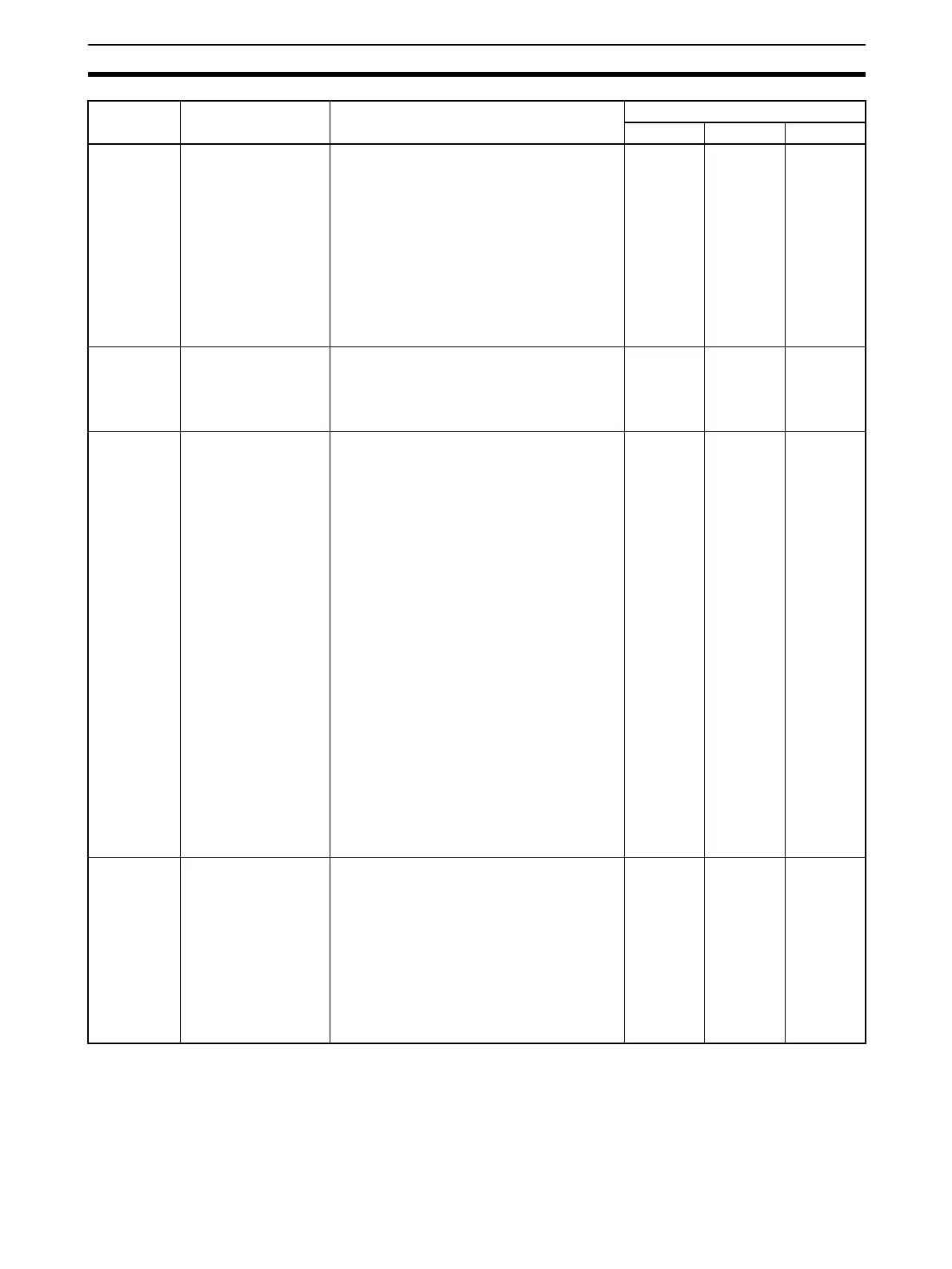173
Auxiliary Area and CIO Area Allocations Section 5-3
Sequence
Wait Flag
Board:
CIO 190909 (port 1)
CIO 191909 (port 2)
Unit:
n + 9 bit 09 (port 1)
n + 19 bit 09 (port 2)
This flag is turned ON when a sequence is
waiting due to the WAIT command. Waiting
is released when the Wait Release Switch is
turned ON in the ladder program, and the
sequence will move to the next step.
Make sure to set the Wait Release Switch
from the ladder program to turn ON the
switch. If the Forced Set Key on Program-
ming Console is used, the Wait Release
Switch will remain ON, and may stop the pro-
tocol macro function from being able to turn
OFF the flag.
Startup
(see note)
When
WAIT com-
mand is
executing
When Wait
Release
Switch is
ON, and
when
sequence
starts
Serial Gate-
way Prohib-
ited Flag
CIO 190908
CIO 191908
n + 9 bit 08
n + 19 bit 08
This flag is turned ON when the Serial Gate-
way (mode) is prohibited due to the status of
the Serial Gateway Prohibit Switch in the
user program. This flag turns OFF when the
Serial Gateway is not prohibited.
Startup When
instruction
is execut-
ing
When
instruction
execution
is com-
pleted
Protocol
Macro Error
Code
Board:
CIO 1909 bits 00 to
03 (port 1)
CIO 1919 bits 00 to
03 (port 2)
Unit:
n + 9 bits 00 to 03
(port 1)
n + 19 bits 00 to 03
(port 2)
The list of error codes is provided at the end
of this table on page 175.
If a Serial Communications Board is used
and either error code 3 (data read/write area
exceeded error) or 4 (protocol data syntax
error) is stored, A4241 (protocol macro syn-
tax error) will be turned ON, the ERR/ALM
indicator on the CPU Unit will flash, and a
non-fatal error will occur. If a Serial Commu-
nications Unit is used, the ERC indicator will
flash. Only error codes 0, 2, 3, and 4 are
used.
When an error occurs, the error code is held
until the next sequence starts.
The error code is cleared when the
STUP(237) instruction is executed, when the
Unit/Board is restarted, or when the next
sequence execution starts.
When a Board is used, clear the non-fatal
error resulting from error codes 3 and 4 by
removing the cause of the error, and then
clear the error display by executing the next
sequence or the STUP(237) instruction, by
restart, or by switching the CPU Unit to PRO-
GRAM mode.
Startup
(see note)
At error When
sequence
starts
Communica-
tions
Sequence
No.
Board:
CIO 1910 bits 00 to
11 (port 1)
CIO 1920 bits 00 to
11 (port 2)
Unit:
n + 10 bits 00 to 11
(port 1)
n + 20 bits 00 to 11
(port 2)
The current communications sequence num-
ber is set when the sequence execution
starts. This number does not change when a
sequence number error (error code 2)
occurs.
Startup
(see note)
When
sequence
starts
None
Name Address Meaning Timing
Initialize ON OFF