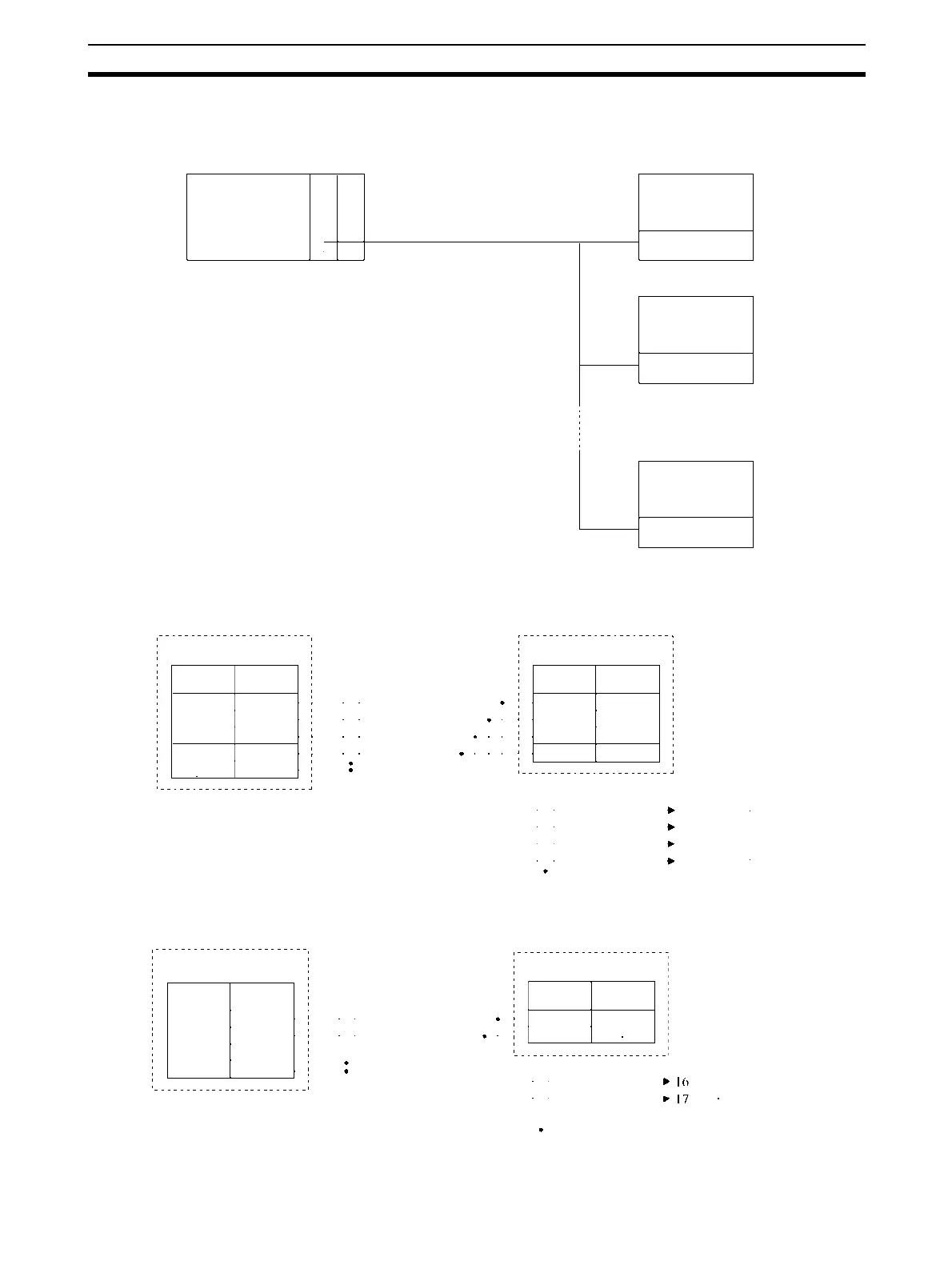561
ES100
@
Digital Controller Protocol Appendix K
RS-422A/485 Connections
• RS-422A 4-wire Connections
• RS-485 2-wire Connections
RS-422A/485 port
ES100#
ES100#
ES100#
Up to 32 units can be
connected.
RS-422A/485
RS-422A/485
RS-422A/485
→
→
→
Serial Communications Board
(CS Series only)
Serial Communications Unit
(CS/CJ Series)
PLC PS
Serial Communications Board/Unit
Next
ES100
Shield
ES100#-#04#
Signal name Pin No.
Signal nameTerminal
RS-422A: D-sub
9-pin female
RS-422A
Terminal Block
*1: Set the 2-/4-wire switch
to the 4-wire setting.
*2: Turn ON the terminat-
ing resistance switch.
RDA
RDB
SDA
SDB
6
8
2
RDA
RDB
SDA
SDB
24
25
16
17
RDB
SDA
24
25
16
17
RDA
SDB
FG
1
Serial Communications Board/Unit
Next
ES100
Shield
ES100#-#04#
Pin No.
Terminal
RS-485: D-sub
9-pin female
RS-485
Terminal Block
Signal name
SDA
SBA
Hood
*1: Set the 2-/4-wire switch
to the 2-wire setting.
*2: Turn ON the terminat-
ing resistance switch.
1
2
16
FG
17
