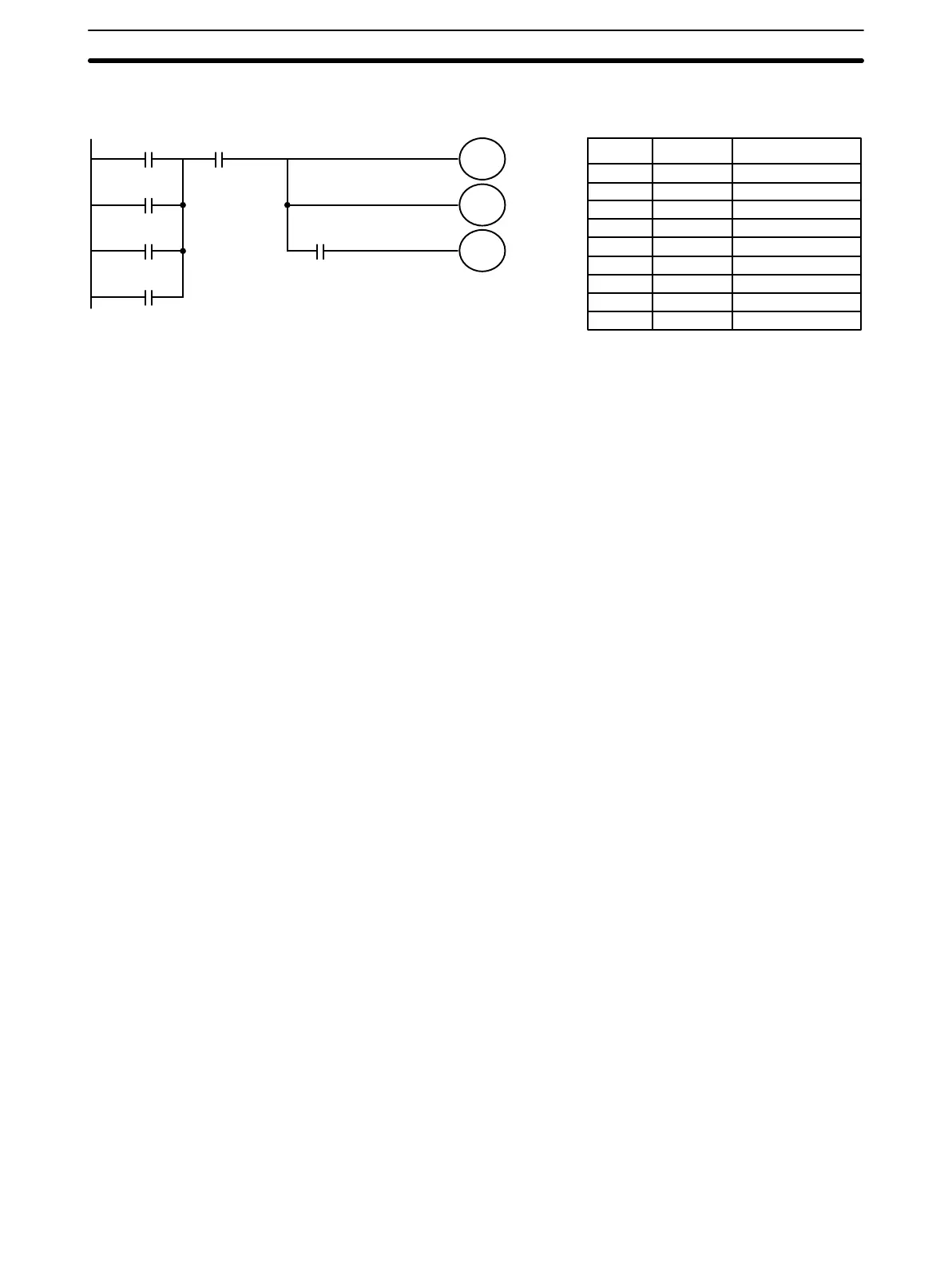51
on the instruction line. In the following example, the last instruction line con-
tains one more condition that corresponds to an AND with bit 0004.
0000 0003
0001
00040002
DR 0000
DR 0001
0100
0106
Address Instruction Operands
000 LD 0000
001 OR 0001
002 OR 0002
003 OR DR 0000
004 AND 0003
005 OUT DR 0001
006 OUT 0100
007 AND 0004
008 OUT 0106
3-5 Inputting the Program
Once a program is written in mnemonic code, it can be input directly into the
PC from a Programming Console. Mnemonic code is keyed into Program
Memory addresses from the Programming Console. Checking the program
involves a syntax check to see that the program has been written according
to syntax rules. Once syntax errors are corrected, a trial execution can begin
and, finally, correction under actual operating conditions can be made.
The operations required to input a program are explained below. Operations
to modify programs that already exist in memory are also provided in this
section, as well as the procedure to obtain the current scan time.
Before starting to input a program, check to see whether there is a program
already loaded. If there is a program already loaded that you do not need,
clear it first using the program memory clear key sequence, then input the
new program. If you need the previous program, be sure to check it with the
program check key sequence and correct it as required.
3-5-1 Initial Programming Console Operation
When operating the Programming Console for the first time, use the following
procedure:
1, 2, 3.. 1. Connect the Programming Console to the PC or to the Link Adapter.
Make sure that the Programming Console is securely connected; im-
proper connection may inhibit operation.
2. Set the mode selector of the Programming Console to PRGM (PRO-
GRAM) mode.
3. Turn on the PC.
4. The backlight on the display of the Programming Console will light, and
“<PROGRAM> PASSWORD!” will be displayed.
5. Press CLR and then MON (the password). “<PROGRAM> BZ” will be
displayed.
6. If more then one PC is connected via a Link Adapter, designate the PC.
7. Clear memory.
Each of these operations from entering the password on is described in detail
in the following subsections. All operations should be done in PROGRAM
mode unless otherwise noted.
Password To gain access to the PC’s programming functions, you must first enter the
password. The password prevents unauthorized access to the program.
The PC prompts you for a password when PC power is turned on or, if PC
power is already on, after the Programming Console has been connected to
Inputting the Program Section 3-5